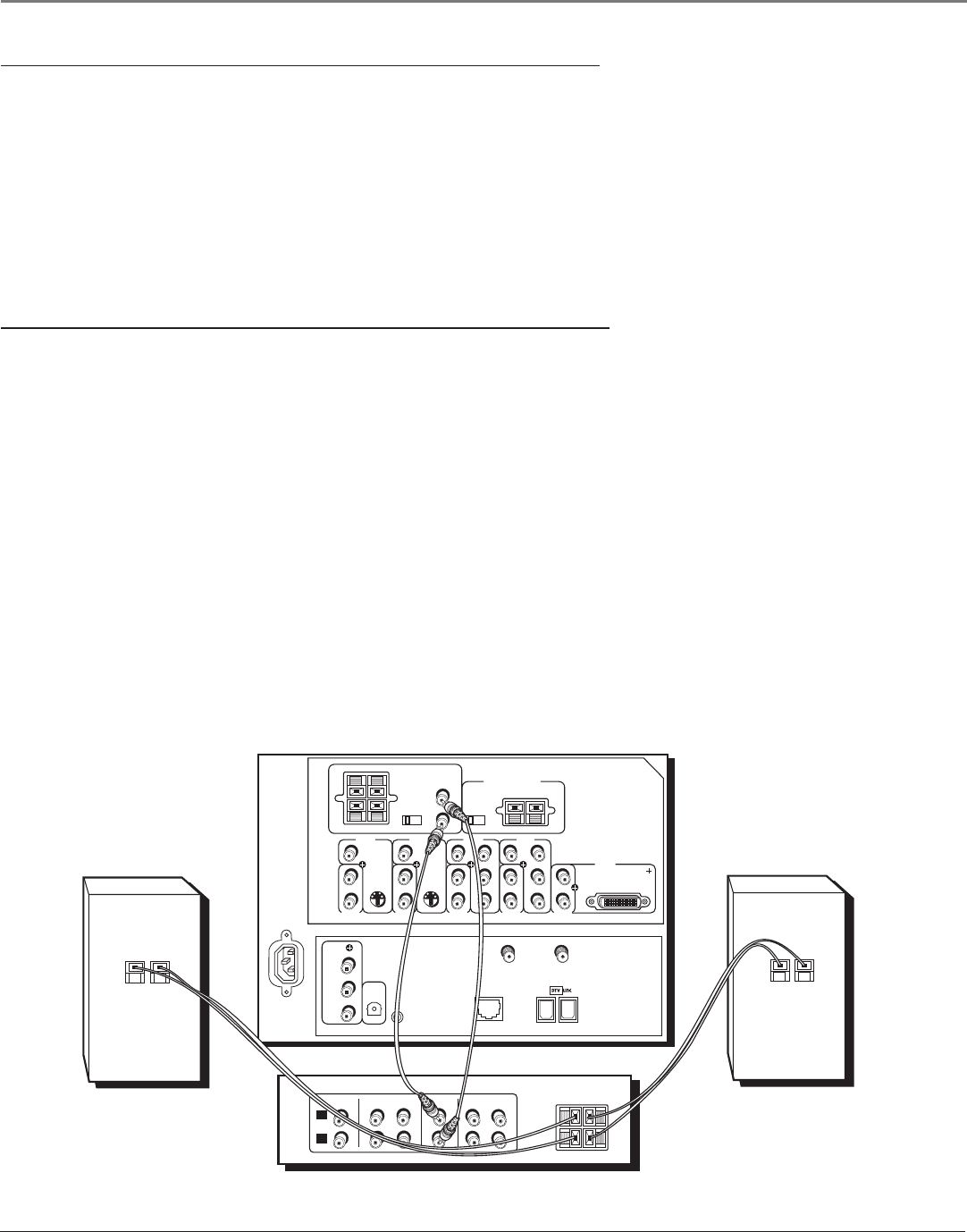
Connections & Setup
10 Chapter 1
How to Connect: Dolby Digital Receiver + Speakers
If you own a Dolby Digital® or PCM (Pulse-Code Modulation) receiver that uses an optical cable-type input, connect an
optical cable for excellent audio quality. Connect one end of the optical cable to the DIGITAL AUDIO OUT jack on your TV
to the Optical Input Jack on your receiver/amplifier receiver. Consult your Dolby Digital receiver manual to complete
speaker hookup to the receiver.
You might want to switch INTERNAL SPEAKER SOURCE to EXT AMP and connect the audio receiver’s CENTER SPEAKER
OUTPUT to the TV’s EXT AMP input to use the TV’s internal speakers as a center speaker.
• Go to Audio menu and select Audio Select if your receiver can decode DD and PCM.
• Go to Audio menu and select PCM if your receiver can decode only PCM.
How to Connect: A/V Amplifier/Receiver + Speakers
1. Connect the FIXED/VARIABLE AUDIO OUTPUT from the TV to an A/V amplifier/receiver using audio cables.
2. Be sure to go to the Fixed/Variable Out screen in the Audio menu and select whether you want the FIXED/VARIABLE
AUDIO OUTPUT jacks to send fixed volume audio or variable volume audio.
• Fixed Output provides fixed-level audio output from the TV. This audio output is ideal for connecting to an A/V
receiver that has its own volume control.
• Variable Output provides variable-level audio output. Volume levels are controlled by the volume controls on
the TV and TV remote control.
3. Use speaker wire to connect the TV to external speakers.
• The EXT/INT W/EXT SURR switch beside the jacks lets you turn the TV’s internal speakers on or off. The
default position of the switch is INT W/EXT SURR.
• If you connect speakers and place the switch in the INT W/EXT SURR position, you get audio from the internal
speakers as well as L minus R from both external speakers. This connection gives you a matrix surround effect.
• If you connect speakers and place the switch in the EXT position, you get audio from the external speakers
only. The TV’s internal speakers are turned off.
Notes: The external speaker rating is 8 ohms with 30 watts total power handling capabilities.
Subwoofer status is not affected by the EXT/INT W/EXT SURR switch setting.
*“Dolby”, “Pro Logic”, and the double-D symbol are trademarks of Dolby Laboratories.
IN
OUT
A/V AMPLIFIER
VCR
IN
TV
IN
OUT
TAPE
IN
CD
L
R
VIDEO
INPUT 1
AUDIO
INPUT 1
L/
MONO
R
VIDEO
INPUT 2
AUDIO
INPUT 2
S-VIDEOS-VIDEO
VIDEO
INPUT 3
AUDIO
INPUT 3
V
L/
MONO
R
V
L/
MONO
R
V
P
B
Y
P
R
L/
MONO
R
VIDEO
INPUT 4
AUDIO
INPUT 4
AUDIO
INPUT 5
L/
MONO
R
V
P
B
Y
P
R
VIDEO
INPUT 5
R
L
LEFT
EXT
SPEAKER
SELECT
INTERNAL
SPEAKER
SOURCE
MAXIMUM AMPLIFIER POWER RATING
(60 WATTS into 8 OHMS)
CENTER CHANNEL INPUT
RIGHT FIXED/VARIABLE
AUDIO
OUTPUT
EXTERNAL SPEAKERS
TV EXT AMP
INT W/
EXT
SURR
ANTENNA B
INPUT
ANTENNA A
INPUT
ETHERNET
G-LINK
VIDEO
RECORD
OUTPUT
AUDIO
R
L
DIGITAL
AUDIO
OUTPUT
TV
DVI-HDTV
LEFT
RIGHT
+
–
–
+
–
+
Back of Left Speaker
Back of Right Speaker


















