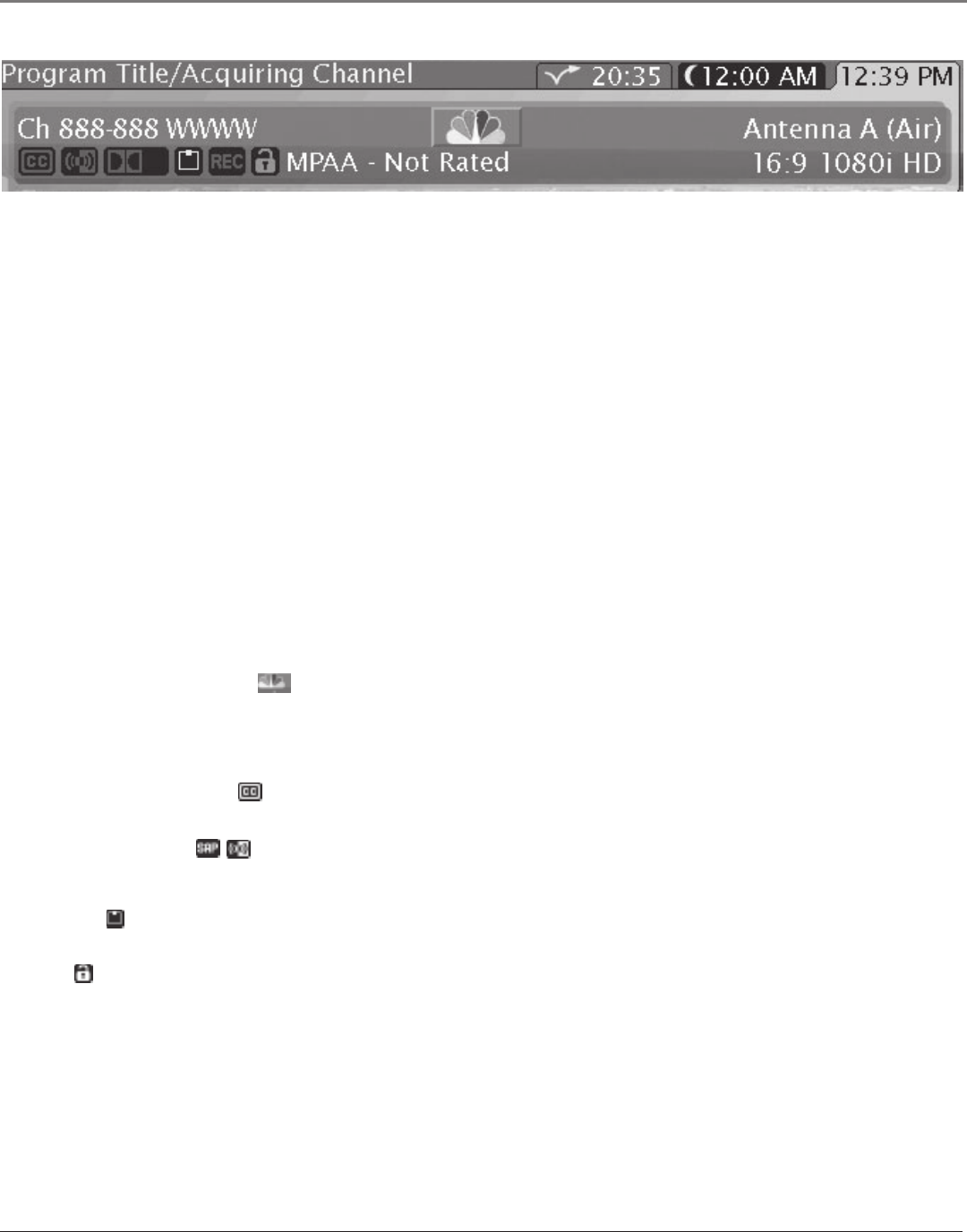
Using the TV’s Features
34 Chapter 3
About the Channel Banner
The Channel Banner appears when you press the TV or INFO button on the remote. If an icon is grayed out (dim) in the
banner, the feature is not available. The following list describes the items on the Channel Banner screen (left to right and
top to bottom). Other displays that are not described here are self-explanatory.
The icons change appearance to show the item’s status or availability.
Program Title/Acquiring Channel Displays title of program (if available) or Acquiring Channel appears when
tuning a channel.
00:30 Use SKIP button on the remote to turn on the Commercial Skip timer, then change
channels. Counts down the amount of time remaining before the TV tunes back to
the channel where Commercial Skip was activated.
12:30 AM The time when the TV shuts off as set by the Sleep Timer in Time menu.
12:39 PM
Displays current time if the Time feature is set in Time menu or GUIDE Plus+ system is set up.
888 - 888 WWWW Displays current channel (analog/digital) and the station call letters, if available.
Note: The channel number display in the GUIDE Plus+ system and the banner
may not match up because the GUIDE Plus+ system and banner may use different
channel tuning mechanisms.
Displays a channel logo or label (if available) and if the GUIDE Plus+ Label has
been turned ON in the GUIDE Plus+ menu.
Antenna/Auto Tuning/DTVLink Displays input source (Air, Cable, Cable Box) or input/device to which the TV
(Cable Box) is tuned. Displays signal type (Air, Cable, Box) that you’re viewing.
CC Displays when Closed Captioning is available on the current channel and in the
format selected in the Caption Priority menu.
SAP Displays SAP or Audio language icon when the current analog channel is
broadcasting SAP (Second Audio Program) information or when current digital
channel is broadcasting an alternate audio track.
Audio Format Icon Displays sound mode icons (Mono, Stereo, Dolby surround, Four-channel
surround, 4.1-channel surround, Five-channel surround).
Parental Controls Icon Displays Parental Controls lock icon in Red when the TV is locked, Green when
the TV is unlocked, and Yellow when the TV is temporarily unlocked.
MPAA - Not Rated Displays current V-chip program ratings.
16:9 1080i HD Displays signal format (4:3 or 16:9) and original resolution of the broadcast [e.g., 480i
(i represents interlaced scan), 480p (p represents progressive scan), 720p, 1080i, etc.] and
not the resolution of the TV. For example, 4:3 Normal, 480i SD (Standard Definition)
or 16:9 1080i HD (High Definition). In 4:3 mode, displays the screen format (Normal,
Zoom, Stretch). The 4:3 and 16:9 are the aspect ratios for the pictures and 480i and 1080i
represent the horizontal lines of resolution.


















