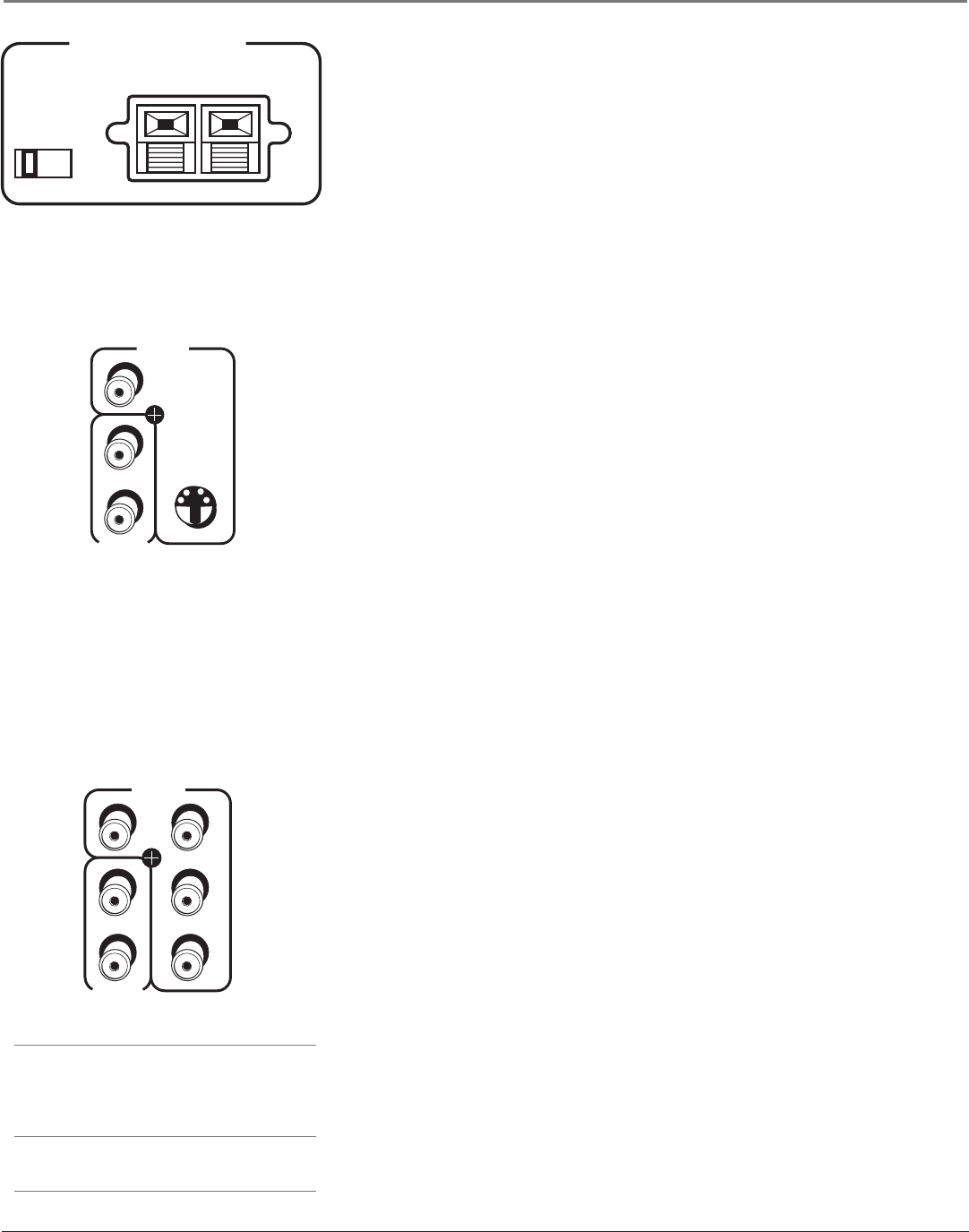
Connections & Setup
Chapter 1 15
Note: The subwoofer is turned on or off via Audio Subwoofer menu.
CENTER SPEAKER INPUT
• INTERNAL SPEAKER SOURCE - TV / EXT AMP Switch With the switch
in the TV position, the TV’s sound comes out of the internal speakers. With
the switch in the EXT AMP position, the internal speakers are used for an
external center channel. An external amplifier/receiver can be connected to
the center channel input and the center channel audio comes out of the
TV’s internal speakers.
• CENTER CHANNEL INPUT Used to connect a center channel output from
an audio receiver to the TV. If in use, switch the INTERNAL SPEAKER
SOURCE to EXT AMP position.
VIDEO/AUDIO INPUTS
VIDEO INPUT 1/AUDIO INPUT 1 Lets you connect a baseband NTSC
(analog) component.
• V (VIDEO) provides composite video connection and connector is usually
yellow.
• L/MONO AUDIO provides left audio connection and connector is usually
white.
Note: If your component has only one output for audio (mono), connect
it to the left (white L/Mono) audio jack on the TV and don’t connect the
right audio part of the cable.
• R AUDIO provides right audio connection and connector is usually red.
• S-VIDEO lets you connect an S-Video cable for better video quality picture
to a component with S-Video capability, such as a VCR or DVD player.
When using S-Video, make sure to connect the two audio cables as well as
the S-Video connector.
VIDEO INPUT 2/AUDIO INPUT 2 Provides connection to a second NTSC
(analog) video component such as a VCR. The jacks are as described for INPUT 1.
VIDEO INPUT 3/AUDIO INPUT 3 Used to connect an optional component
(Y P
B
P
R
) video source, such as a DVD player or satellite receiver. This
connection provides excellent quality. Note that it is essential to match the color
coded connectors between a compatible device and the TV.
• AUDIO R/L/MONO The audio jacks provide stereo sound. When connected,
audio volume from the main front and rear speakers are variable.
• V (VIDEO) provides composite video connection and connector is usually yellow.
• Y P
B
P
R
Unlike a single video input, component video maintains the video
signal as three separate signals through these three jacks. To ensure
maximum picture quality, use three video-grade cables for the Y P
B
P
R
connections. Accepts 480i, 480p, 1080i signals. Has priority over V
connection.
VIDEO INPUT 4/AUDIO INPUT 4 Provides connection to a second optional
component video source, such as a DVD player or satellite receiver. The jacks
are the same as described in INPUT 3.
VIDEO
INPUT 1
AUDIO
INPUT 1
L/
MONO
R
S-VIDEO
V
VIDEO
INPUT 3
AUDIO
INPUT 3
L/
MONO
R
V
P
B
Y
P
R
Tips
Inputs 3/4 can be used as either a component
video (Y P
B
P
R
) input or a composite video (V)
input. The TV auto detects the connection with
Y P
B
P
R
having highest priority.
480i Y P
B
P
R
is viewable when using PIP but 480p
and 1080i are not.
INTERNAL
SPEAKER
SOURCE
MAXIMUM AMPLIFIER POWER RATING
(60 WATTS into 8 OHMS)
CENTER CHANNEL INPUT
TV EXT AMP


















