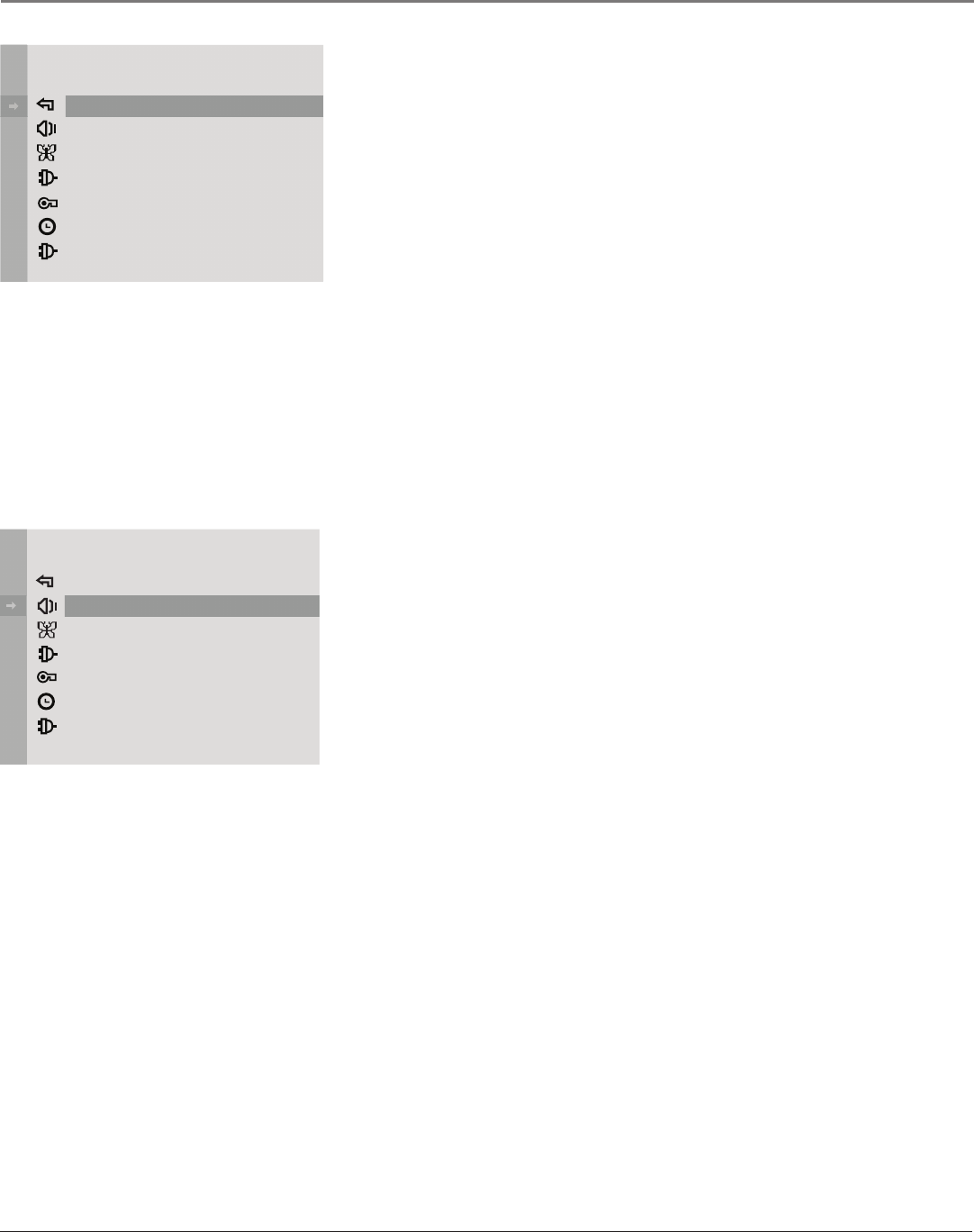
Connections & Setup
10 Chapter 1
Understanding the Menus
is television displays two levels of menus: master and basic.
Master Menus
e master menus are accessible by pressing MENU on the master remote (R130K2).
is menu shows all menu options. e person who chooses the settings available to the
basic end user is called the “master user.”
Basic Menus
e basic menus are accessible by pressing MENU on a basic remote (R130K1 or other
remote) or the front panel. e choices available on the basic menus and control panels
will vary depending on limits set by the master user and the input selected. You can
turn off the basic menu completely through the Access and Power Options menu. For
more information on the effects of master user choices on the basic menu and basic user
functionality, continue reading this chapter.
Note: Options set in the master menu are stored in nonvolatile memory. If
any options are changed in the basic menu, and then the TV is turned off,
the TV defaults to the master menu settings once it’s turned back on.
Using Master and Basic Menus
Menus and choice lists use the “point and select” rule to navigate, but control panels use
a variety of methods to adjust features on your TV. e following pages detail how to use
these controls to customize the functions of your TV.
Press MENU on the remote (master remote for master menu; basic remote for basic
menu) or on the front panel (basic menu) to bring up the Main menu.
To select a menu item:
• Navigate with the arrows and then select OK.
• Navigate with the arrows and then select with the right arrow button (unless it's a
choice list).
Exit
Sound
Picture
Access and Power Options
Parental Control
Time
Setup
MAIN MENU - MASTER
Exiting a Menu
ere are three ways to exit a menu. Note that not all methods work in all menus:
• Highlight Exit and press OK.
• Press MENU on the remote control.
• Press CLEAR, the on-screen displays are cleared from the screen and you return to TV viewing.
Setting Limits in Master Menus
Some screens in the master menus are not available in the basic menus. ere also might be some options you want to make unavailable to
the basic user. ese next few pages describe these types of menu options. To make all options unavailable, set the basic menus in the Access
and Power Options menu to Disabled. For information on basic menu options, go to Chapter 3.
The Master Main menu.
Exit
Sound
Picture
Channel Guide
Parental Control
Time
Language & CC
MAIN MENU
The Basic Main menu. The choices
available in this menu change
according to limits set by the master
user in the Master menus.


















