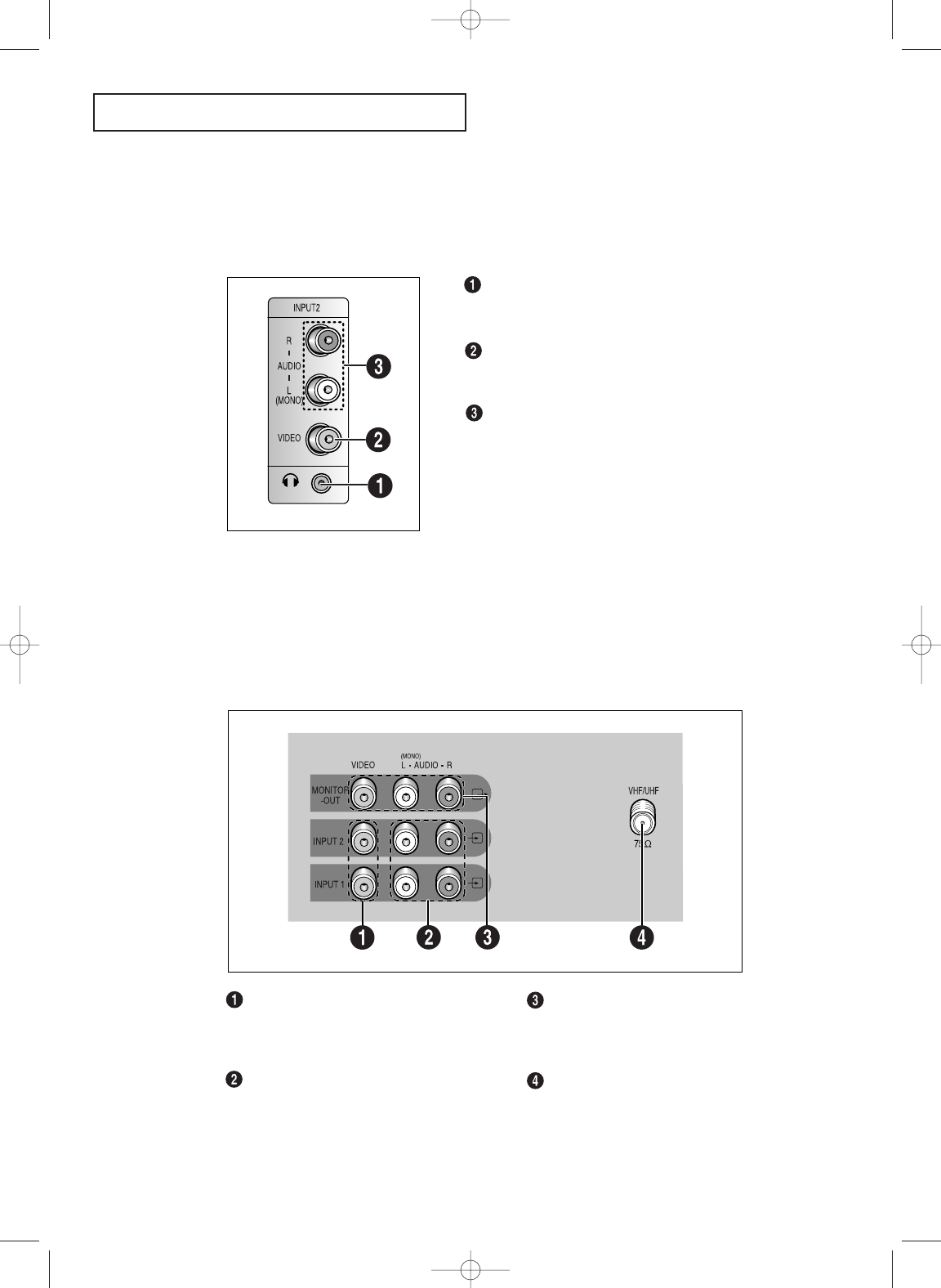
Side Panel Jacks
Use the side panel jacks to connect an A/V component that is used only occasionally,
such as a camcorder or video game console. (For information on connecting
equipment, see pages 2.1 – 2.5.)
HEADPHONE JACK
Connect a set of external headphones to this jack for private
listening.
VIDEO INPUT
Used to connect a video signal from a camcorder or a video
game.
AUDIO INPUTS
Used to connect the audio signals from a camcorder or a
video game.
1.2 CHAPTER ONE: YOUR NEW TV
YOUR NEW TV
Rear Panel Jacks
Use the rear panel jacks to connect an A/V component that will be connected
continuously, such as a VCR or DVD player. Because there are two sets of input jacks,
you can connect two different A/V components (i.e., a VCR and a DVD player, 2
VCRs, etc.).
For more information on connecting equipment, see pages 2.1 – 2.5.
VIDEO INPUTS 1 and 2
Used to connect a video signal from an external
component (for example, VCRs, DVD players,
etc.).
AUDIO INPUTS 1 and 2
Used to connect audio signals from an external
component (for example, VCRs, DVD players,
etc.).
MONITOR OUT
Passes the signal being viewed on the television
to another component (for example, to a
recording VCR.)
VHF/UHF
Connect to an antenna or cable TV system.
1577575A.01 11/15/01 10:00 AM Page 2


















