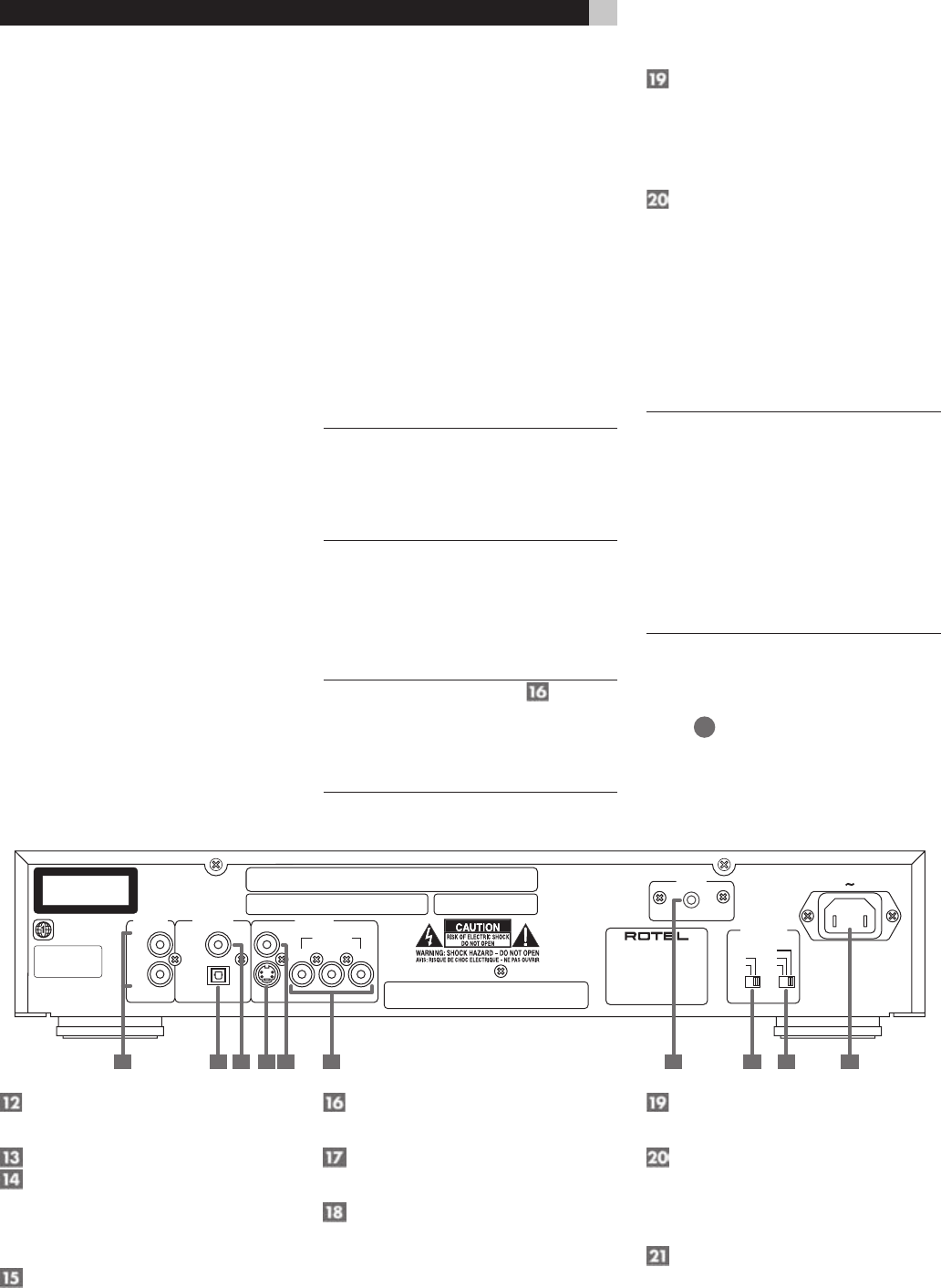
6
Precautions
Please read this manual carefully, particularly
the Caution information on page 2. In addi-
tion to basic installation and operating instruc-
tions this manual provides valuable informa-
tion on various system configurations as well
as general information that will help you get
the most from your system. Please contact your
authorized Rotel dealer for answers to any ques-
tions you might have. In addition, all of us at
Rotel welcome your questions and comments.
Save the RDV-1040 shipping carton and all
enclosed packing material for future use. Ship-
ping or moving the RDV-1040 in anything other
than the original packing material may result
in severe damage.
Be sure to keep the original sales receipt. It is
your best record of the date of purchase, which
you will need in the event warranty service is
ever required.
Placement
Place the RDV-1040 on a surface that is level,
dry and neither too hot nor too cold (between
5˚C and 35˚C, 41˚F and 95˚F). Do not place
the unit where it will be exposed to direct sun-
light. Avoid locations that are dusty. Do not
place the unit too close to the television set.
Do not place the RDV-1040 where it will be
exposed to vibrations, such as near a sub-
woofer. To ensure proper ventilation observe
the minimum clearance specifications listed in
the safety information on page 2.
Audio/Video Connections
NOTE: Do not plug in the power cable until
all audio/video signal connections are com-
plete. Do not change any audio/video
cable connections until the RDV-1040 has
been unplugged from the power outlet.
Carefully read the instructions supplied with
the components you are going to connect to
the RDV-1040 to be sure they are compatible.
If you have questions, contact your authorized
Rotel dealer.
NOTE: Connect VIDEO OUT of the
unit directly to the video input of your TV.
Connecting VIDEO OUT to a TV via a VCR
may result in unacceptable video quality be-
cause many discs are copy-protected.
NTSC/PAL Output Signal
Selector Switch
Set to NTSC for televsion sets in North America.
Set to PAL for televsion sets in Europe.
Remote/480p/480i Output
Signal Selector Switch
Set this switch to 480i (Interlace Scan mode)
for normal TV. Set it to 480p (Progressive Scan
mode) for HDTV. The Progressive Scan mode
produces a picture with less flicker than the
Interlaced Scan mode. If you want select the
scanning mode with the RR-DV96 remote con-
trol, set the switch to REMOTE.
NOTES: The setting of this switch should be
changed only when the RDV-1040 is turned
off.
The Progressive mode can be used only
when the Output Signal switch is set to
NTSC and the Component Output connec-
tions are used.
Some progressive scan TV sets and HDTV
sets are not fully compatible with the
RDV-1040.
To change the Interlace/Progressive scaning
setting with the RR-DV96 the RDV-1040 must
be turned on. Then press and hold PROG/VFP
button
25
for a few seconds. The Progressive
setting is used only with NTSC (North Ameri-
can) TV sets connected via the Component
Video outputs.
Figure 4: Rear Panel Connections
Audio ANALOG OUTPUT jacks
Left and right channel analog audio outputs.
DIGITAL OUT – OPTICAL jack
DIGITAL OUT – COAXIAL jack
Provide digital output signals. The output you
use (Optical or Coaxial) must be set in the “Pref-
erence” on-screen menu.
S VIDEO OUTPUT jack
Outputs an S-video signal.
COMPOSITE VIDEO OUTPUT jack
Outputs a composite video signal.
COMPONENT VIDEO OUTPUT jacks
Outputs component video signals.
External Remote Input
(“Ext Rem In”)
This feature is useful when the unit is installed
in a cabinet and the front panel IR sensor is
blocked.
NTSC/PAL Ouput Selector
Selects NTSC and PAL output signals.
Video Signal Selector
Changes the output signal between Interlaced
and Progressive scanning or allows the seting
to be changes with the RR-DV96 remote.
AC power cord receptacle
For the power cord connected to the wall out-
let.
RDV-1040 DVD Player
DVD/CD PLAYER
THIS DEVICE COMPLIES WITH PART 15 OF THE FCC RULES. OPERATION IS SUBJECT TO THE FOLLOWING TWO
CONDITIONS (1) THIS DEVICE MAY NOT CAUSE HARMFUL INTERFERENCE AND (2) THIS DEVICE MUST ACCEPT ANY
INTERFERENCE RECEIVED INCLUDING INTERFERENCE THAT MAY CAUSE UNDESIRED OPERATION.
Manufacured under license from Digital Theater Systems, Inc. US Pat. No 5,451,942, 5,956,674,
5,974,380, 5,978,762, and other world-wide
p
atents issued and
p
endin
g
. "DTS" is a re
g
istered
trademark of Digital Theater Systems, Inc. Copyright 1996, 2000 Digital Theater Systems, Inc. All
Ri
g
hts Reserve
d
PR
O
D
UC
T
CO
MPLIE
S
WITH DHH
S
R
U
LE
S
21
C
FR
SU
B
C
HAPTER
J
IN EFFE
C
T AT DATE
O
F MAN
U
FA
C
T
U
RE
.
Manufactured under license from Dolby Laboratories. "Dolby" and the double-D
symbol are trademarks of Dolby Laboratories. Confidential Unpublished Works.
Copyright 1992 - 1997 Dolby Laboratories, Inc. All rights reserved
.
Y
VIDEO OUTDIGITAL OUT
AUDIO OUT
COMPONENT
VIDEO
S-VIDEO
PCM/STREAM
COAXIAL
OPTICAL
LEFT
RIGHT
P
R
P
B
Apparatus Claims of U.S.
Patent Nos.4,631,603,
4,577,216, 4,819,098 and
4,907,093 licensed for
limited viewing uses only.
EXT REM
VIDEO SIGNAL
SELECTOR
IN
REMOTE
480p
480i
CLASS 1
LASER PRODUCT
MODEL NO. RDV-1040
POWER CONSUMPTION : 12W
NTSC
PAL
18 20 19 21 1714 13 161512


















