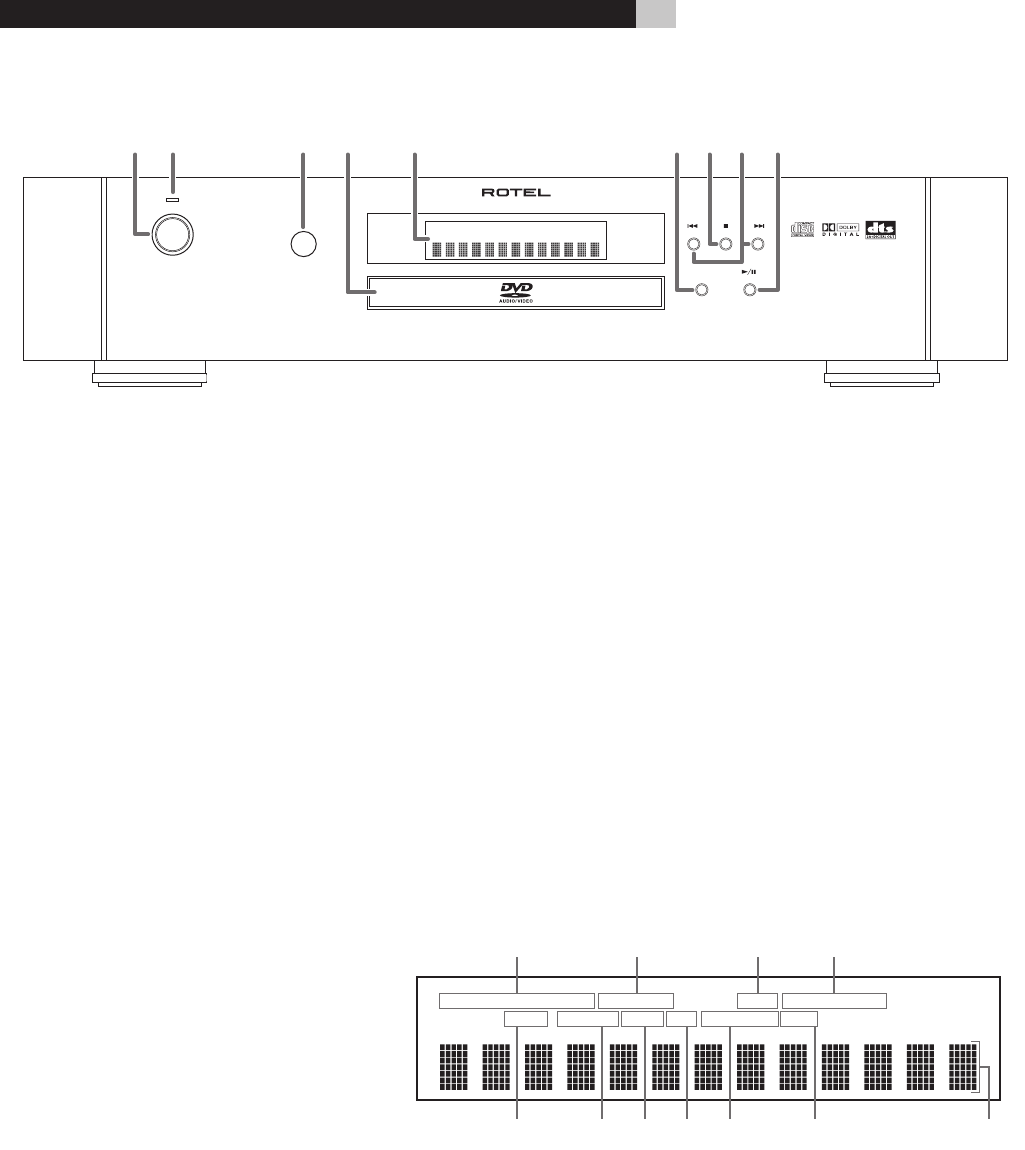
4
RDV-1045 DVD Player
Figure 2: Front Panel Controls
VCD
GR PG PL TRTITLE
VRDVD WMA
CHAP PRGMRNDGR ALL
TIMER
MP33D PHONICBONUS
B.S.P
PROGRESSIVE
A
-
B
Figure 3: Display Window
A
Disc Content indicators
B
VSS (3D Phonic) indicator
C
Browsable Still Pictures indicator
D
Progressive Scan indicator
E
Original Program/Play List indicators
F
Track/Chapter indicators
G
Programmed Playback indicator
H
Random Play indicator
I
Group/All Repeat Play indicator
J
Specified Section Repeat Play indicator
K
Multi-Purpose Display
1
STANDBY button
Turns the unit on or off (standby).
2
STANDBY indicator
Lights when the power cord is connected and the
unit is on standby. When the unit is turned on,
the STANDBY indicator goes off.
3
Remote sensor
Receives the signal from the remote control unit.
4
Disc tray
Used to load discs.
5
Display Window
Shows various indicators and information about
the operation of the RDV-1045.
6
OPN/CLS (OPEN/CLOSE) button
Opens and closes the disc tray.
7
.
(STOP) button
Stops playback. Also used to erase tracks from a
programmed play list.
9
/
/
,
(PLAY/PAUSE) button
Starts and pauses playback. Also, used as a
SELECT button for PBC of Video CDs.
8
{
}
(SKIP) buttons
Used to skip a chapter, title or track. Also used
for the page selection of a menu screen (for DVD
Video/Video CD).
Holding down
{
}
during playback reverses
or advances playback rapidly.
V CD
PG PL TR
VRDVD WMA
CHAP PRGM RND GR ALL
MP3 3D PHONIC
B.S.P
PROGRESSIVE
A
-
B


















