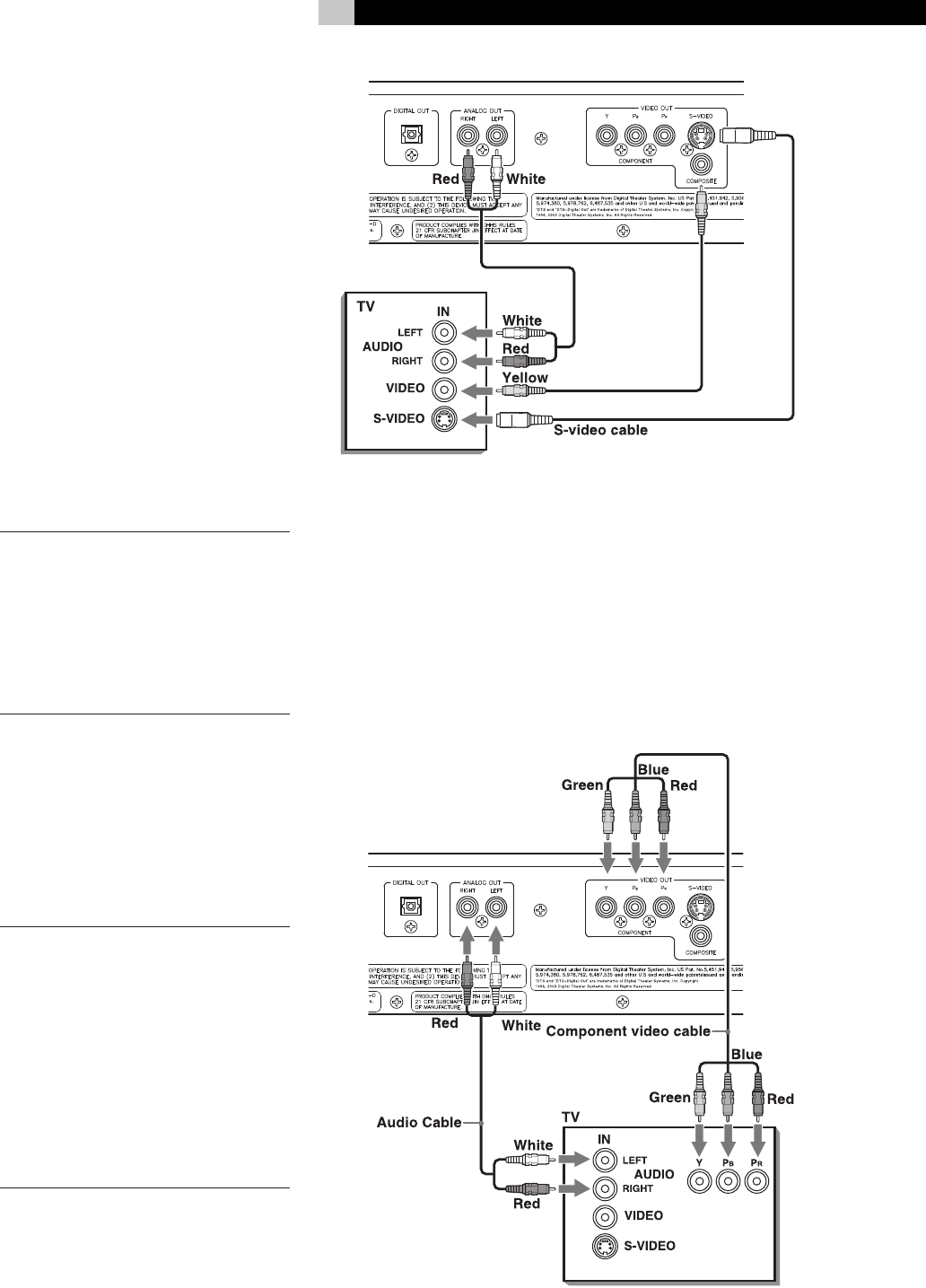
7
English
Composite Input TV Connection
Connect the COMPOSITE VIDEO
e
output to
the composite video input of your TV. Connect
the ANALOG AUDIO
=
outputs to the audio
inputs of your TV. A cable for these connections
is supplied.
If your TV has a single monaural audio input
instead of a pair of stereo inputs, you need to use
a “Y” cable adapter to connect the two output
channels of the RDV-1045 to the single input.
You can improve the sound quality of the
system by connecting the audio outputs to a
separate hi-fi audio system. (See the following
section.)
S-Video Input TV Connection
If your TV has an S-video input, you should
connect it to the S-VIDEO
e
output of
RDV-1045 using an S-video cable. This will
produce better picture quality.
NOTEs: Do not connect an S-video cord
and a component video cord at the same
time. The may prevent proper playback
Connect the DVD player directly to a TV
or a monitor. Do not route through a video
cassette recorder (VCR). Otherwise picture
distortion may occur during playback. Con
-
necting the DVD player to a VCR-built-in-TV
may also cause picture distortion.
Component Input TV Connection
If your TV has component video signal input
jacks you will get better video performance by
using the COMPONENT VIDEO
q
output
jacks of the RDV-1045. The required cable is
not provided. Be sure to connect the “Y” output
to the “Y” input, “P
B” output to the “PB” input,
and the “PR” output to the “PR” input.
NOTES: When using the Component Video
outputs do not connect an S-Video cable.
The component signal inputs on some TV’s
have BNC type connectors. (BNC connectors
are coaxial connectors that have keyed lock-
ing collars.) In such instances adapters or a
special cable may be needed.
When the Component Video outputs are
connected to an NTSC/PAL television you
may be able to use the Progressive Scan
mode of the RDV-1045 which produces a
picture with less flicker. See the P.SCAN sec
-
tion of this manual.


















