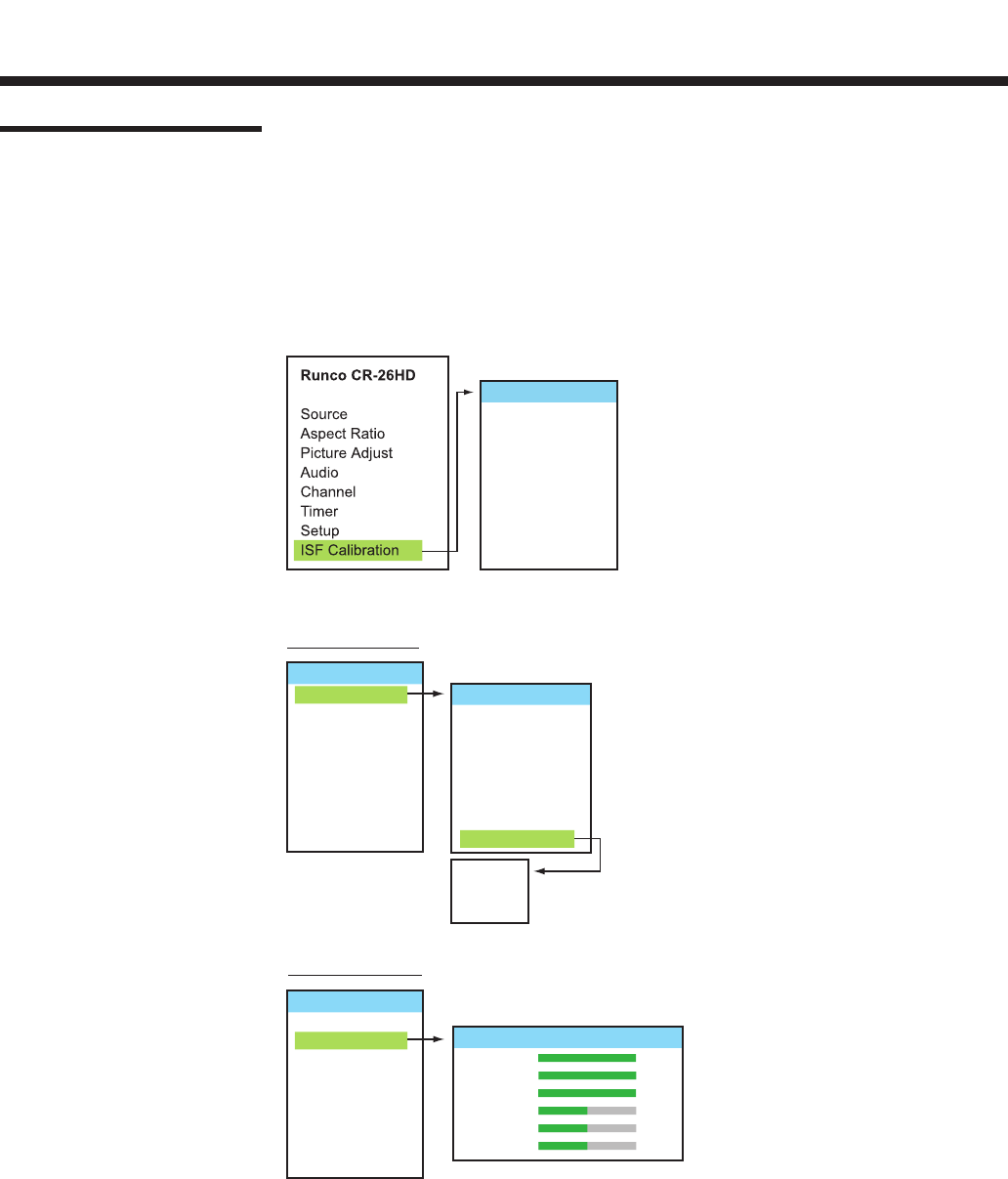
24
ISF Calibration
To be used by Runco Service
Technician or ISF Certified
personnel. A passcode is
required to access the ISF
Calibration window.
ISF Calibration (Service)
1. Press the MENU button on the remote control.
2. Press the ▲▼ buttons to select ISF Calibration and then press the ENTER or ►
button.
3. Press the ▲▼ buttons to select Picture Adjust, White Balance, Blue Enable,
DNR, Gamma, Baud Rate, Command Ack, Factory Reset or Splash
Duration.
4. Press the MENU button to return to the previous menu.
ISF Calibration
Picture Adjust
White Balance
Blue Enable
DNR
Gamma
Baud Rate
Command Ack
Factory Reset
Splash Duration
Picture Adjust
ISF Calibration
Picture Adjust
White Balance
Blue Enable
DNR
Gamma
Baud Rate
Command Ack
Factory Reset
Splash Duration
Picture Adjust
Brightness
Contrast
Color
Tint
Sharpness
Color Temp.
Backlight
Save Settings
ISF Night
ISF Day
Custom
White Balance
Note:
Any adjustments made in the White Balance
menu will automatically be stored in the Custom
menu location under Color Temp.
ISF Calibration
Picture Adjust
White Balance
Blue Enable
DNR
Gamma
Baud Rate
Command Ack
Factory Reset
Splash Duration
White Balance
R.Gain 100
G.Gain 100
B.Gain 100
R.Offset 50
G.Offset 50
B.Offset 50


















