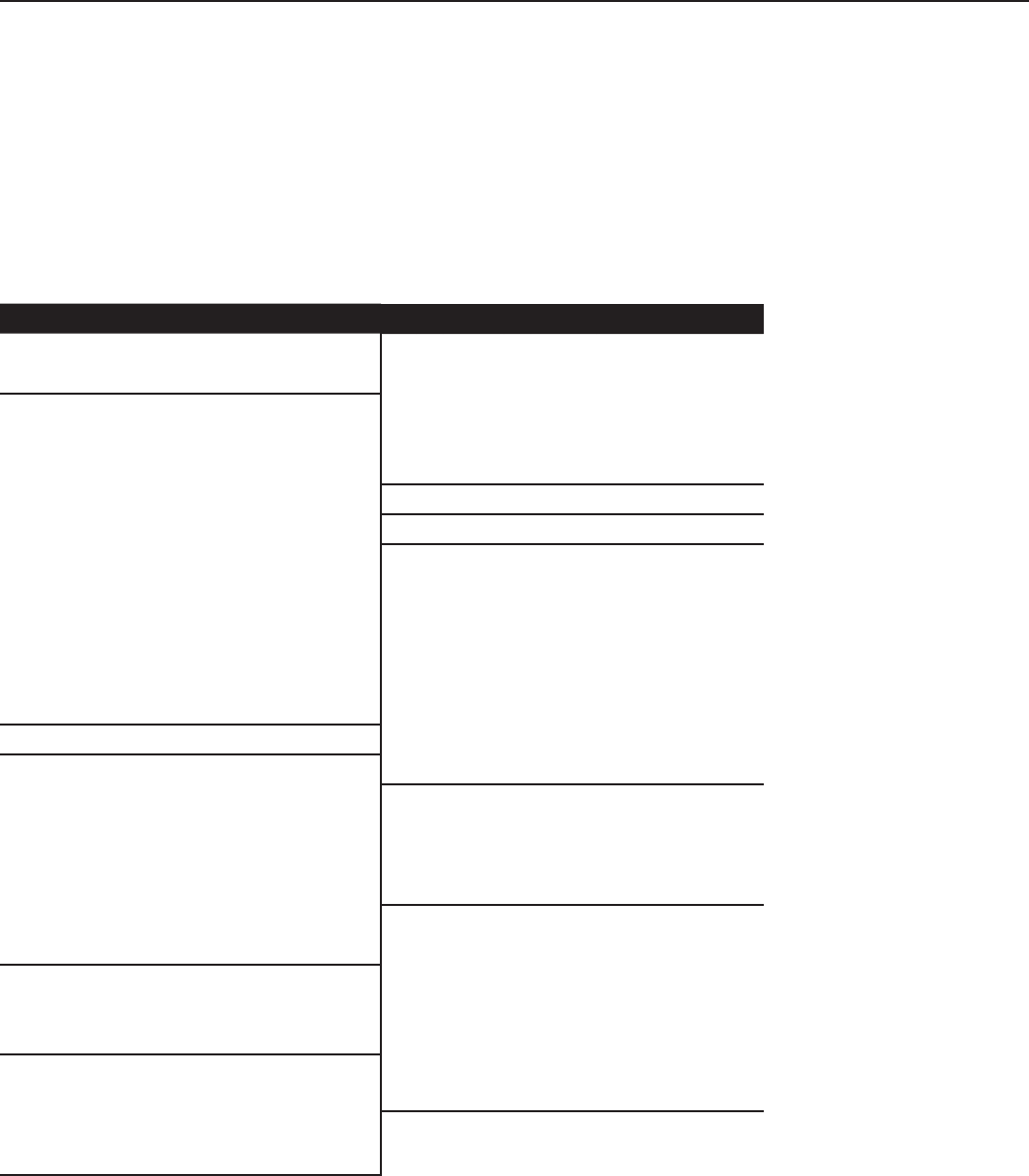
33
RS-232 Configurations
The following serial commands are meant to emulate buttons on the remote control. Each
button has its own serial command, so effectively it is as if you were using the IR remote
only you’ll be doing so via serial commands. Using these commands will provide active
OSD responses just like the IR remote.
Each command begins with “[key” (quotations are not part of the command), followed
by the four-digit number of the button. No carriage return is necessary. The response
you receive from the unit if the command is valid will be a close bracket followed by the
four-digit numeric code you sent. (Example: The ‘ON’ command is “[key0015”, the
response will be “]0015”). All commands are in ASCII.
‘[‘ + ‘key’ + ‘000#’ Function
‘[‘ + ‘key’ + 0002 OFF
0015 ON
‘[‘ + ‘key’ + 0004 Number 1
0005 Number 2
0006 Number 3
0008 Number 4
0009 Number 5
0010 Number 6
0012 Number 7
0013 Number 8
0014 Number 9
0017 Number 0
0035 Number 100
‘[‘ + ‘key’ + 0023 TIMER OFF
‘[‘ + ‘key’ + 0105 INPUT1
0027 INPUT2
0028 INPUT3
0001 INPUT4
0102 DVI
0101 RGB HD
0019 TV
‘[‘ + ‘key’ + 0003 CUSTOM
0062 ISF NIGHT
0031 ISF DAY
‘[‘ + ‘key’ + 0040 ANAMORPHIC
0043 4X3
0039 LETTERBOX
0126 VIRTUALWIDE
‘[‘ + ‘key’ + ‘000#’ Function
‘[‘ + ‘key’ + 0007 RIGHT (Arrow Key)
0016 DOWN (Arrow Key)
0018 UP (Arrow Key)
0011 LEFT (Arrow Key)
0046 ENTER
‘[‘ + ‘key’ + 0026 MENU
‘[‘ + ‘key’ + 0100 EXIT
‘[‘ + ‘key’ + 0063 ASPECT RATIO
0047 SIZE
0034 POSITION
0032 PIP
0037 P.MODE
0052 S.SWAP
0033 SWAP
0036 TV/AV
‘[‘ + ‘key’ + 0053 S.MODE
0054 SURROUND
0024 MTS/SAP
0091 MUTE
‘[‘ + ‘key’ + 0057 FAVORITE
CHANNEL 1
0045 FAVORITE
CHANNEL 2
0044 FAVORITE
CHANNEL 3
0055 FAVORITE
CHANNEL 4


















