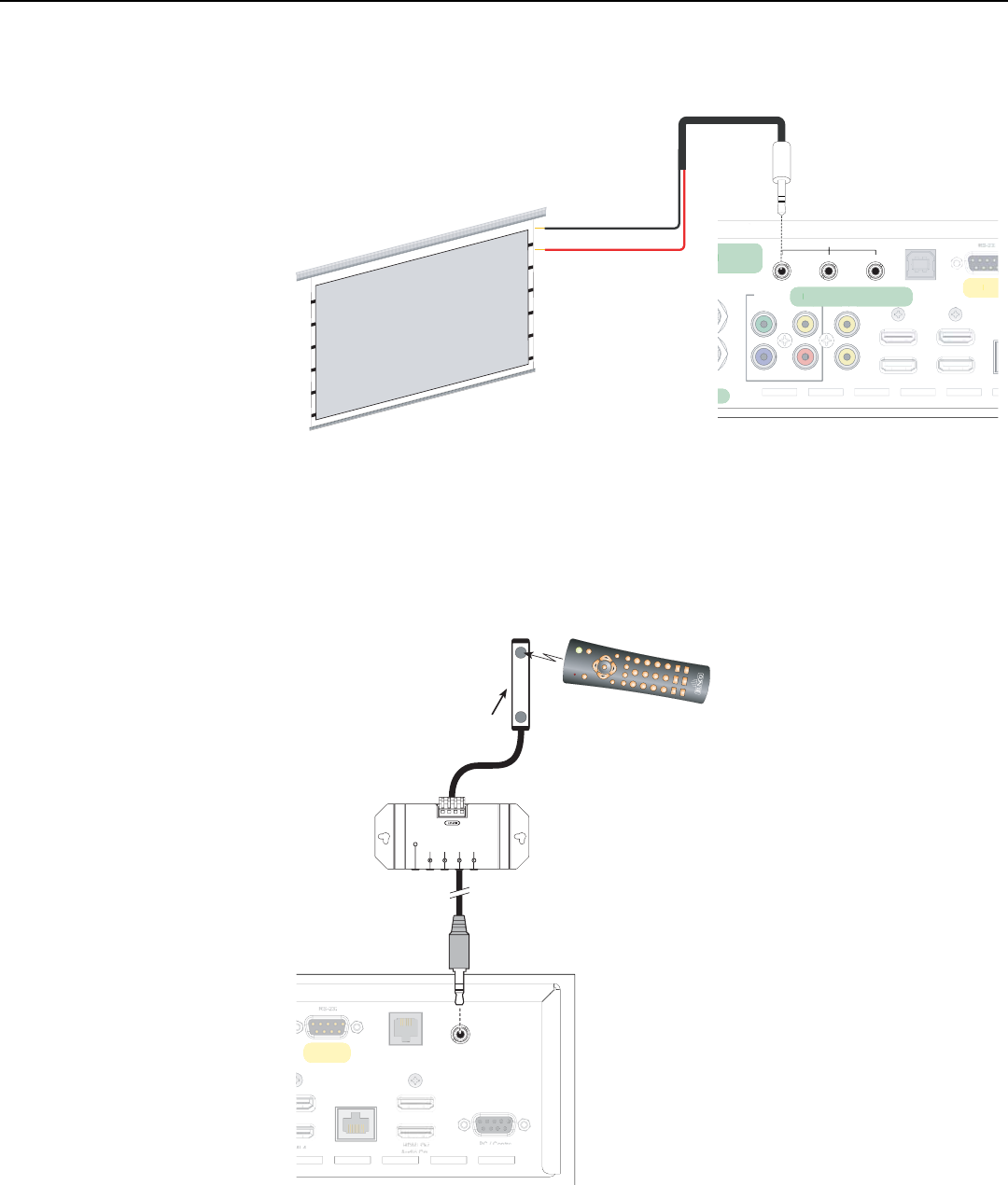
Installation
44 Q-1500d Series Installation/Operation Manual
PRE
L
IMINAR
Y
Connecting 12-volt Trigger Outputs to External Equipment: Connect any 12-volt
trigger-activated equipment (such as retractable screens or screen masks) to the 12-volt
trigger outputs on the Primary DHD Controller; see Figure 3-17.
Figure 3-17. Connecting 12-volt Trigger Outputs
Connecting an External IR Receiver to the Primary DHD Controller: If infrared
signals from the remote control cannot reach the Primary DHD Controller due to excessive
distance or obstructions such as walls or cabinet doors, you can connect an external IR
receiver to extend the range of the remote control. See Figure 3-18.
Figure 3-18. External IR Receiver Connection
H
box.
HD1
HD2
Component/SCART
Video 1 Video 2
Video 3
Y
PrPb
HDMI 2
HDMI 1
HDMI 4
HDMI 3
FG
TRIGGERS
USB
123
H
box
.
HD
1
HD
2
Component/
Video
1V
ide
o2
V
ide
o3
Y
Pr
Pb
HDMI
2
HDMI
4
HDMI
3
F
G
USB
Tip = +12V
Sleeve = Ground
Retractable Screen or other
12-volt trigger-activated
device
H
M
I3
y
HDMI Out
To Display
Ethernet
RS232
Display Control
IR
H
MI
3
y
H
DMI
Ou
t
T
o
Di
sp
la
y
E
t
h
ernet
R
S
2
3
2
D
is
p
l
a
yC
ontro
l
O
N
ISF
NT
VID
1
VID
2
HD
1
HD
2
VID
3
COMP
ISF
DAY
CUST
1
CUST
2
O
F
F
R
A
T
IO
R
AT
IO
I
N
P
U
T
I
N
P
U
T
E
X
IT
123
456
HDMI
1
HDMI
3
HDMI
4
HDMI
2
SCART
NATIVE
78
0
9
M
E
N
U
L
I
G
H
T
E
N
T
E
R
16 : 9 4 : 3
LET
BOX
V-WIDE CINEMA V-CINE
(3.5-mm, mini
phono plug)
IR Sensor
IR Repeater
Remote Control


















