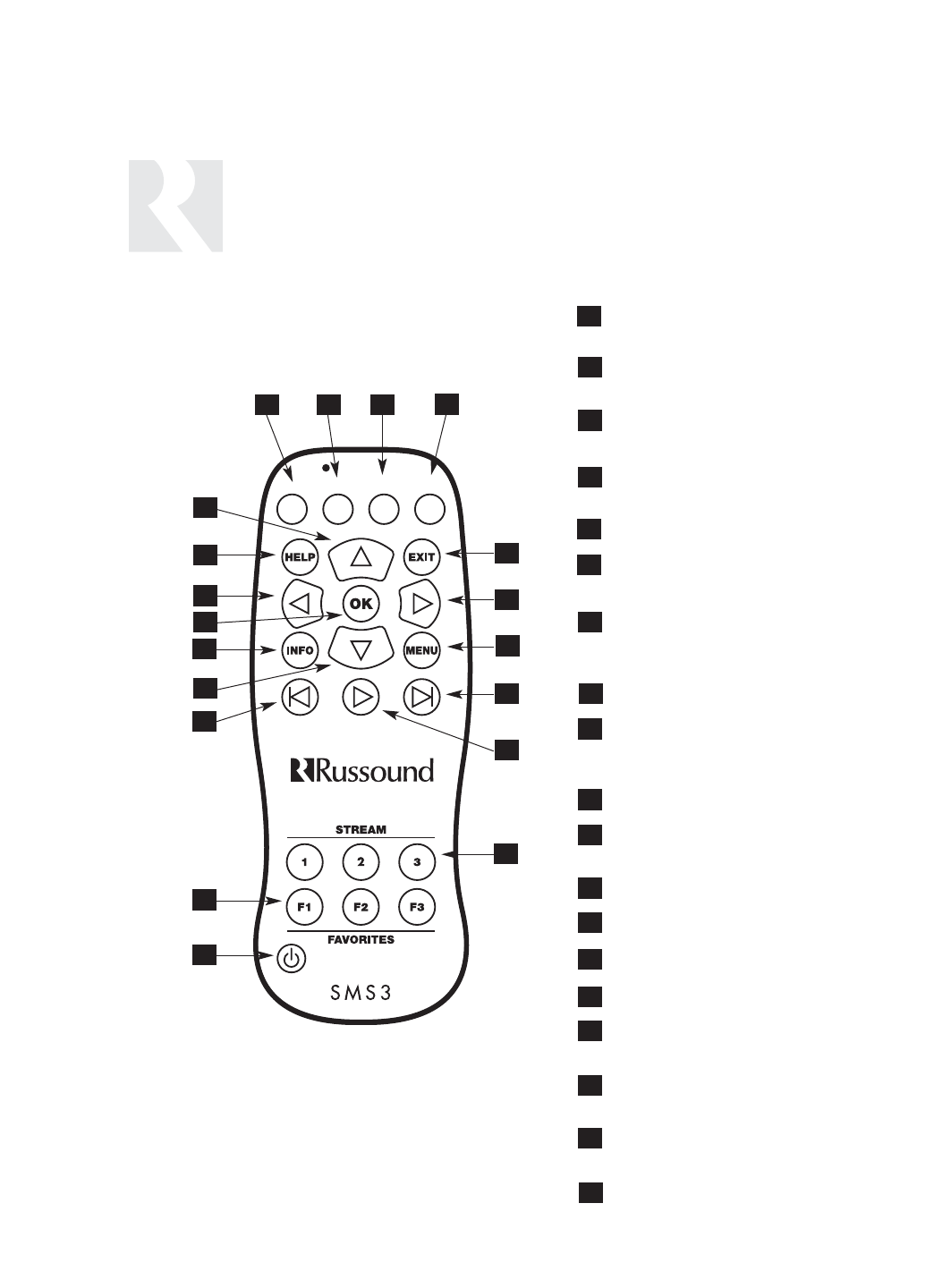
16
CONTROLLING THE SMS3
SMS3 REMOTE CONTROL
SearchThemeGenre Artist
19
1
2
18
3
4
17
15
14
13
16
7
5
6
12
11
10
9
8
EXIT - Backs out of current menu (same as left
arrow)
MENU RIGHT - Navigates to the right within a
menu
MENU HOME - Returns to the home page
(What’s Playing)
NEXT SONG - Advances to the next song in
the theme
PLAY - Selects and plays the song
STREAM SELECT - Selects Stream 1, 2 and 3
for control of that stream
POWER - Places the selected stream of the
media server into standby mode (press again
to take out of standby mode)
FAVORITES - Saves and recalls favorite themes
PREVIOUS SONG - One tap starts song over,
second tap returns to the previous song in the
theme
MENU DOWN - Navigates down within a menu
INFO - Advances to the More Details screen
under “What’s Playing”
OK - Selects highlighted item on page
MENU LEFT - Navigates to the left within a menu
HELP - Advances to the main Help page
MENU UP - Navigates up within a menu
GENRE - Advances to the Genre list when
selecting music
THEME - Advances to the Theme list when
selecting music
ARTIST - Advances to the Artist list when
selecting music
SEARCH - Advances to Word Search when
selecting music
1
2
3
4
5
6
7
8
9
10
11
12
13
14
15
16
17
18
19


















