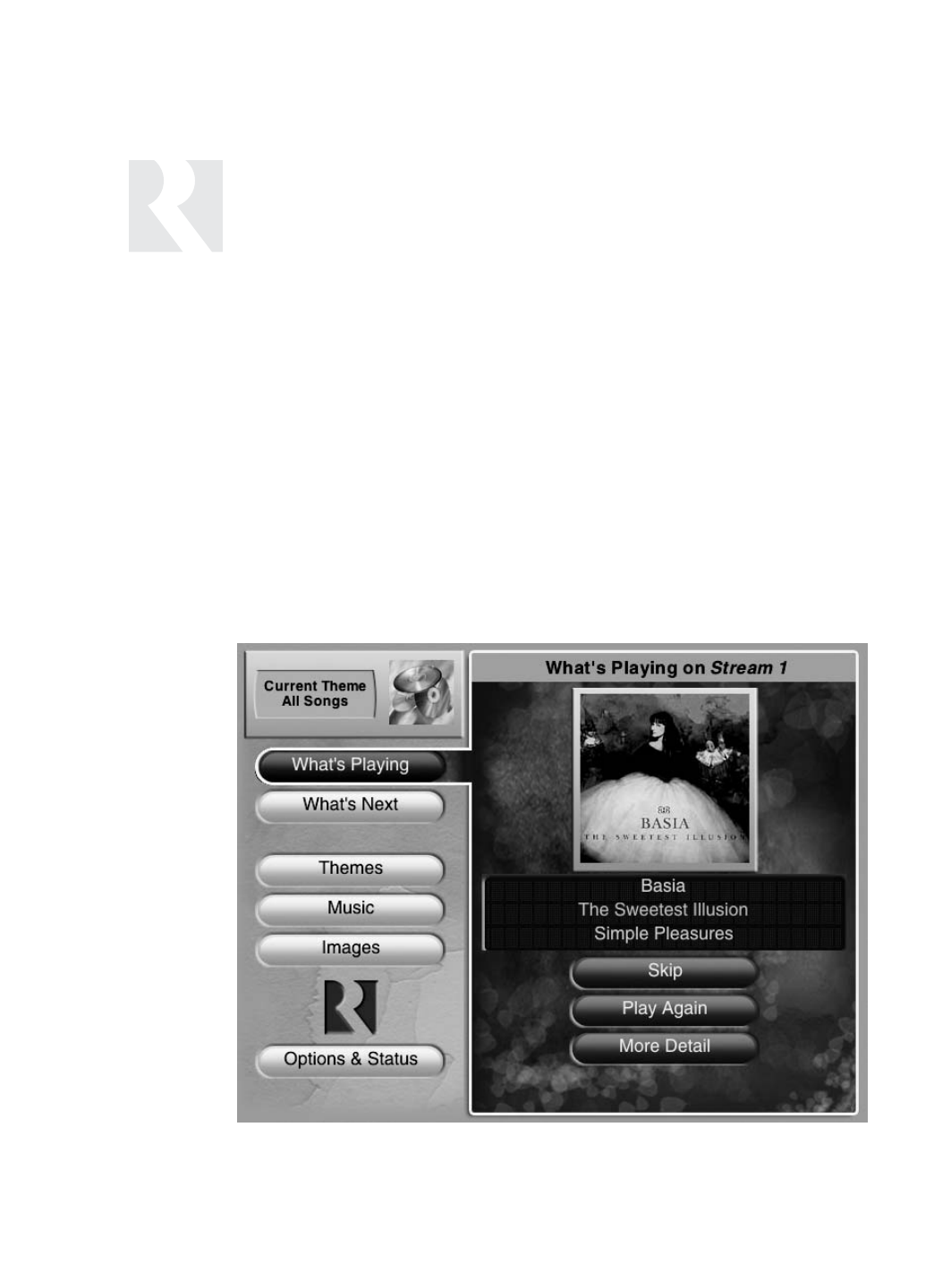
20
START UP
TEST OPERATIONS
SMS3 Media Server “Home” Page
After all audio connections are made, a connection to the LAN is established and a video display is
connected to show the media server interface, the SMS3 should be powered up and tested.
POWER UP
Attach the external power supply connector to the SMS3’s power jack. Plug the power supply into a
powered outlet. To power the SMS3, toggle the front panel power switch up; the red power LED will
light up.
START UP
It will take a few minutes for the SMS3 to complete its boot-up procedure. During boot-up two beeps
will sound. The first beep indicates a good LAN connection and the second beep indicates a connec-
tion to the DHCP server. Once boot-up is completed, the home page will appear on the local video
display (TV or monitor).


















