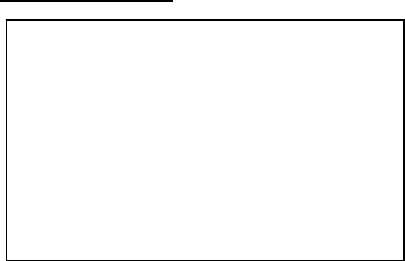
9
CAMERA SETUP
CAMERA SELECT [CAM1]
CAMERA RECORD ON
MOTION SENTSITIVITY 1[MIN]
MOTION AREA SETUP
BRIGHTNESS STANDARD
CONTRAST STANDARD
HUB STANDARD
CAMERA TITLE EDIT
EXIT
3. CAMERA SETUP
Press ▲ or ▼ key on "CAMERA SETUP" & ◄ or
► to enter:
Use the ▲ or ▼ button to select items.
Press the ◄ or ► button to confirm the
selection.
Press MENU back to SETUP MENU.
1. CAMERA SELECT CAM1/CAM2/CAM3/CAM4
Use ◄ or ► button to select the camera from CH1 – CH4 to be adjusted.
2. CAMERA RECORD ON/OFF
Use ◄ or ► button to select recording function ON or OFF.
3. MOTION SENTSITIVITY OFF / 1[MIN] / 2 / 3 / 4 / 5[MAX]
Use ◄ or ► button to adjust the sensitivity of the selected camera. From 0 (off) to 5
(MAX).
4. MOTION AREA SETUP
Use ◄ or ► button to enter motion area setup, here provide 2 areas for setting.
[PLAY] to change the position or area mode.
[▲ ▼ ◄ ►] to moving position or change area size.
[CH1] for default minimum size.
[CH2] for default size.
[CH3] for default maximum.
[QUAD] for help information on screen.
[MENU] back to pervious menu.
5. BRIGHTNESS 1 / 2 / 3 / 4 /STANDARD/ 6 / 7 / 8 / 9 /10
Use ◄ or ► button to adjust the brightness of the selected camera. Initial number is 5
(STANDARD).
6. CONTRAST 1 / 2 / 3 / 4 /STANDARD/ 6 / 7 / 8 / 9 /10
Use ◄ or ► button to adjust the contrast of the selected camera. Initial number is 5
(STANDARD).
7. HUB 1 / 2 / 3 / 4 /STANDARD/ 6 / 7 / 8 / 9 /10
Use ◄ or ►
button to adjust the hue of the selected camera. Initial number is 5
(STANDARD).
8. CAMERA TITLE EDIT
Use ◄ or ► button to enter camera title edit mode, support up to 7 character each.


















