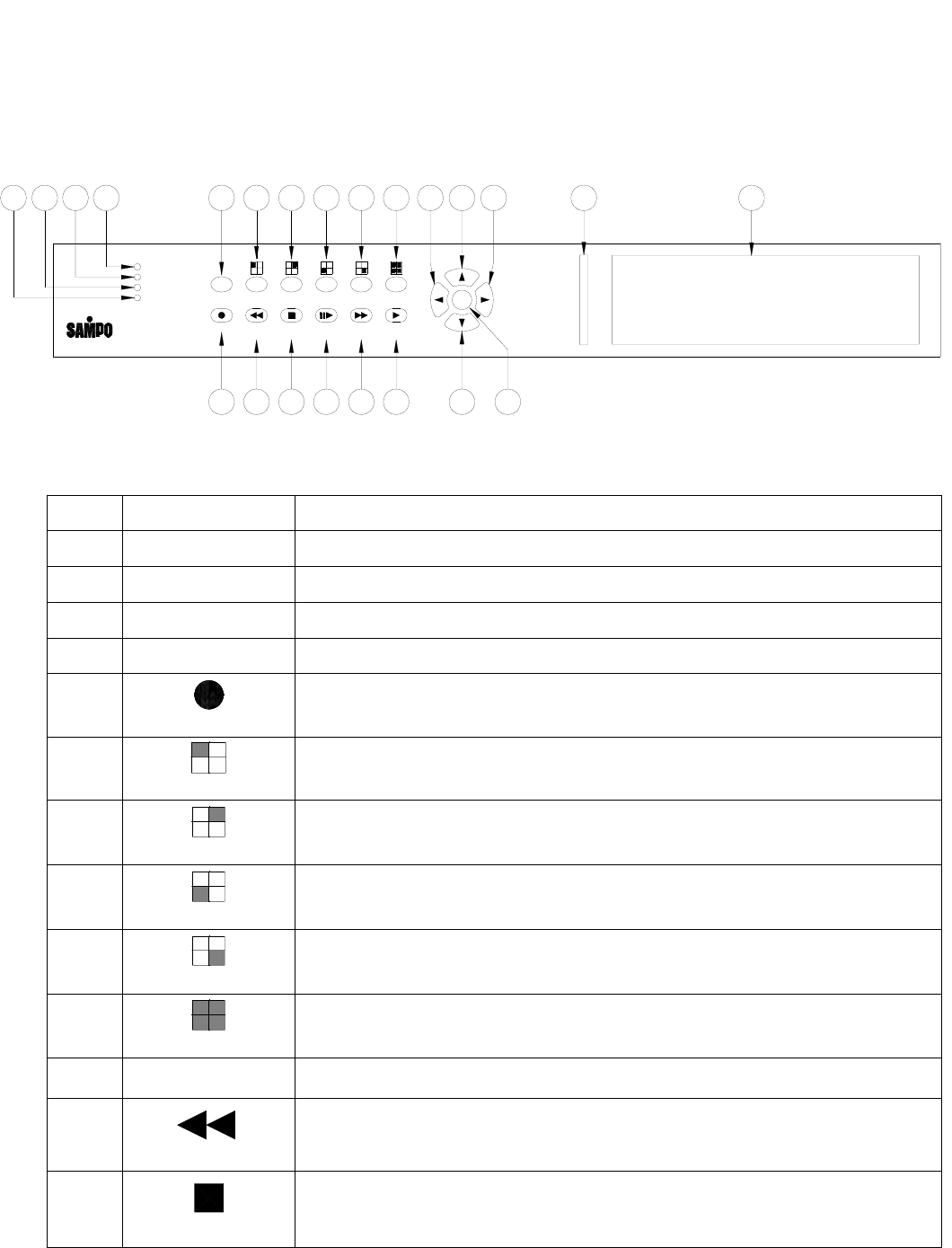
4
a11633RM4F17
CHAPTER 2
Hardware Overview
Front Panel Layout Overview
23
22
18
20 17 21
11 1615141312
109876421 3
MENU
43
F.Fwd
Search
21
StopRew Pause Play
Quad
POWER
Copy
Rec
H.D.D
PLAY
REC
Digital Video Recorder
Search
ENTER
19
5
Buttons Function List
1.
DVR ESSENTIAL OPERATION
Part Label Function
1 POWER Power status LED.
2 REC Recording status LED.
3 PLAY Playback status LED.
4 H.D.D H.D.D LED
5
REC
Press REC to start recording.
6
1
1. This View button controls FULL SCREEN display from camera 1.
2. A password can be setup by the view control button for number 1.
7
2
1. This View button controls FULL SCREEN display from camera 2.
2. A password can be setup by the view control button for number 2.
8
3
1.
This View button controls FULL SCREEN display from camera 3.
2. A password can be setup by the view control button for number 3.
9
4
1.
This View button controls FULL SCREEN display from camera 4.
2. A password can be setup by the view control button for number 4.
10
Quad
Quad screen: All cameras are displayed.
11 COPY CF or CDRW Backup button.
12
Rew Search
16 times speed fast rewind mode.
13
STOP
Press Stop to stop playback or recording.


















