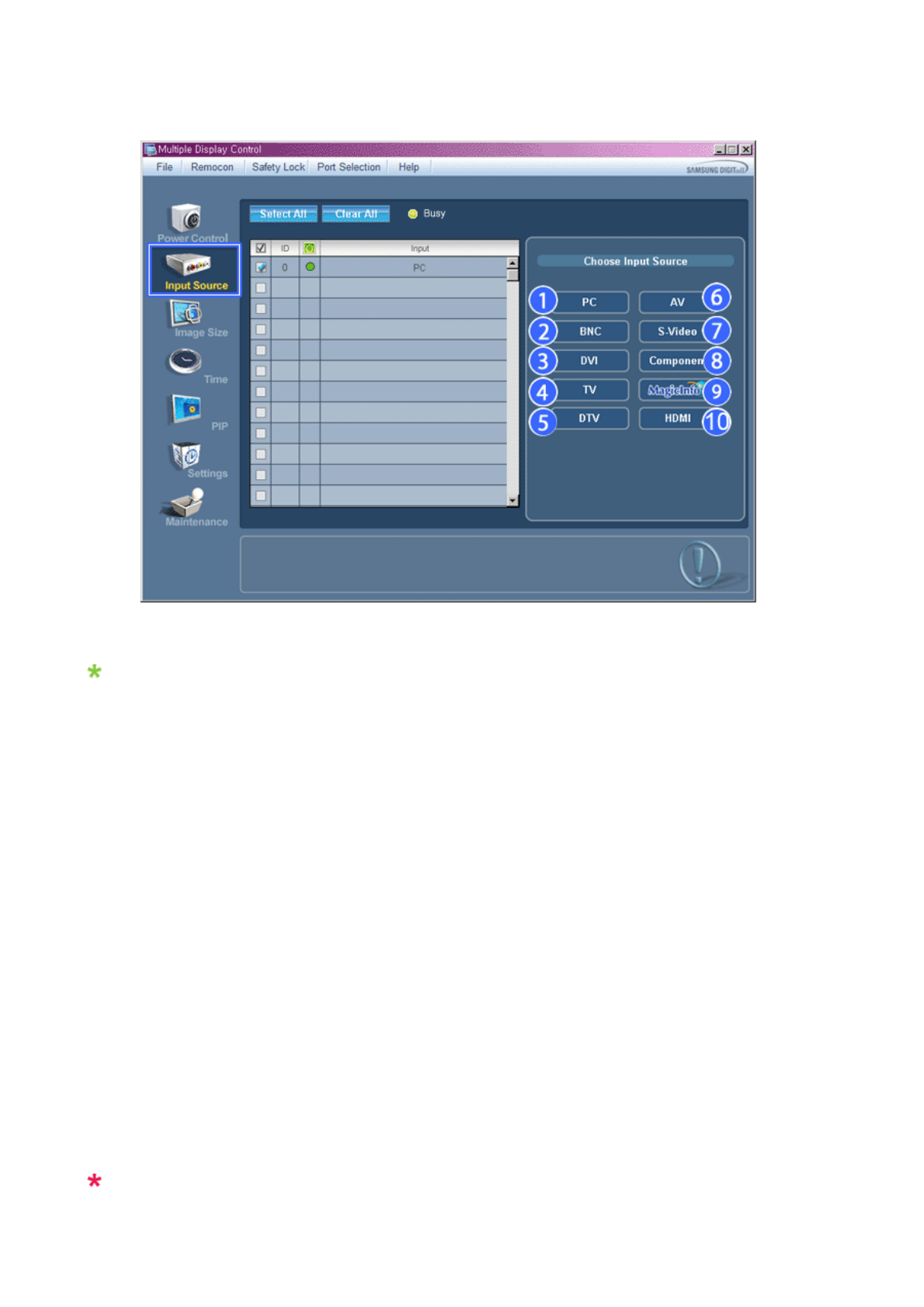
Info Grid shows some basic information necessary to Input Source Control.
1) PC
- Changes the Input Source of the selected display to PC.
2) BNC
- Changes the Input Source of the selected display to BNC.
3) DVI
- Changes the Input Source of the selected display to DVI.
4) TV
-Chan
g
es the Input Source of the selected display to TV.
5) DTV
-Chan
g
es the Input Source of the selected display to DTV.
6) AV
-Chan
g
es the Input Source of the selected display to AV.
7) S-Video
- Changes the Input Source of the selected display to S-Video.
8) Component
-Chan
g
es the Input Source of the selected display to Component.
9) MagicInfo
- The Input source of Ma
g
icInfo works only on Ma
g
icInfo model.
10) HDMI
-Chan
g
es the Input Source of the selected display to HDMI.
11) Channel
- Channel arrow appears when the Input Source is TV.
TV Source can be selected only in products with TV and controlling channels is allowed only when
Input Source is TV.


















