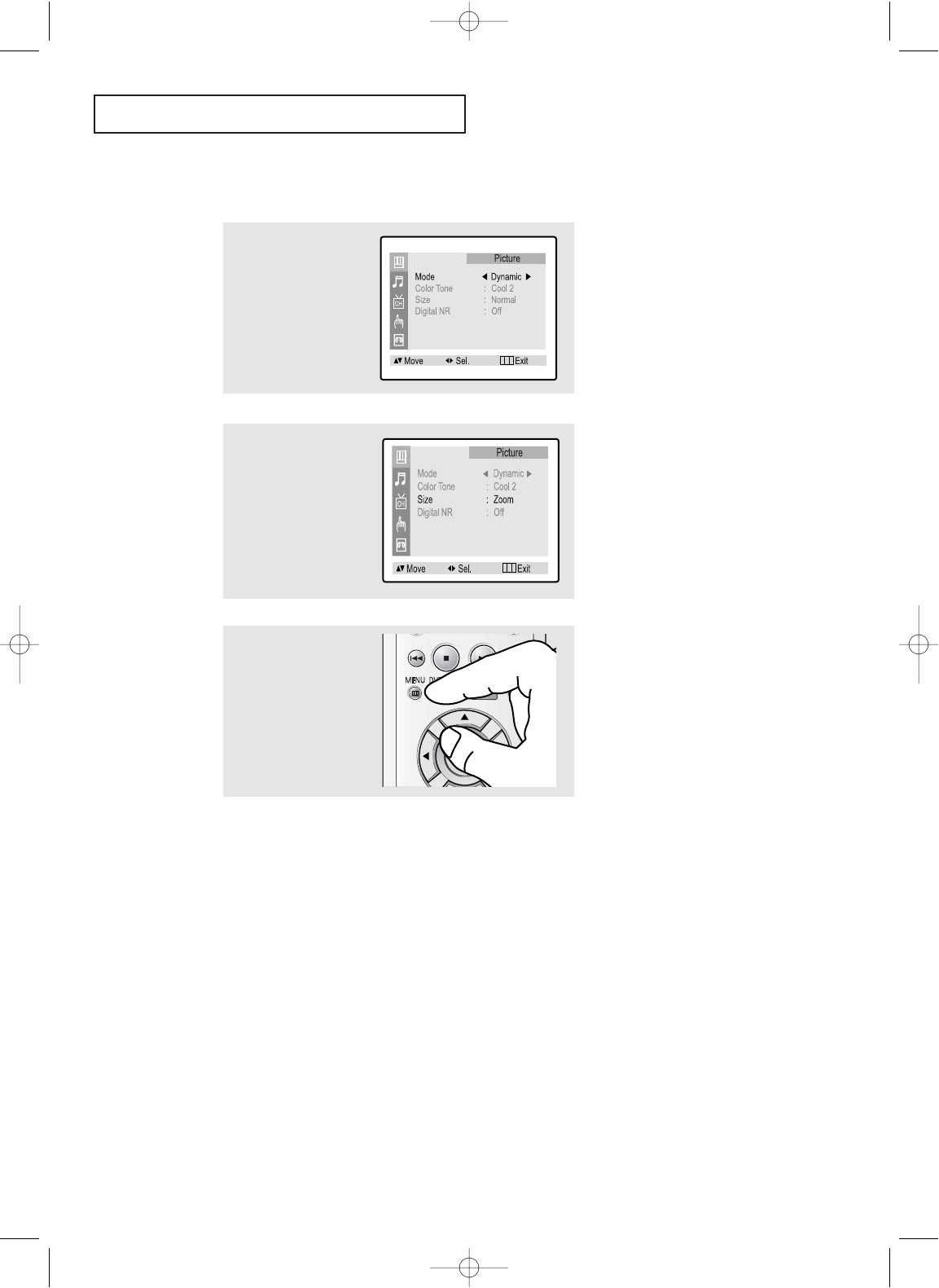
CHAPTER THREE: TV OPERATION 3.11
TV OPERATION
Changing the Screen Size (Depending on the model)
• Normal : Sets the picture to 4:3 normal mode.
This is a standard TV screen size.
• Zoom : Sets the picture to Zoom mode.
• 16:9 : Sets the picture to 16:9 mode.
1
Press the MENU button to
display the menu.
Press the LEFT/RIGHT
œœ√√
buttons to display the
Picture menu.
2
Press the UP/DOWN▲▼
buttons to select “Size”.
Press the LEFT/RIGHT
œœ√√
buttons to select
“Normal”, “Zoom” or
“16:9”.
3
Press the MENU button to
exit.
03233A(E)-CHAPTER 3 12/9/03 9:57 AM Page 11


















