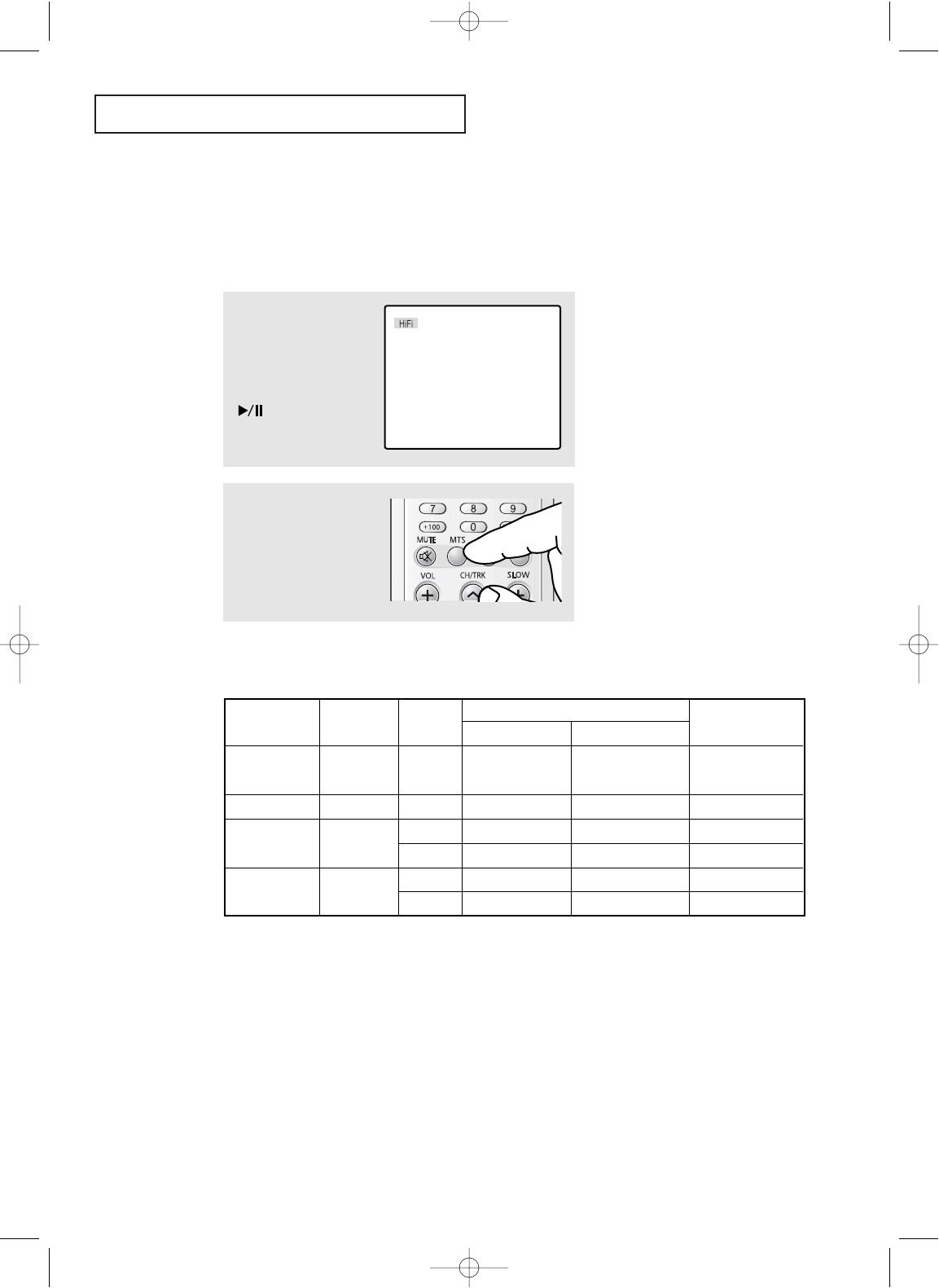
5.16 CHAPTER FIVE: VCR OPERATION
VCR OPERATION
Using the HiFi Stereo
You can record or listen to a program in HiFi stereo.
Selecting the HiFi Mode
▼
HiFi: High Fiedlity which pro-
duces better sound than standard
stereo VCR.
2
Press the MTS button
repeatedly to select
“Mono,” “Stereo”, “Left”
or “Right”.
1
Insert the video cassette
tape.
If the tape doesn’t begin
to play automatically,
press the PLAY/PAUSE
() button.
MTS Recording / Monitor Mode
Type of broad
Regular
(Normal audio)
Stereo broadcast
Bilingual broadcast
Stereo & Bilingual
broadcast
Display on
the TV screen
None
Stereo
SAP
Stereo
SAP
Stereo/SAP
Selection
Invalid
Invalid
Stereo
SAP
Stereo
SAP
Normal audio
track
Mono
L+R
Main audio program
Sub audio progrma
L+R
Sub audio program
Hi-Fi audio tack (2-channel)
L-channel R-channel
Mono Mono
LR
Main audio program Main audio program
Sub audio program Sub audio program
LR
Sub audio program Sub audio program
03233A(E)-CHAPTER 5 12/9/03 10:09 AM Page 16


















