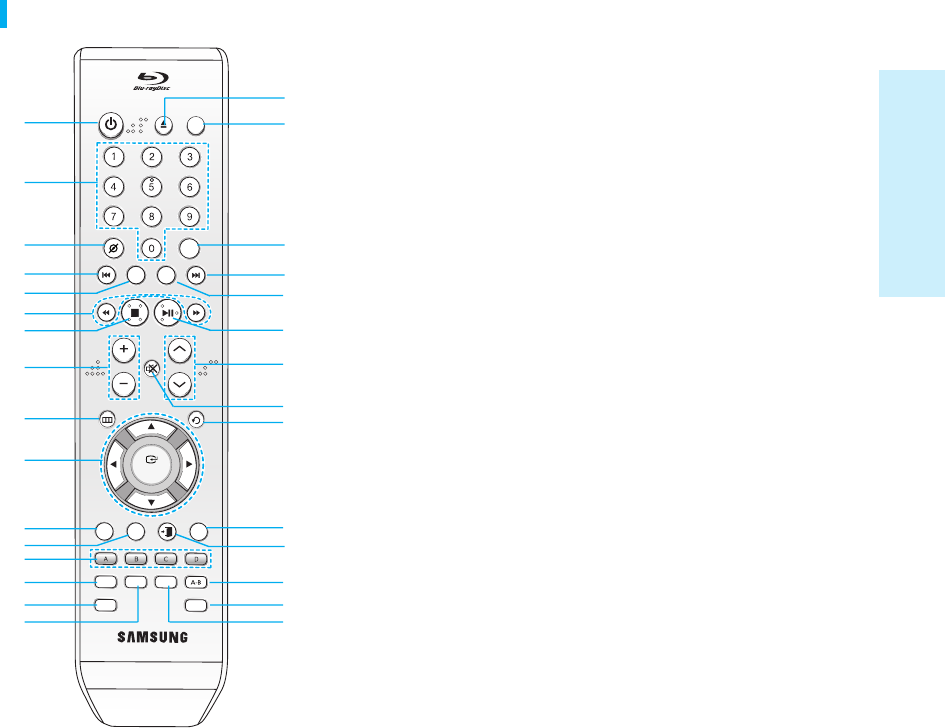
Getting Started
English - 13
OPEN/CLOSE
TV
POWER
TV
VOL
M
EN
U
DISC M
ENU
M
ARKER
Z
OOM
RET
URN
TV CH
POWER
STEP
SLO
W
EXIT
INFO
POPU
P
MENU
T
ITLE MENU
AUDIO
REPEATREPE
A
T
SUBTITLE
PLAY
STOP
TV INP
UT SEL
.
CA
NCEL
TV MUT
E
ENTER
Tour of the Remote Control
11. DISC MENU Button
Use this to enter the disc menu.
12. INFO Button
This will display current setting or disc status.
13. COLOR Buttons : RED(A), GREEN (B), YELLOW(C),
BLUE(D)
Allow access to common functions of the Blu-ray disc
player such as the Music or Photo List.
14. AUDIO Button
Use this to access various audio functions on a disc
(BD/DVD).
15. MARKER Button
Use this to bookmark a position while playing a disc.
16. SUBTITLE Button
Press this to switch the BD/DVD’s subtitle language.
17. OPEN/CLOSE Button
To open and close the disc tray.
18. TV POWER Button
19. TV INPUT SEL. Button
After setup, allows you to set the input source on your TV.
20. STEP Button
Each time this button is pressed, a new frame will
appear.
21. PLAY/PAUSE Button
Press to play/pause a disc.
22. TV CH Button
Use this to select a TV program.
23. TV MUTE Button
Mutes the speakers of your TV.
24. RETURN Button
25. POPUP MENU/TITLE MENU Button
Use this to enter the popup menu/title menu.
26. EXIT Button
27. REPEAT A-B Button
Allows you to repeat playback of a certain section.
28. ZOOM Button
Enlarges photos on JPEG discs.
29. REPEAT Button
Allows you to repeat a title, chapter, track or disc.
1. POWER Button
2. NUMBER Buttons
3. CANCEL Button
4. REVERSE/FORWARD SKIP Buttons
Press to skip backwards or forwards.
5. SLOW Button
Each time this button is pressed, the disc will play
slowly.
6. REVERSE/FORWARD SEARCH Buttons
Press to search a disc backwards or forwards.
7. STOP Button
Press to stop a disc.
8. TV VOL Buttons
TV volume adjustment
9. MENU Button
Brings up the Blu-ray disc player’s setup menu.
10. ENTER/DIRECTION Buttons (
…†œ √ Buttons)
18
17
19
4
21
22
23
24
27
28
29
26
25
1
2
3
4
6
5
7
8
9
10
11
12
13
14
15
16
20
P1200_XAC_ENG_1~36 3/7/70 11:13 AM Page 13


















