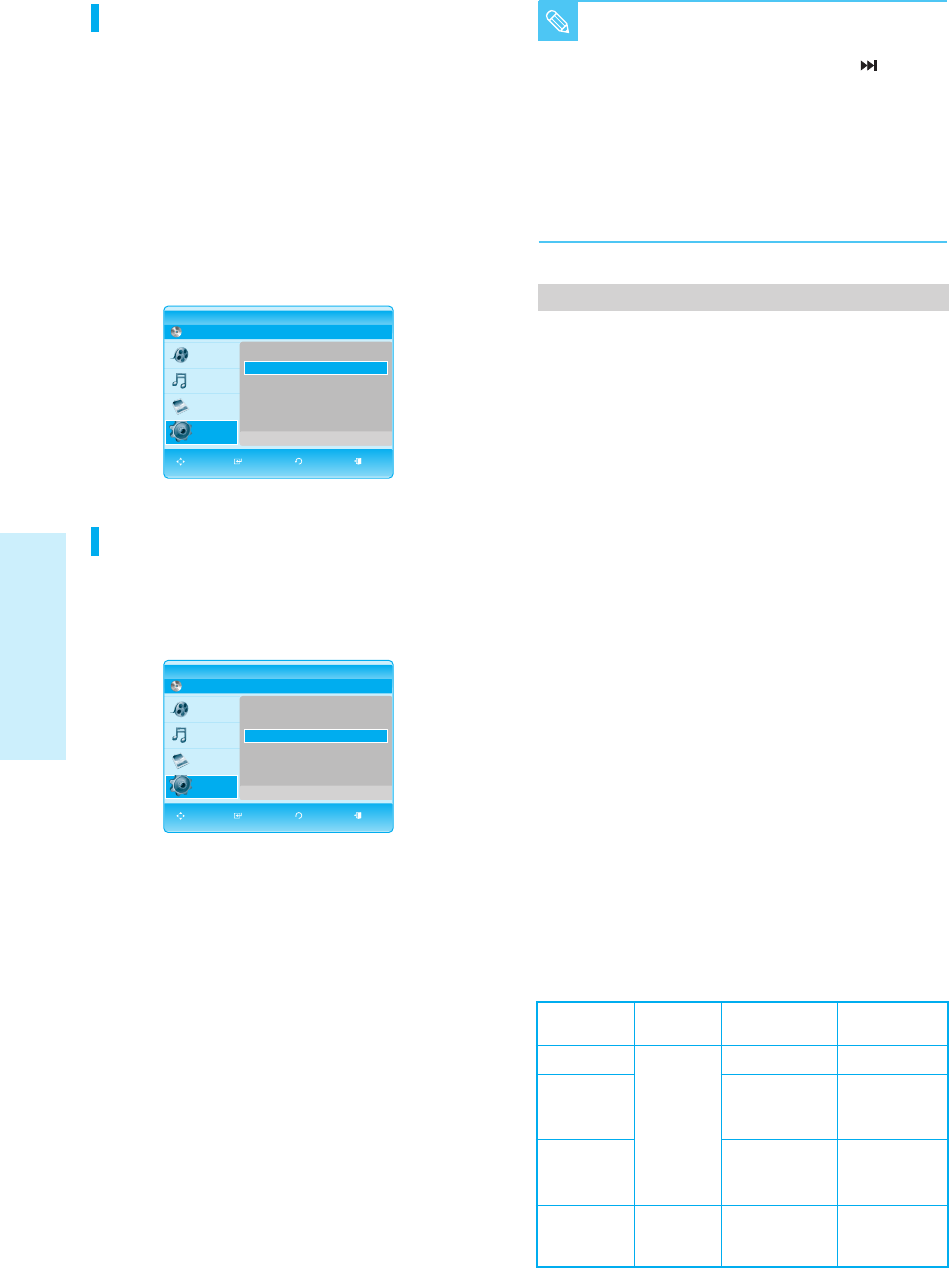
42 - English
System Setup
Movie Frame (24 Fs)
Movies are usually filmed at 24 frames per
second. Some Blu-ray discs have the capability
of playing back at this frame rate. Setting the
Movie Frame (24Fs) feature to ON allows you to
adjust the Blu-ray player's HDMI output to 24
frames per second for improved picture quality.
If your TV cannot support this frame rate, this
menu cannot be selected,
This menu can only be selected in 1080i or
1080p HDMI output resolution modes.
Resolution
Sets the output resolution of the Component and HDMI
video signal.
• Press the OUTPUT SELECT button on the front
panel of the unit to select the HDMI mode, and then
select from 1080p, 1080i, 720p and 480p.
• Press the OUTPUT SELECT button on the front
panel of the unit to select the COMPONENT mode,
and then select from 1080i, 720p, 480p and 480i.
• The number in 480i, 480p, 720p, 1080p and 1080i
indicates the number of lines of video. The i and p
indicate interlace and progressive scan, respectively.
- 1080p : Outputs 1080 lines of progressive video.
- 1080i : Outputs 1080 lines of interlaced video.
- 720p : Outputs 720 lines of progressive video.
- 480p : Outputs 480 lines progressive video.
- 480i : Outputs 480 lines of interlaced video.
BD
BD Player Display Setup
Title
Music
Photo
Setup
TV Aspect : 16:9 Wide √√
Movie Frame(24Fs) : Off √√
Resolution : 1080i √√
Screen Message : On √√
Front Display : Automatic √√
Resolution : 1080i √√
MOVE SELECT RETURN EXIT
BD
BD Player Display Setup
Title
Music
Photo
Setup
TV Aspect : 16:9 Wide √√
Movie Frame(24Fs) : Off √√
Resolution : 1080i √√
Screen Message : On √√
Front Display : Automatic √√
Movie Frame(24Fs) : Off √√
MOVE SELECT RETURN EXIT
Resolution according to the output mode
In HDMI mode
BD playback : 1080p, 1080i, 720p, 480p resolutions are available.
DVD playback : 1080p, 1080i, 720p and 480p resolutions
are
available.
However, resolutions not supported by the TV are unavailable.
In COMPONENT mode
• BD playback
Manufacturers of Blu-ray Discs may restrict access to
certain video outputs and resolutions. These constraints
are referred to as "Tokens". There are three different levels
of permission possible, they are:
-
Token Disable :1080i, 720p, 480p, 480i resolutions are
available.
- ICT Enable : 480p, 480i
resolutions
are available.
- DOT Enable :Component and all analog outputs are
disabled in this token. HDMI must be connected to view
a disc with this token.
• DVD playback
480p, 480i
resolutions
are available.
In VIDEO (S-VIDEO) mode
• BD playback
- Token Disable : 480i is available.
- ICT Enable : 480i is available.
- DOT Enable : Component and all analog outputs are
disabled in this token. HDMI must be connected to view
a disc with this token.
- DVD playback : 480i is available.
■ No screen will be displayed if the connected TV
does not support the resolution selected. If the
screen is blank, press and hold the button
on the front of the player for more than 5
seconds (no disc inserted). All settings are
restored to the factory default. Follow the steps
on the previous page to access each mode and
select a resolution that your TV will support.
■ Please refer to page 17 for more information
on video output selection.
NOTE
Blu-ray Disc
Blu-ray Disc with
ICT(Image
Constraint Token)
Blu-ray Disc with
DOT(Digital Only
To ken)
DVD
Discs
HDMI mode
(HDMI output)
1080p/60fps,
1080p/24fps,
1080i, 720p,
480p
1080p/60fps,
1080i, 720p,
480p
COMP mode
(Component output)
1080i, 720p, 480p, 480i
480p, 480i
No picture
480p, 480i
Video mode(S-Video,
Video output)
480i
480i
No picture
480i
P1200_XAC_ENG_37~53 3/7/70 11:17 AM Page 42


















