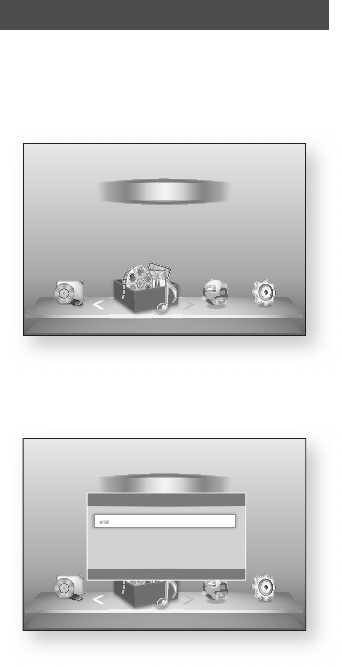
48 English
Basic Functions
Playing back a USB Storage Device
You can use the USB connection to play multimedia
files (MP3, JPEG, DivX, etc) located from
a USB
storage device.
Move to the 1. Home menu.
In Stop mode, connect the USB storage 2.
device to the USB port on the front panel of
the player.
Press the 3. ENTER button.
Press the 4. ▲▼◄► buttons to select the
desired Videos, Music, or Photos, and then
press the ENTER button.
For playing back Video, Music or Photo files, 5.
see pages 40~47.
✎
NOTE
You must remove the USB storage device safely
▪
(by performing the “Safely Remove USB” function)
in order to prevent a possible damage to the USB
memory. Press the MENU button to move to the
Home menu, select the YELLOW (C) button, and
then press the ENTER button.
If you i
▪
nsert a disc when playing a USB storage
device, the
device mode changes to “DVD or CD”
automatically.
In Stop mode connect the USB storage
d
PBC(WPS)
My Devices Internet Settings
Videos
Photos
Music
My Contents
Pre
ss
the
ENT
ER
bu
tto
n
c
Safely Remove USB
d
PBC(WPS)
My Devices Internet Settings
Videos
Photos
Music
My Contents
123
Connected Device
"
Enter
'
Return


















