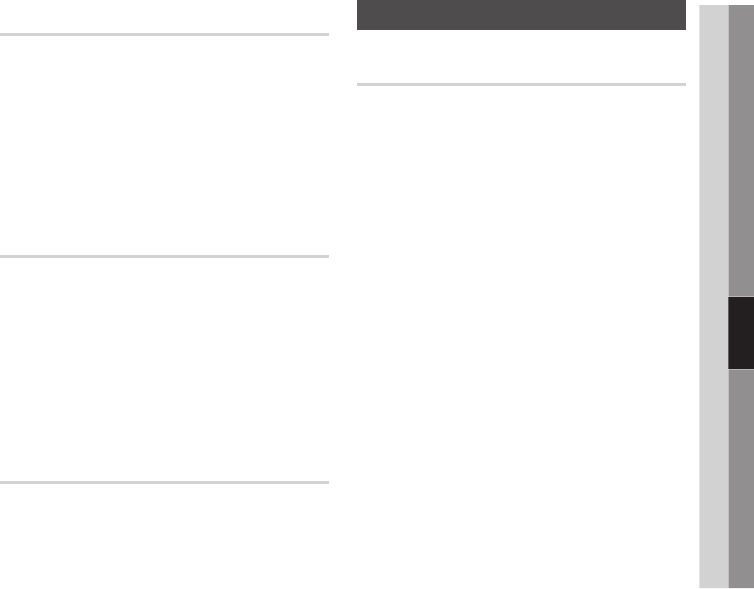
English 27
05 Setup
HDMI Deep Color
Lets you output video from the HDMI OUT jack
with Deep Color. Deep Color provides more
accurate color reproduction with greater color
depth.
•Auto : The player outputs video with Deep Color
to a connected TV which supports HDMI Deep
Color.
•Off : The picture is output without Deep Color.
Still Mode
Lets you set the type of picture the player displays
when you pause DVD playback.
•Auto : Automatically shows the best still picture
depending on the content.
•Frame : Select when pausing a scene with a
little action.
•Field : Select when pausing a scene with a lot
of action.
Progressive Mode
Lets you improve picture quality when viewing
DVDs.
•Auto :
Select to have the player automatically
select the best picture quality for the DVD you’re
watching.
•Video : Select for the best picture quality from
concert or TV show DVDs.
Audio
Digital Output
You set the Digital Output to match the capabilities
of the AV receiver you’ve connected to the player :
•PCM : Choose if you have connected an HDMI
supported AV receiver.
•Bitstream (Unprocessed) : Select if you have
connected an HDMI supported AV receiver
with Dolby TrueHD and DTS-HD Master Audio
decoding capabilities.
•Bitstream (Re-encoded DTS) : Choose if you
have connected an AV receiver using a Digital
Optical input that can decode DTS.
•Bitstream (Re-encoded Dolby D) : Select if
you don’t have an HDMI supported AV receiver,
but have an AV receiver with Dolby Digital
decoding capabilities.
For more details, please refer to the digital output
selection table. (See pages 34~35)


















