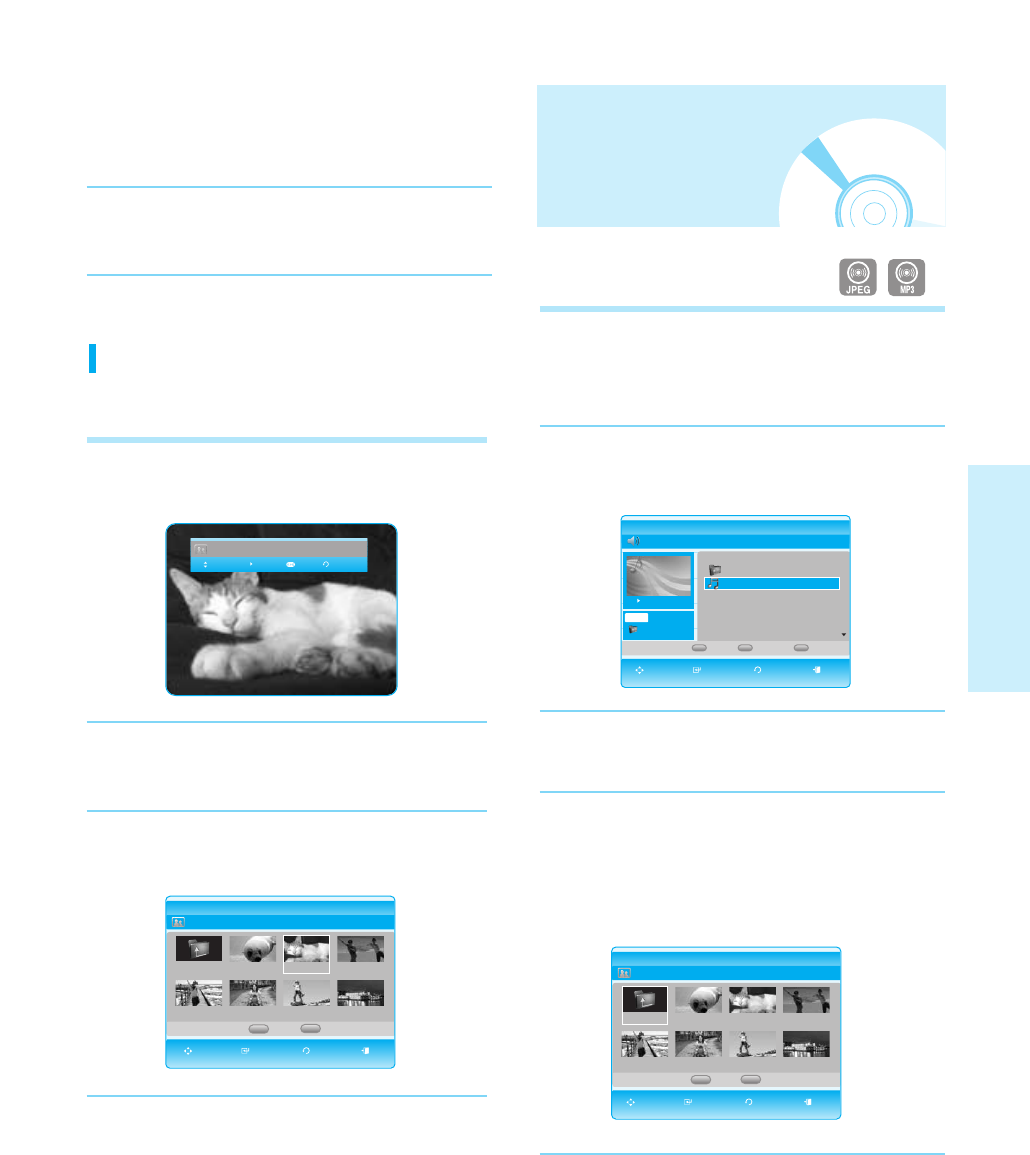
English - 35
Playback
Move Photo/Go To Photo List
To setup, follow steps 1 to 2 in "Viewing a Picture" on page 33.
3
-1
Press the ENTER button to select the picture you
want to see.
4
Press the ……†† buttons to move the previous or next
picture.
5
To go Photo List, press the RETURN or STOP
button.
Image 10.jpg 006/016
PHOTO PLAY INFO RETURN
II 00:00:02
Image 10.jpg
2/16
CD Photo List
MOVE SELECT RETURN EXIT
Slide Show
ROOT Image 1.jpg Image 10.jpg Image 11.jpg
Image 13.jpg Image 14.jpg Image 15.jpg Image 16.jpg
††
Music
BC
Example: Playing MP3 music
1
Insert a Mixed disc(JPEG+MP3) into the disc tray.
• The Menu screen is displayed.
2
Press the ……†† buttons to select Music, then press
the ENTER button.
• The Music List is displayed.
3
Press the ……†† buttons to select the MP3 file you want
to play, and then press the ENTER button.
- To go to the Photo List -
Press the GREEN(B) button.
• You can go to the Photo List screen.
Using a Mixed disc
(JPEG+MP3)
II 00:00:02
ROOT
CD Photo List
Slide Show
ROOT Image 1.jpg Image 10.jpg Image 11.jpg
Image 13.jpg Image 14.jpg Image 15.jpg Image 16.jpg
††
Music
Song 1.mp3 1/12
CD Music List
Play ModePhoto Playlist
MP3 Song 1.mp3
ROOT
00:00:16
No. Title Size
ROOT
Song 1.mp3 7.2MB
002 Song 2.mp3 8.2MB
003 Song 3.mp3 8.5MB
004 Song 4.mp3 5.1MB
005 Song 5.mp3 5.6MB
MOVE SELECT RETURN EXIT
MOVE SELECT RETURN EXIT
BC D
BC
- To stop the Zoom -
1
Press the INFO button.
2
Press the ……†† buttons to select Zoom,
then press the
œ√
buttons to select Off.


















