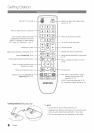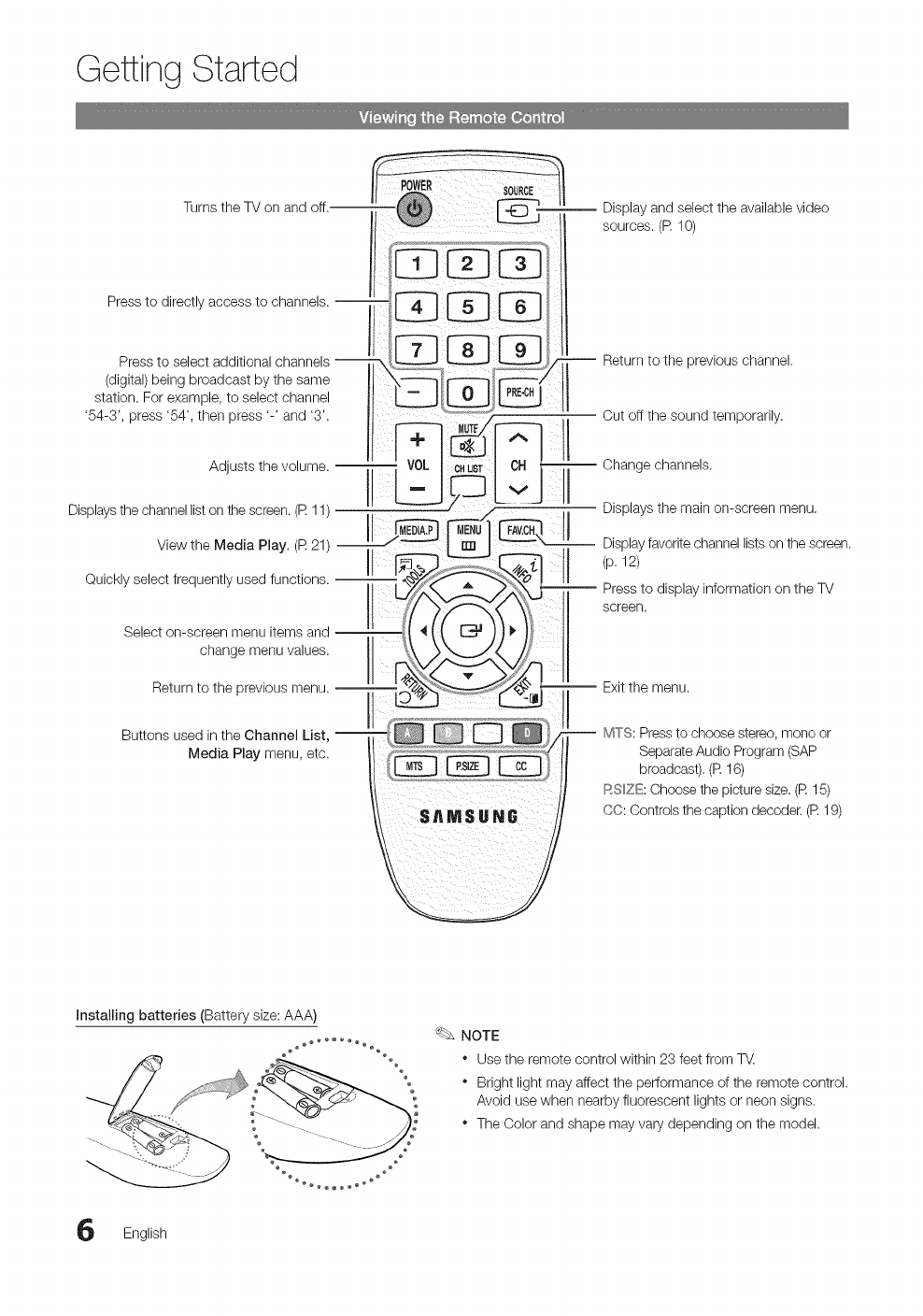
Getting Started
Turns the TV on
___j-- Display and select the available video
sources. (R 10)
Press to directly access to channels.
Press to select additional channels --
(digital) being broadcast by the same
station. Forexample, to select channel
'54-3', press '54', then press '-' and '3'.
Return to the previous channel.
Cut off the sound temporarily.
Adjusts the volume.
Displaysthe channel listonthe screen. (R 11)
View the Media Play, (R21)
Quickly select frequently used functions.
Select on-screen menu items and
change menu values.
Return to the previous menu.
Buttons used inthe Channel List, --
Media Play menu, etc.
1
$AMSUHG
Change channels,
Displays the main on-screen menu,
Displayfavoritechannel listson the screen.
(p. 12)
Press to display information on the TV
screen.
Exitthe menu.
-- MTS: Pressto choose stereo, mono or
SeparateAudio Program (SAP
broadcast). (R 16)
RSIZE: Choosethe picture size. (R 15)
CO:Controls the caption decoder. (R19)
Installing batteries (Battery size: AAA)
NOTE
* Use the remote control within 23 feet fromT_.
* Bright light may affect the performance of the remote control.
Avoid use when nearby fluorescent lightsor neon signs.
* The Color and shape may varydepending on the model.
English