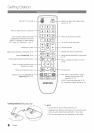Connections
Using an HDMI cable or HDMI to DVI Cable: HD connection (up to 1080p)
We recommend using the HDMi connection for the best quality HD picture.
Available devices: DVD, Blu-ray player, HD cable box, HD STB (Set-Top-Box) satellite receiver
TV Rear
H©IM__b._(©W)_2
* When using an HDMI/DVI cable connection, you must use the HDM_/DV__Njack for video. A DVD, Blu-ray
player, HDcable box, HD STB satellite receiver,cable box, or STB satellite receiver may require a DVI-HDMI (DVI
to HDMI)cable or DVI-HDMI (DVIto HDMI)adapter,
* The picture may not display normally (ifat all) or the audio may not work if an external device that uses an older
version of HDMI mode is connected to the T_, Ifsuch a problem occurs, ask the manufacturer of the external
device about the HDMi version and, ifout of date, request an upgrade,
* Besure to purchase a certified HDMi cable. Otherwise, the picture may not display or a connection error may
occur.
* ifan HDMI to DVIcable is connected to the HDIM__N_(DV_)port, the audio does not work,
Using a Component Cable: (up to 1080p), Using an Audio/Video Cable: (480i only)
Available devices: DVD, Blu-ray player, cable box, STB satellite receiver, VCR
[
TV Rear
When connecting to AV B%the color of
the AV Bq[.Y/VDEO] jack (Green)does not
match the color of the video cable (Yellow).
For better picture quality, the Component
connection is recommended over the A/V
connection,
i
English