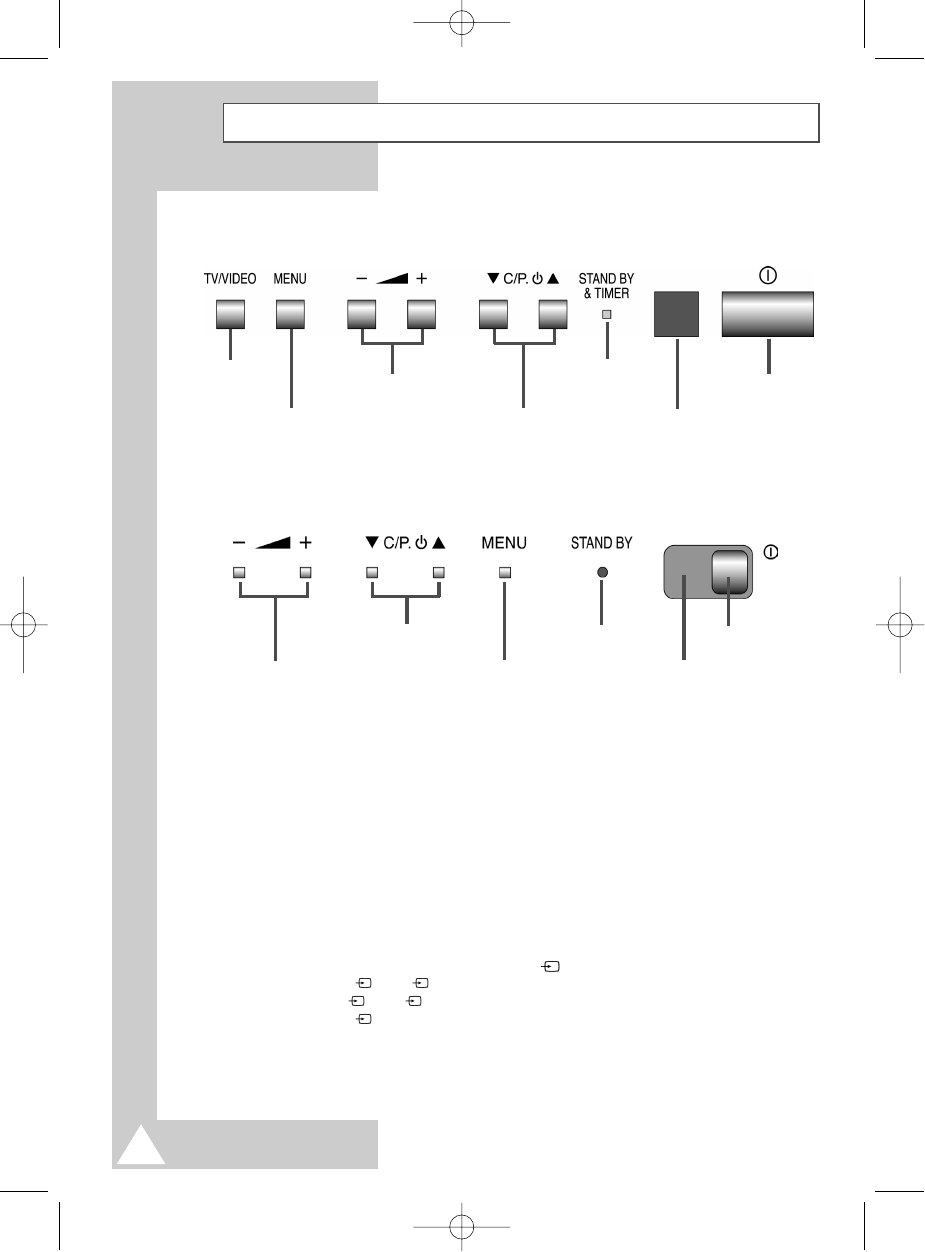
4
Front Panel Controls
TV/VIDEO
SELECTION
MENU DISPLAY
VOLUME ADJUSTMENT
CHANNEL SELECTION
POWER
STAND-BY/TIMER
INDICATOR
REMOTE CONTROL SENSOR
â
These figures show typical panels. The actual configuration on your TV
may be different, depending on your model.
MENU DISPLAY
VOLUME ADJUSTMENT
CHANNEL SELECTION
POWER
STAND-BY INDICATOR
REMOTE CONTROL SENSOR
ââ
Using the Front Panel Controls
If the remote control stops working, you can use the front-panel controls to:
u Change channels
u Adjust the volume
u Select options from the on-screen menus
u Choose the Video mode
How to use the s/t buttons to switch among Video input ( ) modes (the model without TV/VIDEO button):
u ... 99
ÝÝ
0
ÝÝ
1
ÝÝ
2
ÝÝ
1
ÝÝ
2 ...
... 2
ÝÝ
1
ÝÝ
1
ÝÝ
2
ÝÝ
0
ÝÝ
99 ...
u ... 99
Ö
0
ÖÖ
1
Ö
2 ...
The control-symbols on the TV front panel are the same as the ones used on the remote control.
KS3a_Eng_Wide.qxd 10/19/2002 1:03 PM Page 4


















