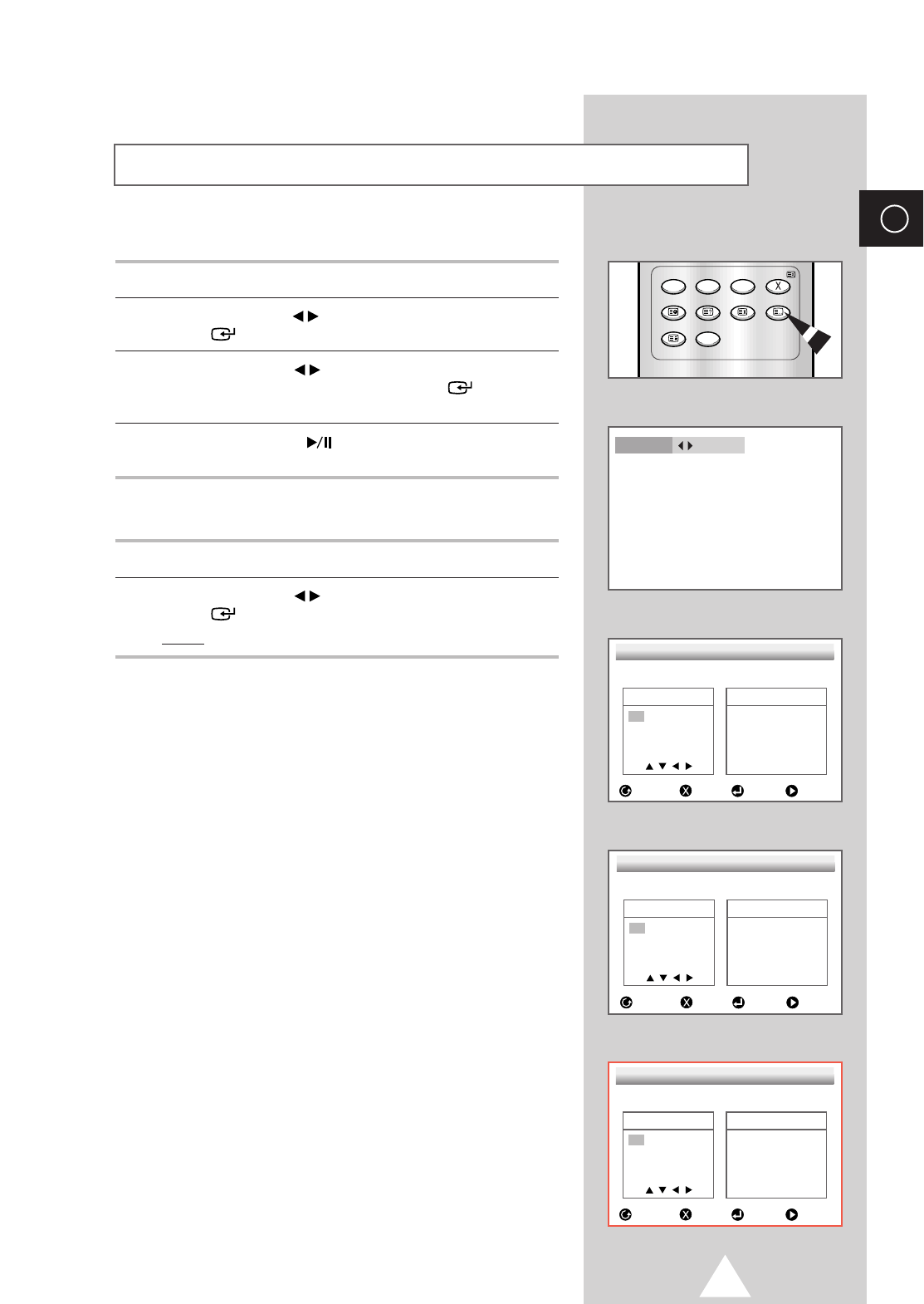
29
ENG
Program Playback
1 Press the PROGRAM button.
2 Use the LEFT/RIGHT button to select PROGRAM. Press the
ENTER button.
3 Use the LEFT/RIGHT button to select the first chapter (or
track) to add to the program. Press the ENTER button. The
selection numbers appear in the Program Order box.
4 Press the PLAY/PAUSE button. The disc will be played back
in programmed order.
Random Playback
1 Press the PROGRAM button.
2 Use the LEFT/RIGHT button to select RANDOM. Press the
ENTER button.
Result:
The disc will be played back in random order.
➢
◆ Depending on the disc, the Program and Random
Playback function may not work.
◆ When in VCD 2.0 mode (MENU ON mode), these
functions do not work.
◆ To resume normal playback, press the CLEAR (X) button.
Program Play and Random Play
ZOOM STEP SUBTITLE CLEAR
ANGLE REPEAT BOOKMARK PROGRAM
SLEEP P.SIZE
PROGRAM RANDOM
DVD
PROGRAM 01
RETURN CLEAR ENTER PLAY
Program Order
-- -- -- --
-- -- -- --
-- -- -- --
-- -- -- --
-- -- -- --
Chap. (T:01)
01 02 03
VCD/CD
PROGRAM 01
RETURN CLEAR ENTER PLAY
Program Order
-- -- -- --
-- -- -- --
-- -- -- --
-- -- -- --
-- -- -- --
Track
01 02 03
MP3
PROGRAM 01
RETURN CLEAR ENTER PLAY
Program Order
-- -- -- --
-- -- -- --
-- -- -- --
-- -- -- --
-- -- -- --
music c1
01 02 03 04
05


















