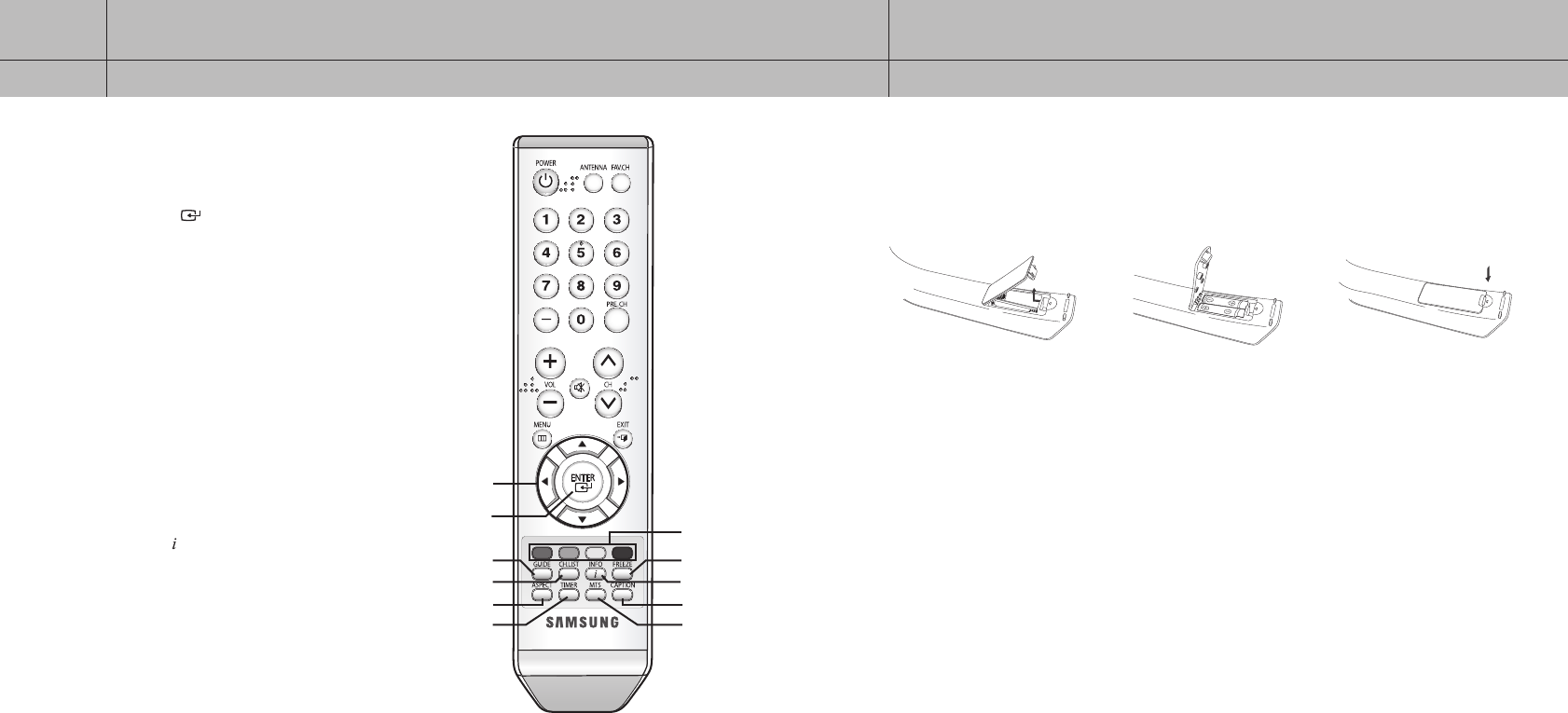
18
CHAPTER TWO
Remote Control and On-Screen Menus
2
19
CHAPTER TWO
Remote Control and On-Screen Menus
2
Installing the Batteries
Remove the battery cover on the back of your remote control as shown below. Put two AAA batteries into the
compartment and close the cover.
@
ARROW Buttons (
/
/
/
)
Use to move the on-screen cursor up, down, left, or
right.
#
ENTER ( )
While using the on-screen menus, press this button
to confirm the selected menu option.
$
COLOR Buttons (RED/GREEN/YELLOW/
BLUE)
Use these buttons to activate functions as displayed
on the menu.
%
GUIDE
Press to display the Electronic Program Guide (EPG).
^
CH.LIST
Press to go to the Channel List.
&
FREEZE
Press to freeze the current on-screen image. This is
implemented by stopping the decoding action.
*
INFO ( )
Press to display information on the current channel.
(
ASPECT
Press to display or change the current aspect ratio.
)
TIMER
Press to go to the scheduled list.
a
CAPTION
Press to display or change the current caption
setting.
b
MTS
Press to display or change the current multi track sound (MTS) language. One or more languages might be
available depending on the service provider.
@
#
%
^
$
&
*
(
)
a
b
18-19 2006-10-12 ソタネト 1:13:35


















