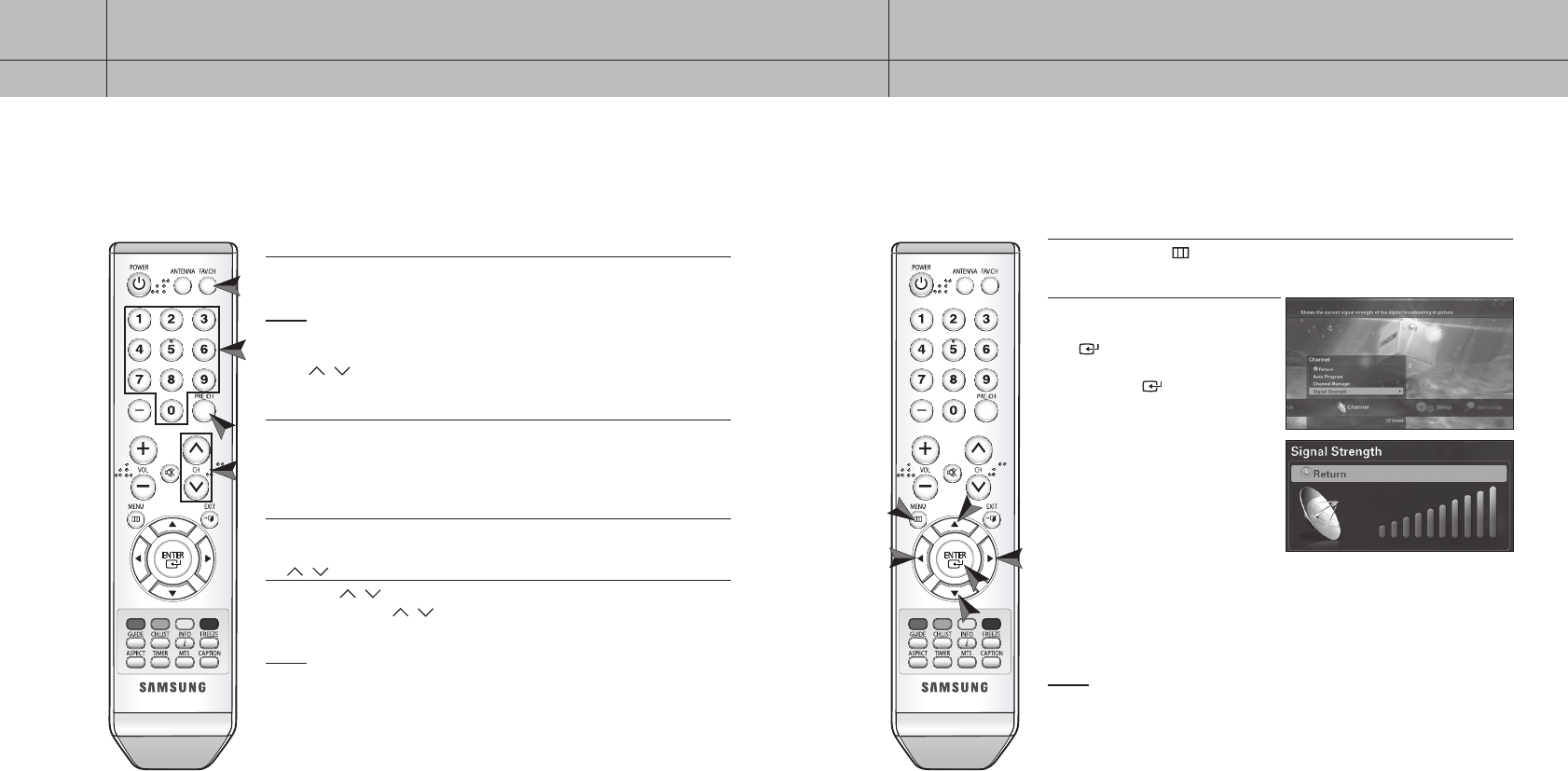
26
CHAPTER THREE
Operation
3
27
CHAPTER THREE
Operation
3
Checking the Signal Strength
Unlike analog channels, which can vary in reception quality from “snowy” to “clear,” the signal strength in digital
channels is graphically displayed as explained below. Unlike analog channels, you cannot fine-tune a digital
channel.
1
Press the MENU ( ) button on your remote control.
2
Use the
/
buttons to select the
Channel menu and press the
ENTER
( ) button. Use the
/
buttons
to select Signal Strength and press
the ENTER ( ) button.
The signal strength submenu will
appear. You can view the current
strength of your digital signal on a
scale of one bar to ten bars. If all ten
bars are blue, the signal quality is the
best.
NOTE
If the signal is too weak, you will see a, “Weak or no signal.” message when
trying to tune to a channel.
Changing Channels
You can change the currently displayed channel with the following methods:
NUMERIC buttons
Press the NUMERIC buttons (0–9) to directly enter the channel number.
NOTE
When the channel you have selected contains two or more minor channels,
enter the whole channel number like “6-1” using the
NUMERIC buttons. Or use
the CH / buttons.
PRE.CH button
Press to return to the previous channel you have viewed. For example, if you were
previously tuned to Channel 55 and then changed to Channel 56, pressing the
PRE.CH button will change the current channel back to Channel 55.
FAV.CH button
Press to switch among your favorite channels. (See page 25)
CH / buttons
Press the
CH
/ buttons to move up or down to the next available channel.
Press and hold the
CH
/ button to navigate quickly through the channels.
NOTE
You must first complete the “Memorizing Channels” procedure (see page 23)
before changing channels.
26-27 2006-10-12 ソタネト 1:13:45


















