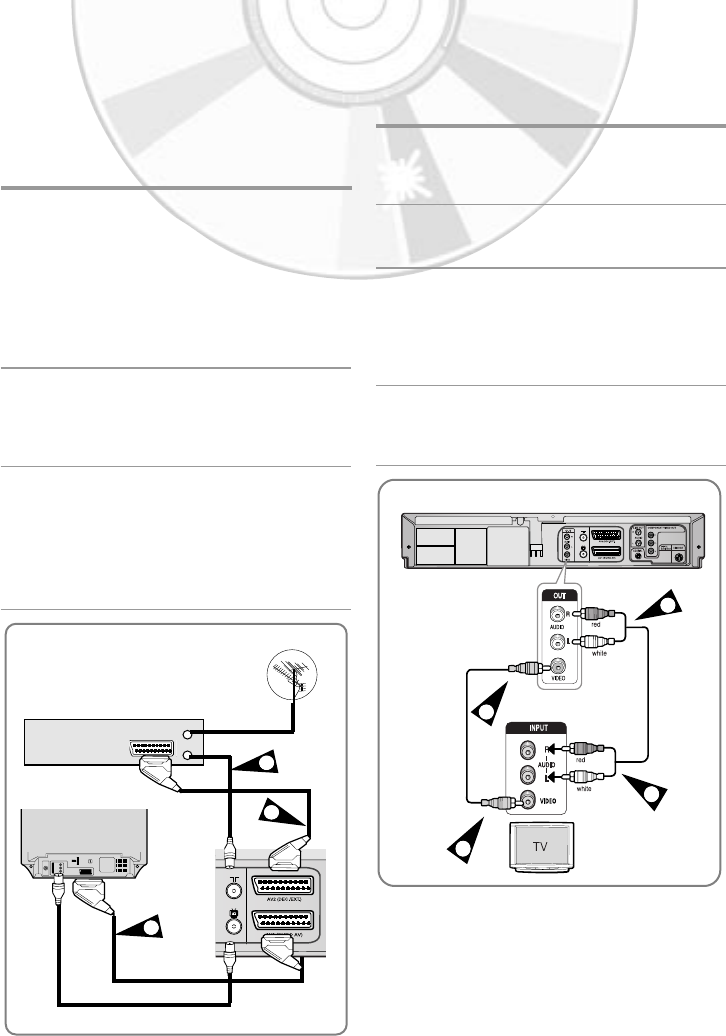
10 -
English
Connecting DVD-VCR to the TV
using the Audio/Video Cable
You can connect your DVD-VCR to the televi-
sion using the audio/video cable if the appropri-
ate input is available on the television.
1 Connect one end of the video cable into the
VIDEO output jack on the rear of the DVD-
VCR.
2 Plug the other end of the video cable into the
appropriate input connector on the television.
3 Connect one end of the audio cables supplied
into the AUDIO output jacks on the rear of the
DVD-VCR.
• Take care to respect the colour coding of
the left and right channels.
4 Plug the other end of the audio cables into
the appropriate input connectors on the televi-
sion.
You can connect your DVD-VCR to a Satellite
receiver or other DVD-VCR using the SCART
cable if the appropriate outputs are available on
the equipment chosen. The following illustra-
tions give a few examples of the connection
possibilities.
1 AV2(EURO AV): By means of 21-pin Scart
Cable
Plug the SCART Cable with satellite receiver
or other equipment into the AV2 (EURO AV)
jack on the rear of the DVD-VCR.
After making this connection, select the
source by pressing the INPUT SEL. button
for the AV2 input sources.
2 By means of RF Cable
After making this connection, you must preset
the station received through the satellite
tuner.
3 AV1 (EURO AV) : By means of 21-pin Scart
Cable
Connect the end of the SCART cable to the
AV1(EURO AV) jack on the rear of the DVD-
VCR. Plug the other end into the appropriate
connector on the television.
Connecting DVD-VCR to a Satellite
Receiver or Other Equipment
SCART cable
RF cable
Aerial
1
2
3
Satellite Receiver or other Equipment
Aerial Connector
TV
3
1
4
2
XEU ENG 2 27/02/2006 13:35 Page 10


















