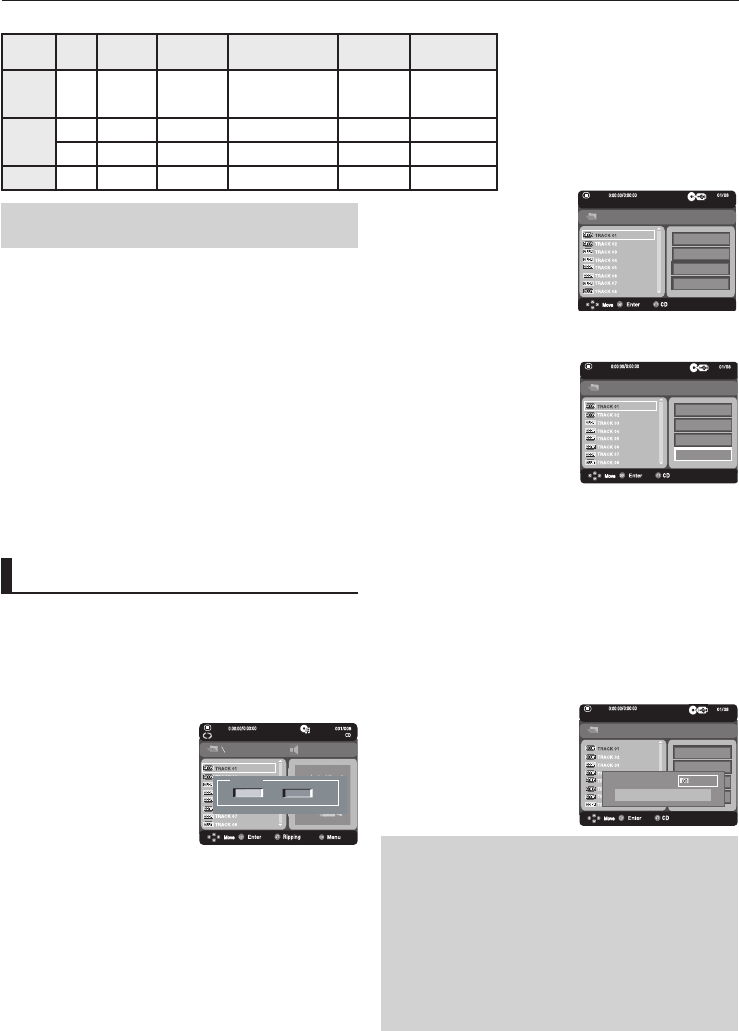
advanced functions
24_ advanced functions
•
Supported Formats
File
Name
File
extension
Bit Rate Version Pixel
Sampling
Fequency
Still
Picture
JPG
JPG
.JPEG
- -
640*480
-
Music
MP3 .MP3 80~384kbps
- -
44.1KHz
WMA .WMA 56~128kbps V8
-
44.1KHz
Movie DivX .AVI, .ASF 4Mbps .DivX3.11~DivX5, Xvid 720*480 44.1KHz~48KHz
•
CBI (Control/Bulk/Interrupt) is not supported.
•
Digital Cameras that use PTP protocol or require additional
program installation when connected to a PC are not
supported.
•
A device using NTFS file system is not supported.
(Only FAT 16/32 (File Allocation Table 16/32) file system is
supported.)
•
Some MP3 players, when connected to this product,may not
operate depending on the sector size of their file system
•
The USB HOST function is not supported if a product that
transfers media files by its manufacturer-specific program is
connected.
•
Does not operate with Janus enabled MTP(Media Transfer
Protocol) devices.
CD Ripping
This feature lets you to copy audio files from disc to USB
device into MP3 format.
1. Open the disc tray. Place The Audio CD(CD DA) disc on
the tray, and close the tray. Connect the USB device to the
USB port on the rear of the unit. Press ENTER to select the
DISC.
2. With the unit in stop mode, press the
RETURN button to
display Ripping screen.
3. Press the
π/†
buttons to select the desired files, then
press the
ENTER button to marked files to be copying.
- To unmarked copying all files press ENTER button again.
4. Press the ® buttons to select menu ripping START, then
press the
ENTER button.
Ripping Menu contains 4 buttons :
- Bit rate, press
ENTER to change 128kbps
g192kbps
g128kbps...
- Device selection, press
ENTER to change between
devices (max 4)
- Select - Unselect, press
ENTER to change from
Select all or Select none.
- Start ripping, press
ENTER to start ripping process
5. Press the
π/†
buttons to START, then press the ENTER
button. File copy begins.
- To cancel the copying in progress, press the
CANCEL
button.
Note
- To return to CDDA screen, press the RETURN
button again.
- When the CD ripping is in process the player will
automatically begin playing.
- Only Audio CD (CD DA) discs can be ripped.
- Because the speed is 2.6x of normal speed. User
is unable to play the CD DA through the ripping
process.
Off
DISC
USB 1
DEVICE
Bitrate 128kbps
Device USB 1
Select all
Start
Bitrate 128kbps
Device USB 1
Select all
Start
Bitrate 128kbps
Device USB 1
Cancel
Ripping...
TRACK01
Note
- VCD & WMV Can't be played on this player.


















