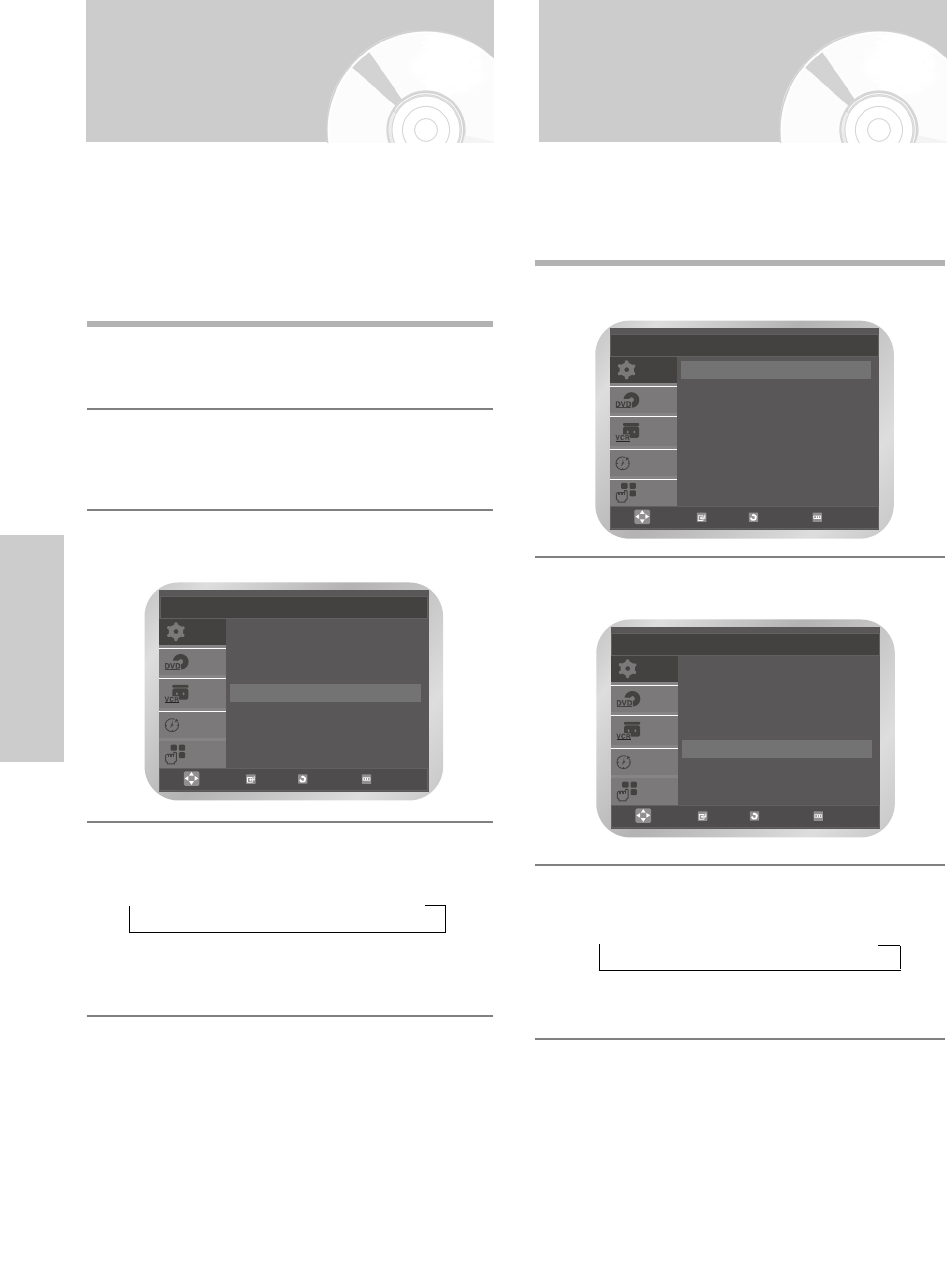
26 -
English
VCR Functions
VideoPlus Extend
(DVD-V6000/DVD-V6400/
DVD-V6500)
To prevent delays or over-runs the VCR has a function
called VideoPlus Extend allowing you to extend the
recording time by up to 60 minutes.
• Only use if PDC is not available or set to Off.
• The View settings have been configured before running
the Videoplus feature.
1
Press the MENU button, then press the OK or √
button.
2
Press the … or † button to select User Set, then
press the OK or √ button.
The User Set menu is displayed.
3
Press the … or † button to select VideoPlus
Extend.
4
Press the OK or √ button to select the required
time by increments of 10 minutes.
➝Off ➝ 10 ➝ 20 ➝ 30 ➝ 40 ➝ 50 ➝ 60
• Press the MENU button to exit the menu.
Auto Power off
This feature automatically turns off your DVD-VCR if no
signal is received and you do not press any button for the
selected time.
1
Press the MENU button, press the OK or √ button.
2
Press the … or † button to select Auto Power Off.
3
Press the OK or √ button to select the preset
interval.
➝ Off ➝ 1 Hour ➝ 2 Hour ➝ 3 Hour
• Press the MENU button to exit the menu.
SETUP
DVD
VCR
PROG
FUNC
User Set
Colour System : Auto
√√
NICAM : On
√√
IPC : On
√√
VideoPlus Extend : Off
√√
OK RETURN MENU
SETUP
DVD
VCR
PROG
FUNC
Setup
Language : English
√√
Clock
√√
Install
√√
User Set
√√
Auto Power Off : Off
√√
Screen Messages : On
√√
OK RETURN MENU
SETUP
DVD
VCR
PROG
FUNC
Setup
Language : English
√√
Clock
√√
Install
√√
User Set
√√
Auto Power Off : Off
√√
Screen Messages : On
√√
OK RETURN MENU


















