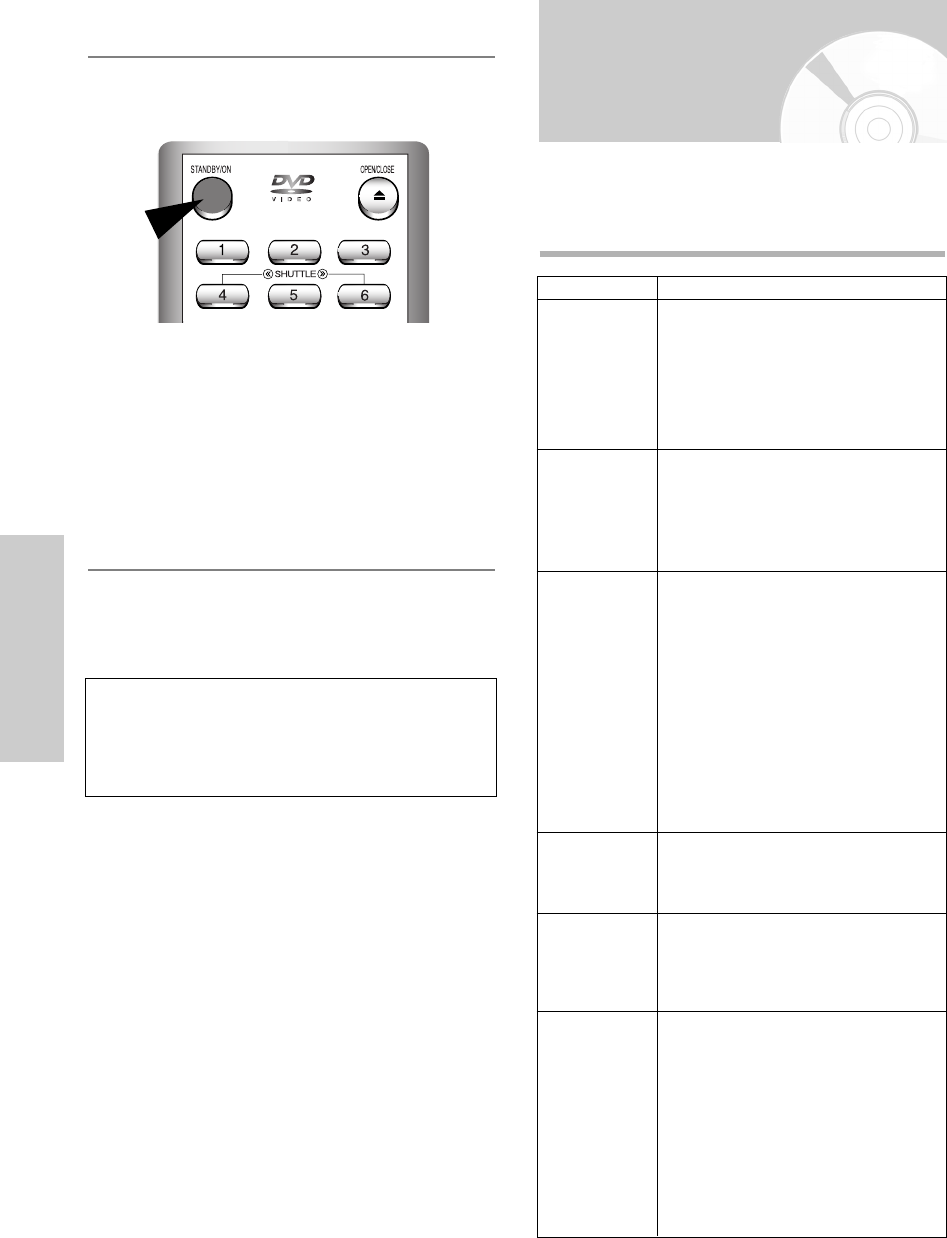
32 -
English
VCR Functions
6
If the programme and times are correct, press the
OK button.
7
Press the STANDBY/ON button to activate the
timer.
• The numbers next to each TV programme listing
are VideoPlus code numbers, which allow you to
programme your DVD-VCR instantly with the
remote control. Tap in the VideoPlus code for the
programme you wish to record.
• Refer to page 36~37 if you wish to:
- Check that your DVD-VCR has been
programmed correctly
- Cancel a preset recording
VideoPlus is a trademark of Gemstar Development
Corporation. The VideoPlus system is
manufactured under licence from Gemstar
Development Corporation.
Modifying VideoPlus
Programming (DVD-V6000/
DVD-V6400/DVD-V6500)
If you wish to correct the programme displayed or
modify certain elements, such as the recording speed,
you can do so before you press the RETURN button.
If you wish to...
Select an input
source (AV1, AV2
(DVD-V6400/
DVD-V6500) or
AUX(DVD-V6000/
DVD-V6500) other
than the tuner
Record a
programme every
day (Monday to
Sunday) at the
same time
Record a
programme every
week on the same
day and at the
same time
Extend the
recording time
Select the
recording speed
Select the
VPS/PDC
recording
Then...
1 Press the œ or
√
button to select PR.
2 Press the INPUT SEL. button to select AV1,
AV2(DVD-V6400/DVD-V6500), or AUX(DVD-
V6000/DVD-V6500).
•
The input source must be selected before
changing any other value.
1 Press the
œ
or
√
button to select Day.
2 Press the
…
or
†
button to select DLY
(Daily).
1 Press the
œ
or
√
button to select Day.
2 Press the
…
or
†
button to select the
required day.
DLY : Daily
W-SU : Weekly Sunday
W-MO : Weekly Monday
W-TU : Weekly Tuesday
W-WE : Weekly Wednesday
W-TH : Weekly Thursday
W-FR : Weekly Friday
W-SA : Weekly Saturday
SA 01 : Saturday 01
1 Press the
œ
or
√
button to select the
recording stop time.
2 Press the
…
or
†
button to set the time.
1 Press the
œ
or
√
button to select Speed.
2 Press the
…
or
†
button to select the
required speed.
Auto ➝ SP (Standard Play) ➝ LP (Long Play)
1 Press the
œ
or
√
button to select V/P
(VPS/PDC).
2 Press the
…
or
†
button to select On.
•
Do not select V/P unless you are sure the
programme you wish to record is broadcast
with VPS/PDC. If you do set V/P to On, then
you must set up the start-time exactly
according to the published TV schedule.
Otherwise the timer recording won’t take
place.


















