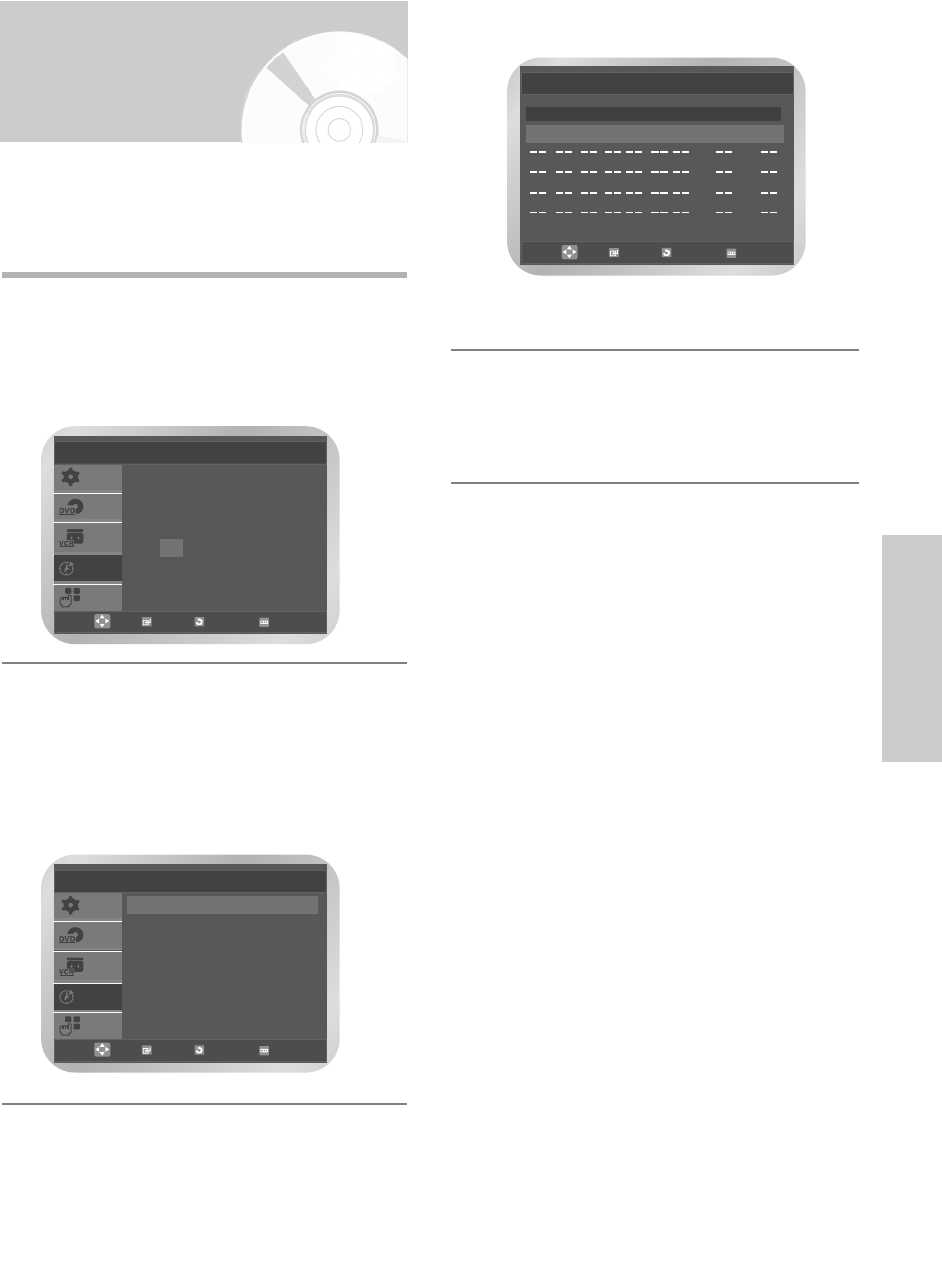
English
- 35
VCR Functions
Checking a Preset
Recording
You can check your preset recordings:
• When you have finished presetting the DVD-VCR
• If you have forgotten which programmes will be
recorded
1
Press the MENU button, then press the … or †
button to select PROG, then press the OK or √
button.
The Timer Method menu is displayed.
1
-1 Press the MENU button, then press the … or †
button to select PROG, then press the OK or √
button.
The Timer Method menu is displayed.
Press the … or † button to select Standard, then
press the OK or √ button.
SETUP
DVD
VCR
PROG
FUNC
Timer Method
Standard
√√
VideoPlus
√√
OK RETURN MENU
SETUP
DVD
VCR
PROG
FUNC
Timer Method
If you want to set the
timer program, press
theOKkey.
OK RETURN MENU
* DVD-V5450/DVD-V5500
* DVD-V6000/DVD-V6400/DVD-V6500
2
The list of preset recodings is displayed with the
corresponding information.
• It can be displayed simply by pressing the
TIMER button on the remote control.
3
To change any values, select the required
programme by pressing the … or † button, then
change any values as required. For more details
refer to page 33. (Step 2 to 9)
• Press the MENU button to exit the menu.
::
::
::
::
::
::
PR Day Start Stop Speed V/P
OK RETURN MENU
01 SA 01 13 : 25 19 : 57 SP Off
-- -- -- --
:
-- --
:
-- -- --


















