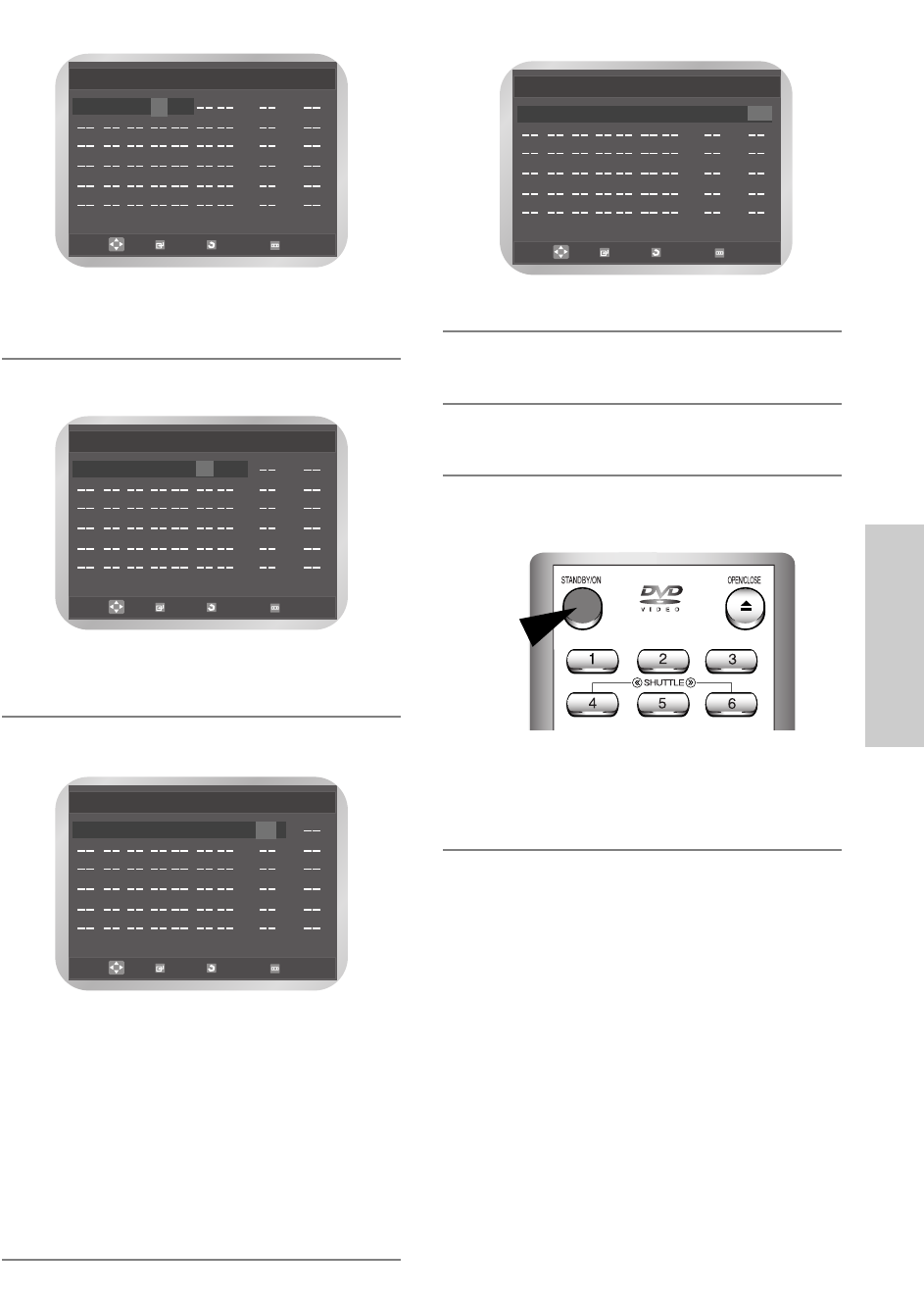
English
- 35
VCR Functions
5
Press the √ button to select Start (recording start
time).
• Press the œ or √ button to select the hour or
minute.
• Press the … or † button to set the stop time.
6
Press the √ button to select Stop (recording stop
time).
•Press the œ or √ button to select the hour or
minute.
•Press the … or † button to set the stop time.
7
Press the √ button to select Speed (recording
speed).
•Press the … or † button to select the required
recoding speed.
• Auto ➝ SP (Standard Play) ➝ LP (Long Play)
• Auto Tape Speed Select
The DVD-VCR’s “Auto Tape Speed Select”
function compares the duration of the timer
recording to the actual recording time remaining
on the tape loaded. If there is insufficient tape to
complete a timer recording in Auto mode, the
DVD-VCR automatically switches to LP mode to
record the whole programme.
8
Press the √ button to select V/P (recording
VPS/PDC).
• Press the … or † button to select On or Off.
9
When you have finished, press the OK button to
set the Timer Programming.
10
Press the MENU button to exit the menu.
11
Press the STANDBY/ON button to activate the
timer.
Before starting recording, the DVD-VCR compares
the timer duration with the remaining time on the
cassette.
::
::
::
::
::
::
PR Day Start Stop Speed V/P
OK
RETURN MENU
01 SA 01 13 : 25
::
::
::
::
::
::
PR Day Start Stop Speed V/P
OK
RETURN MENU
01 SA 01 13 : 25 19 : 57
::
::
::
::
::
::
PR Day Start Stop Speed V/P
OK
RETURN MENU
01 SA 01 13 : 25 19 : 57 SP
::
::
::
::
::
::
PR Day Start Stop Speed V/P
OK
RETURN MENU
01 SA 01 13 : 25 19 : 57 SP Off


















