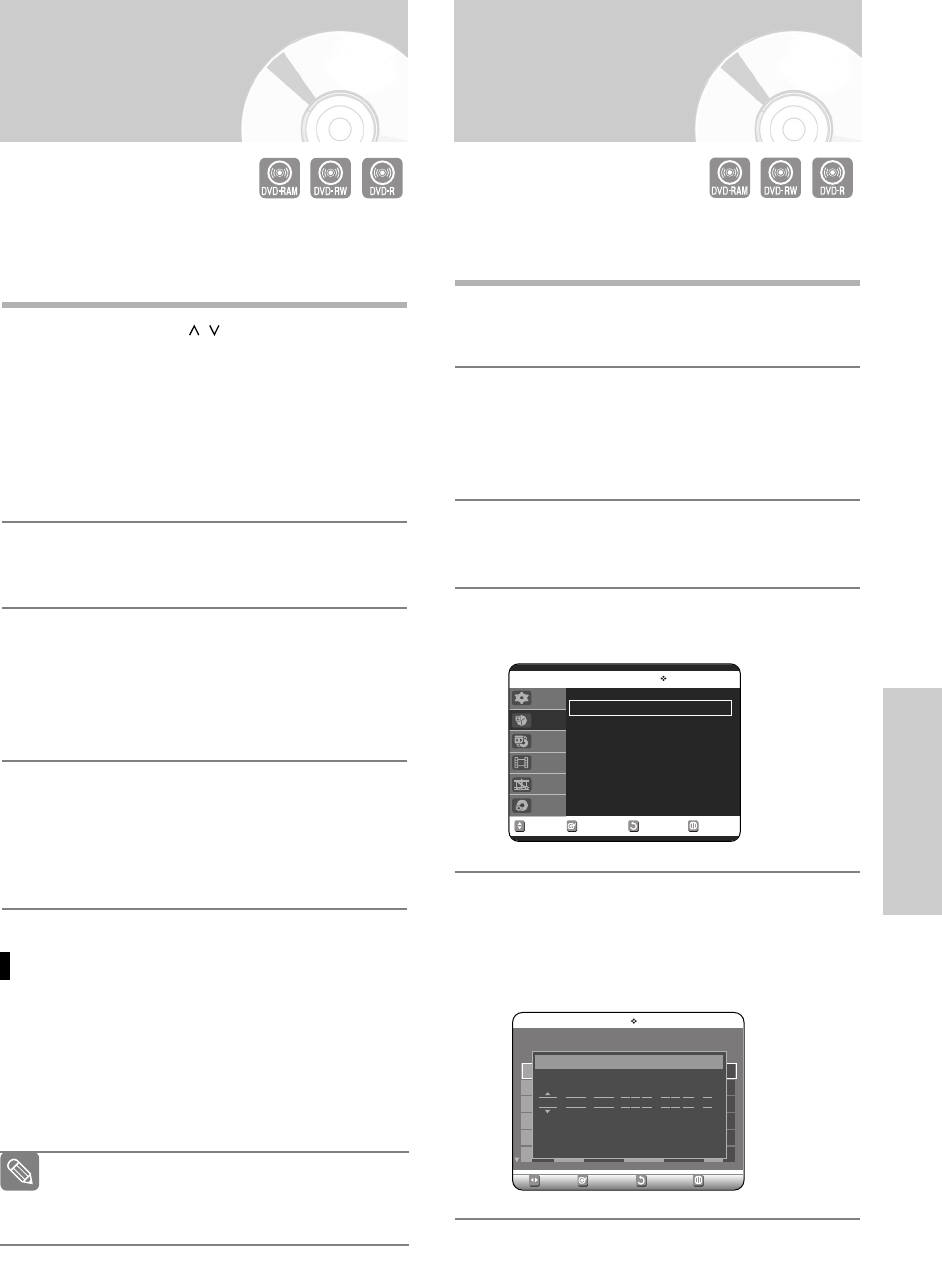
English - 55
Recording
Making a Timer
Recording
Making a One Touch
Recording (OTR)
One-Touch Recording (OTR) allows you to add record-
ing time in 30-minute increments up to 4 hours by
pressing the REC button.
1
Press the CH/TRK (/) buttons or number but-
tons to select the channel to record.
If you want to record through a connected external
component, press the INPUT SEL. button to
select an appropriate external input(AV1, AV2 or
DV).
• CATV channel: 1 to 125
• TV channel: 2 to 69
2
Press the REC button to start recording.
3
While in Record mode, press the REC button
again to activate One-Touch Recording (OTR).
• Record length 0:30 appears on the On-Screen
Display and the DVD Recorder & VCR will record
for exactly 30 minutes.
4
Continue pressing REC to add recording time in
30 minute increments up to 4hours.
(see page 52)
• The DVD Recorder & VCR stops recording auto-
matically when the time has elapsed.
To stop recording
Press the STOP () button.
The message “Press Stop button once more to can-
cel Timer Record” is displayed.
Press the STOP () button again.
The message”Updating the Information of disc.
Please wait for a moment” is displayed.
The timer counter decreases by the minute
from 4:00 to 0:00, then the DVD Recorder
& VCR stops recording.
Note
The clock (Initial Setup – Clock Set) must be set before
proceeding with a timer recording. (See page 24)
1
Press the OPEN/CLOSE button, and place a
recordable disc on the disc tray.
2
Press the OPEN/CLOSE button to close the disc
tray.
Wait until “LOAD” disappears from the front panel
display.
3
With the unit in Stop mode, press the MENU
button.
4
Press the …† buttons to select Timer Rec., then
press the ENTER or √ button.
5
Press the …† buttons to select Timer Record,
then press the ENTER or √ button.
You can also set a timer recording via the TIMER
REC button.
The Timer Recording screen are displayed.
RETURNSELECTMOVE EXIT
Timer Record
DVD-RAM(VR)
Timer Record
√√
Scheduled Record List
√√
Setup
Timer Rec.
Copy
Title List
Playlist
Disc Manager
RETURNSELECTMOVE EXIT
Scheduled Record List
DVD-RAM(VR)
01
---
--
/
--
--:---- --:---- -- --
√√
No. Source Date Start End Type Mode Edit
No. 01
To Source Date Start End Mode
DVD CH 01 01/01 12:00 AM 02:00 AM SP
Recordable Time 01:23 SP
Press numeric keys or
…†
keys.
00588A(00)-VR320-2/XAA-eng 3/3/05 7:28 PM Page 55


















