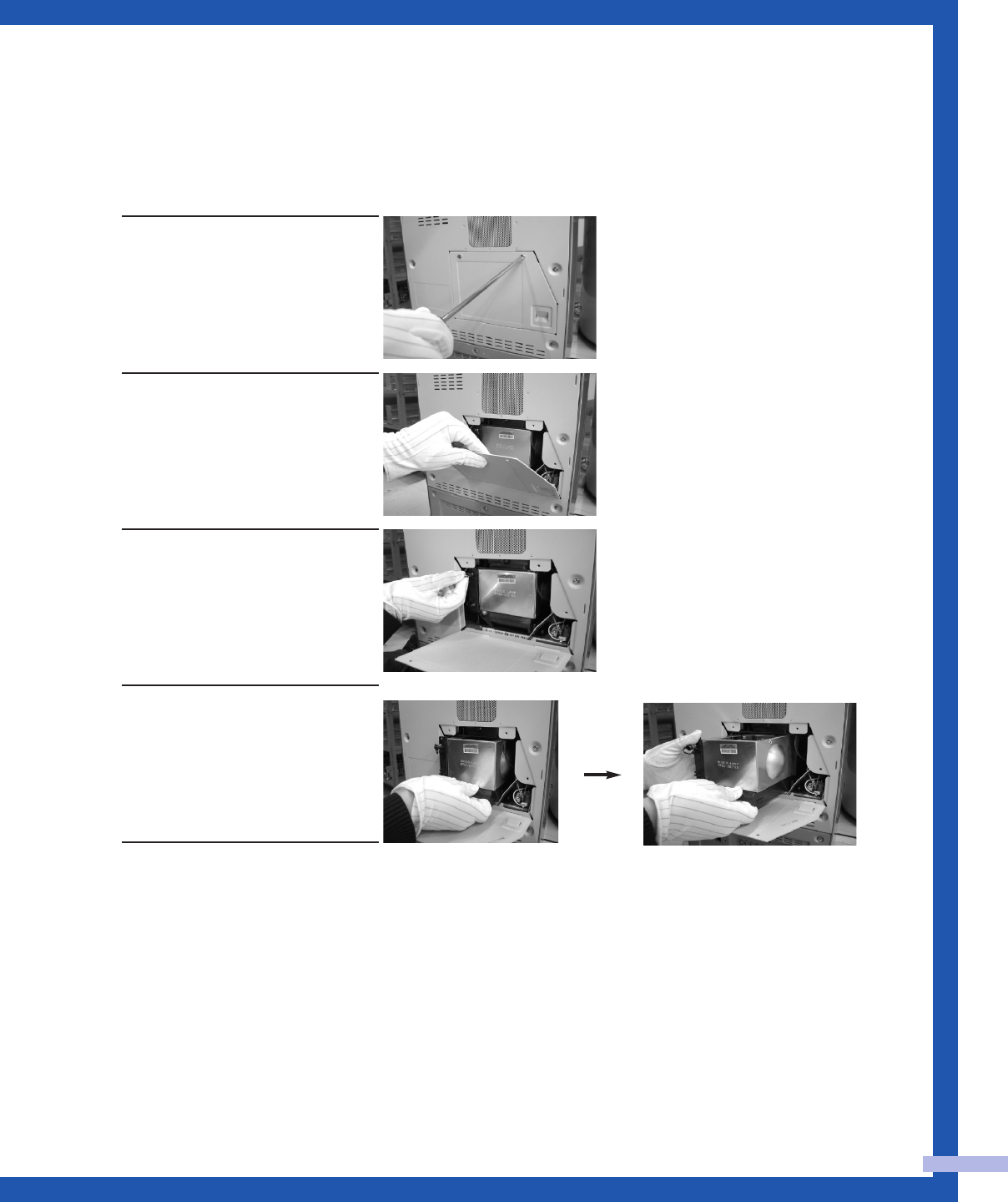
• For replacement, you will need a 5.91-Inch screwdriver and a pair of gloves.
NOTES
• Be sure the replacement Lamp is the same type.
• After replacing the lamp, align the lamp cover with the groove and secure the screws.
• The TV will not turn on if the lamp cover is not correctly closed (as this will activate the
protective circuit).
1
Unplug TV, then use a
screwdriver to remove the
screws.
2
Open the Lamp cover.
3
Remove the 2 press-pin
screws securing the Lamp.
4
Separate the Lamp from the
engine by holding the handle
and pulling it out.
5
To reinstall the Lamp, follow
these steps in reverse order.
English - 11
1_BP68-00448A-01(02~17) 1/20/05 5:09 PM Page 11


















