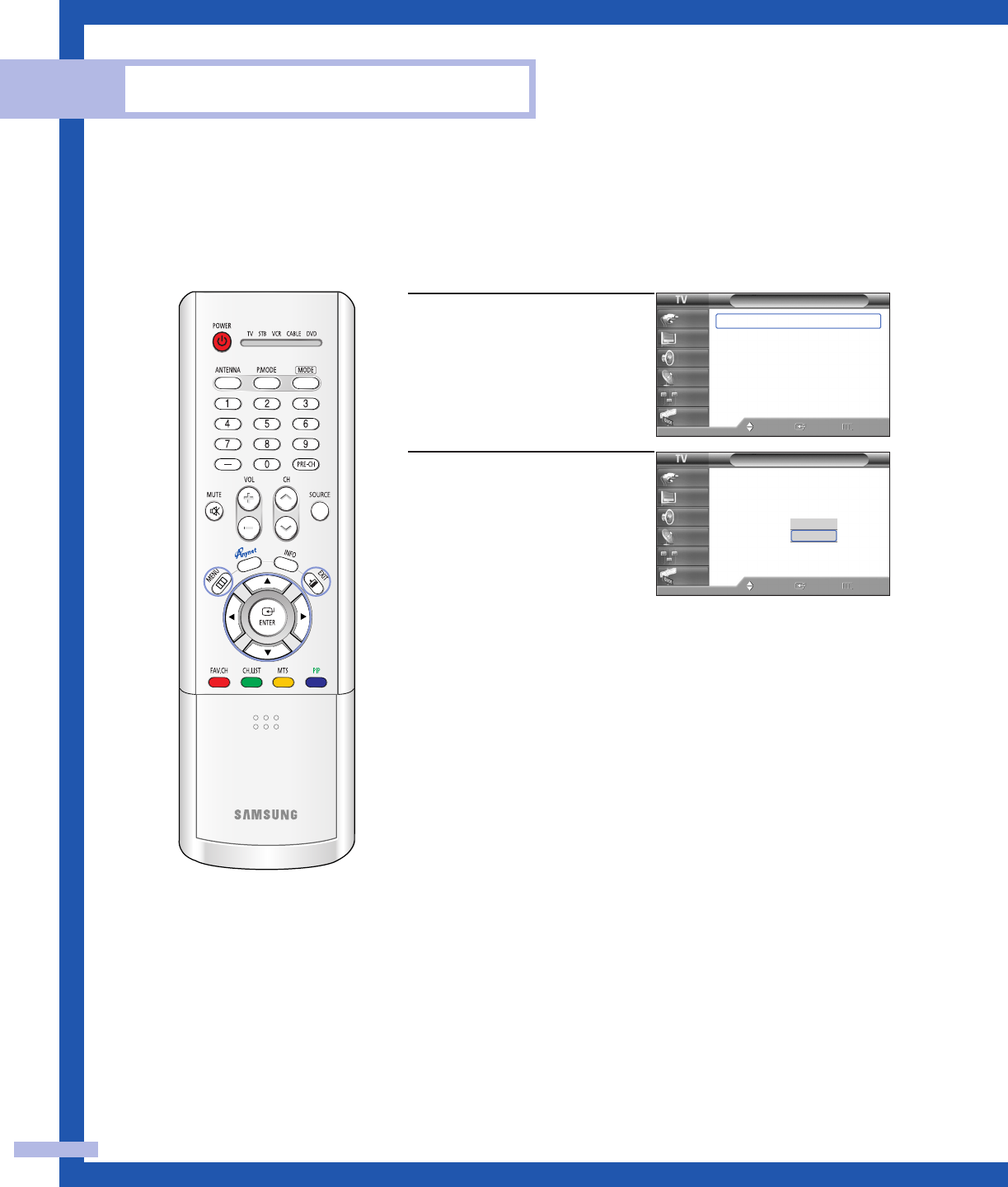
English - 82
Sound Control
Setting the On/Off Melody
A melody sound can be set to come on when the TV is powered On or Off.
1
Press the MENU button.
Press the … or † button to
select “Sound”, then press
the ENTER button.
2
Press the … or † button to
select “Melody”, then press
the ENTER button.
Press the … or † button to
select “On” or “Off”, then
press the ENTER button.
Press the EXIT button to exit.
Sound
Mode : Standard
√
Equalizer
√
SRS TSXT : Off
√
Multi-Track Options
√
Auto Volume : Off
√
Internal Mute : Off
√
▼ More
Move Enter Return
Input
Picture
Sound
Channel
Setup
Guide
Sound
▲ More
Digital Output : PCM
Sound Select : Main
Melody : On
Move Enter Return
Input
Picture
Sound
Channel
Setup
Guide
Off
On
5_BP68-00448A-01(74~83) 1/20/05 5:15 PM Page 82


















