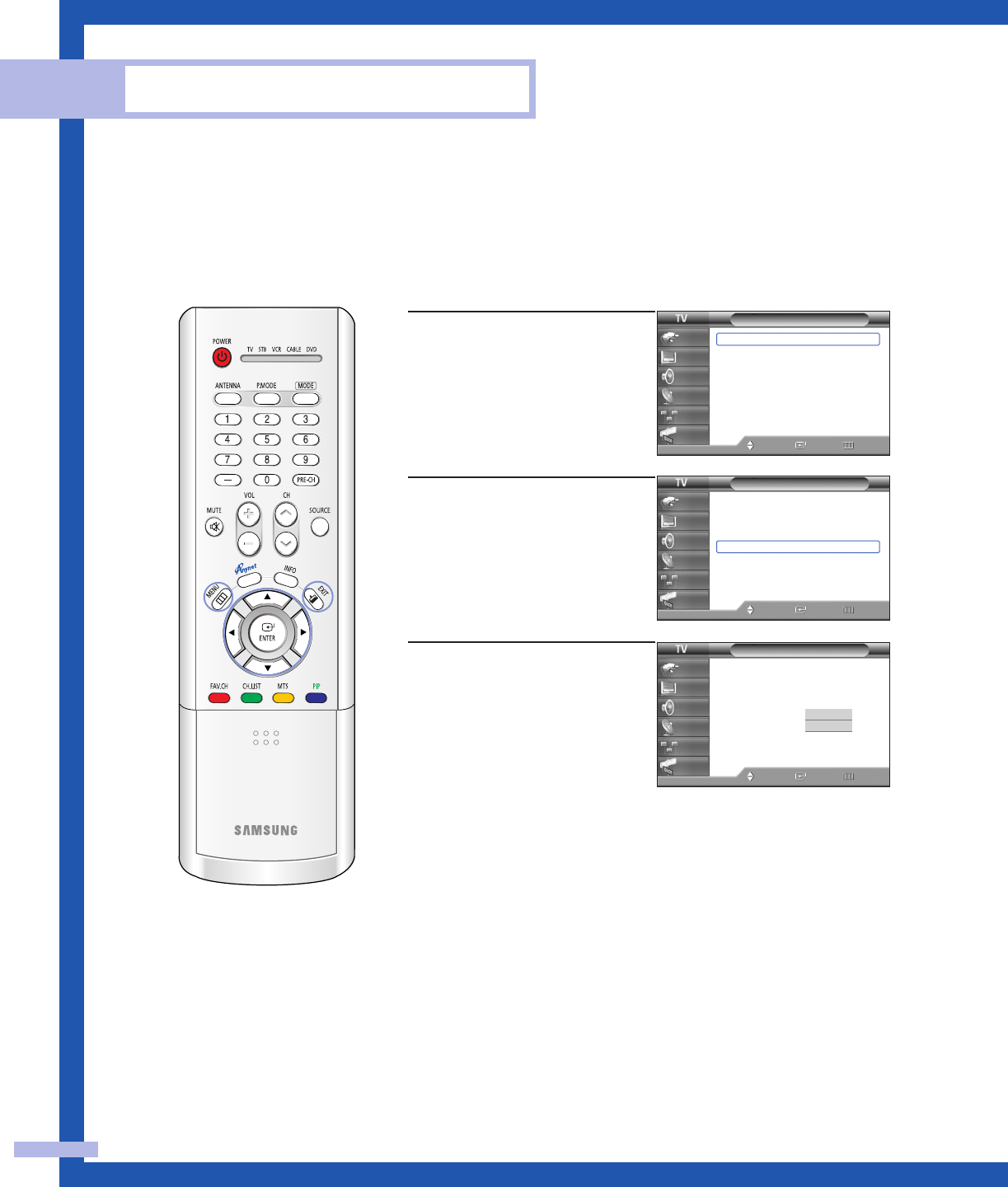
Digital Noise Reduction
If the broadcast signal received by your TV is weak, you can activate the Digital Noise Reduction
feature to help reduce any static and ghosting that may appear on the screen.
English - 58
Picture Control
1
Press the MENU button.
Press the … or † button to
select “Picture”, then press
the ENTER button.
2
Press the … or † button to
select “Digital NR”, then
press the ENTER button.
3
Press the … or † button to
select “Off” or “On”, then
press the ENTER button.
Press the EXIT button to exit.
Picture
Mode : Standard
√
Color Tone : Warm1
√
Size : 16:9
√
Digital NR : On
√
DNIe : On
√
My Color Control
√
▼ More
Move Enter Return
Input
Picture
Sound
Channel
Setup
Guide
Picture
Mode : Standard
√
Color Tone : Warm1
√
Size : 16:9
√
Digital NR : On
√
DNIe : On
√
My Color Control
√
▼ More
Move Enter Return
Input
Picture
Sound
Channel
Setup
Guide
Picture
Mode : Standard
Color Tone : Warm1
Size : 16:9
Digital NR : On
DNIe : On
My Color Control
▼ More
Move Enter Return
Input
Picture
Sound
Channel
Setup
Guide
Off
On
4_BP68-00448A-01(54~73) 1/20/05 5:14 PM Page 58


















