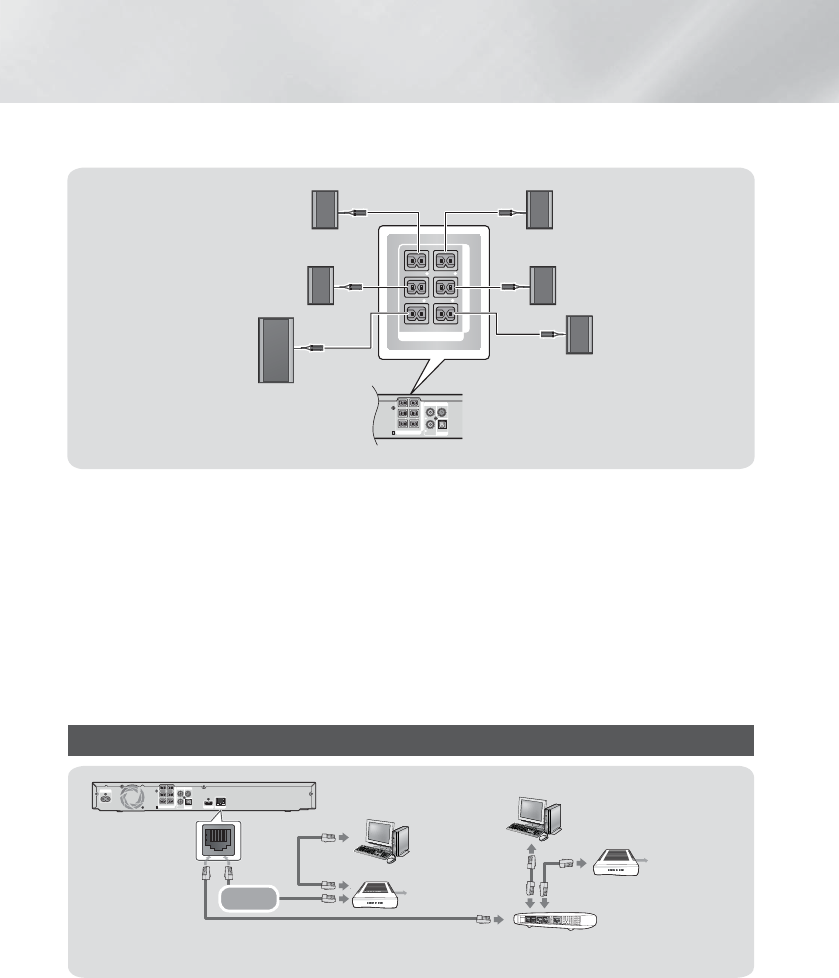
|
14 English
Connections
In case of HT-F4500
SPEAKERS OUT
CENTER
SUBWOOFER
FRONT
L
SURROUND
L
FRONT
R
SURROUND
R
SPEAKER IMPEDANCE : 3
AUX
IN
FM ANT
OPTICAL
DIGITAL
AUDIO IN
L
R
SPEAKERS OUT
CENTER
SUBWOOFER
FRONT
L
SURROUND
L
FRONT
R
SURROUND
R
SPEAKER IMPEDANCE : 3
Center Speaker
Subwoofer
Front Speaker (R)
Surround Speaker (L)
Front Speaker (L)
Surround Speaker (R)
Refer to page 13 for the speakers of HT-F4530.
| CAUTION |
\
If you want to install the speakers on the wall, fasten screws or nails (not provided) firmly to the wall wherever you
want to hang a speaker, and then, using the hole in the rear of each speaker, carefully hang each speaker on a screw
or nail.
\
Do not let children play with or near the speakers. They could get hurt if a speaker falls.
\
When connecting the speaker wires to the speakers, make sure that the polarity (+/ –) is correct.
\
Keep the subwoofer speaker out of reach of children to prevent children from inserting their hands or alien
substances into the duct (hole) of the subwoofer speaker.
\
Do not hang the subwoofer on the wall through the duct (hole).
| NOTES |
\
If you place a speaker near your TV set, the screen color may be distorted because of the magnetic field.
Connecting to a Network Router
HDMI OUT
LAN
POWER
AUX
IN
FM ANT
OPTICAL
DIGITAL
AUDIO IN
L
R
SPEAKERS OUT
CENTER
SUBWOOFER
FRONT
L
SURROUND
L
FRONT
R
SURROUND
R
SPEAKER IMPEDANCE : 3
Broadband
service
Broadband
service
Broadband
modem
Router
Or
Broadband modem (with integrated router)
| NOTES |
\
Your router or your Internet Service Provider's policies may prevent the product from accessing Samsung's software
update server. If this occurs, contact your Internet Service Provider (ISP) for more information.
\
DSL users, please use a router to make a network connection.
\
To use the DLNA function, you must connect a PC to the network as shown in the figure. The connection can be
wired or wireless.


















