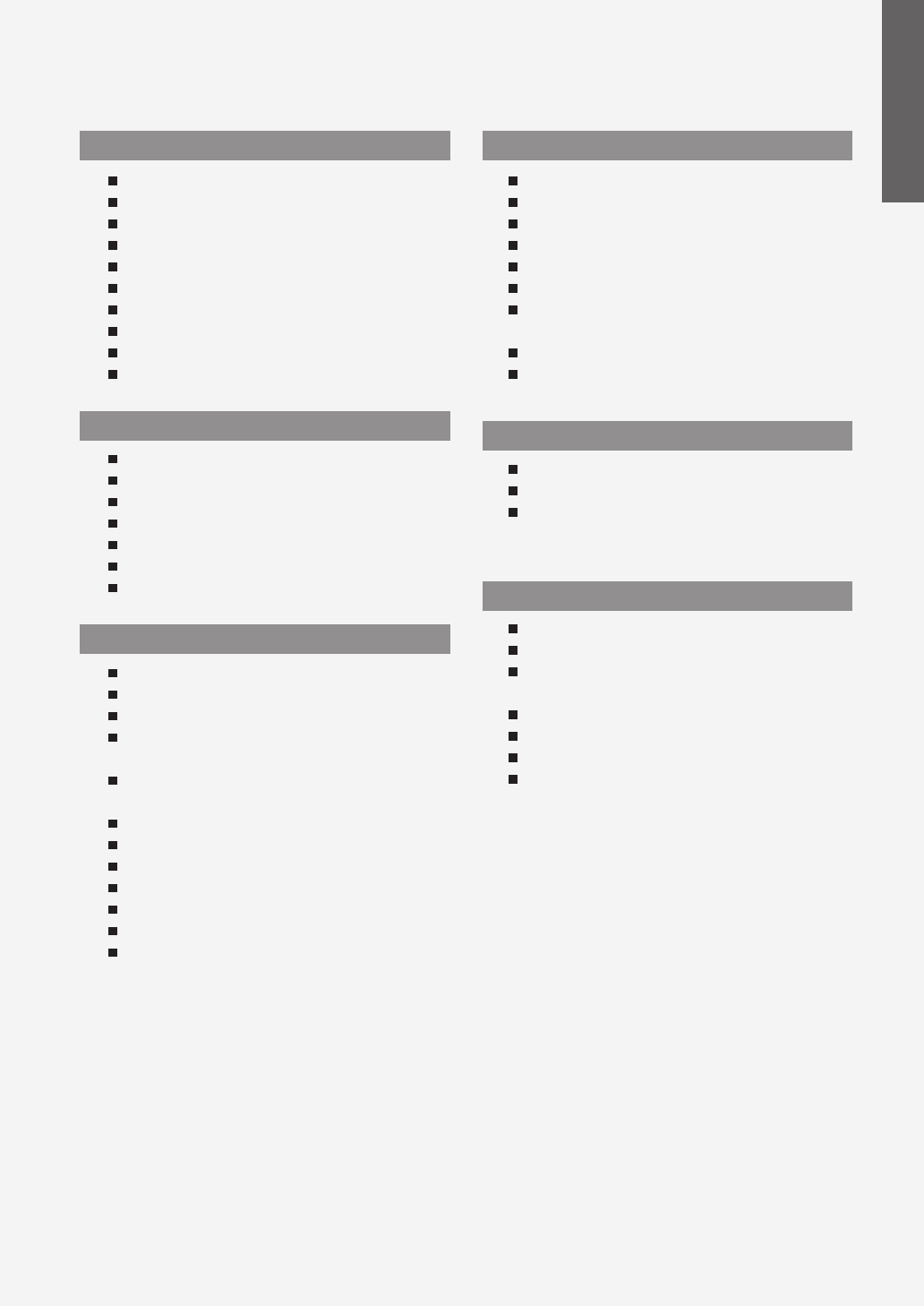
English
English-1
Contents
CONNECTING AND PREPARING YOUR TV
List of Parts ................................................................................... 3
Installing the Stand ................................................................... 3
Installing the Wall Mount Kit ............................................ 3
Viewing the Control Panel ...................................................... 4
Viewing the Connection Panel ............................................. 5
Viewing the Remote Control ................................................. 7
Installing Batteries in the Remote Control ....................... 7
Switching On and Off ............................................................... 8
Placing Your Television in Standby Mode ......................... 8
Plug & Play .................................................................................... 8
SETTING THE CHANNELS
Storing Channels Automatically ........................................... 9
Storing Channels Manually .................................................... 9
Setting the Channel Manager ............................................... 10
Activating the Child Lock ................................................... 11
Sorting the Stored Channels ................................................. 11
Assigning Channels Names .................................................... 12
Fine Tuning Channel Reception ........................................... 12
SETTING THE PICTURE
Changing the Picture Standard ............................................ 13
Adjusting the Custom Picture ............................................... 13
Changing the Colour Tone ..................................................... 14
Adjusting the Color Tone with the Preferred
Color Component ...................................................................... 14
Resetting the Picture Settings to the
Factory Defaults .......................................................................... 15
Changing the Picture Size....................................................... 15
Changing the Auto Wide (4:3) ............................................... 15
Digital Noise Reduction ........................................................... 16
DNIe Demo (Digital Natural Image engine) ..................... 16
Changing the Colour Space ................................................... 16
Freezing the Current Picture .................................................. 16
Viewing the Picture In Picture (PIP) ..................................... 17
SETTING THE SOUND
Changing the Sound Standard ........................................ 18
Adjusting the Sound Settings .......................................... 18
Setting the TruSurround XT (SRS TSXT) ........................ 18
Adjusting the Volume Automatically ............................ 19
Selecting the Internal Mute .............................................. 19
Listening to the Sound of the Sub Picture .................. 19
Resetting the Sound Settings to the
Factory Defaults .................................................................... 20
Connecting Headphones ................................................... 20
Selecting the Sound Mode ............................................... 20
SETTING THE TIME
Setting and Displaying the Current Time .................... 20
Setting the Sleep Timer ...................................................... 21
Switching the Television
On and Off Automatically .................................................. 21
SETTING THE OTHERS
Choosing Your Language ................................................... 22
Using Game Mode ................................................................ 22
Setting the Blue Screen Mode /
Selecting the Melody ......................................................... 23
Using the Energy Saving Feature .................................... 23
Setting the Blue Eye ............................................................. 23
Selecting the Source ............................................................ 24
Editing the Input Source Names ..................................... 24
BN68-01007U-01Eng.indd 1BN68-01007U-01Eng.indd 1 2006-09-07 11:02:272006-09-07 11:02:27


















