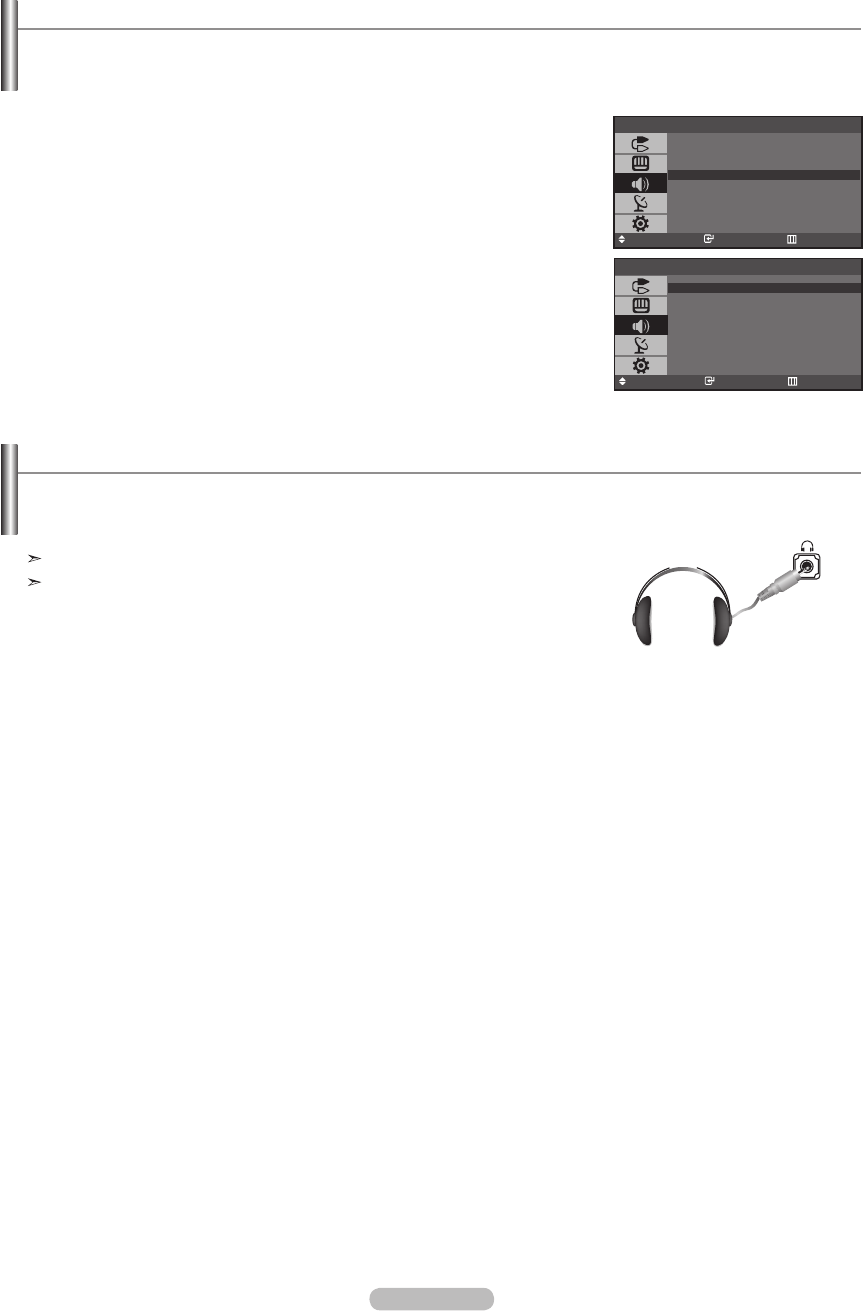
English - 20
Using the Auto Volume
1. Press the MENU button to display the menu.
Pressthe▲or▼buttonstoselect"Sound",thenpresstheENTER
button.
2. Pressthe▲or▼buttonstoselect"AutoVolume",thenpresstheENTER
button.
3. Pressthe▲or▼buttontoselect“On”or“Off”.PresstheENTER button.
4. Press the EXIT button to exit.
Each broadcasting station has its own signal conditions, and it is inconvenient to adjust the volume every time the channel is
changed. “Auto Volume” automatically adjusts the volume of the desired channel by lowering the sound output when the
modulation signal is high or by raising the sound output when the modulation signal is low.
Sound
Move Enter Return
Mode : Music
Custom
MTS : Stereo
Auto Volume : Off
Auto Volume
Move Enter Return
Off
On
You can connect a set of headphones to your set if you wish to watch a TV program without disturbing the other people in the
room.
Connecting headphones
Prolonged use of headphones at a high volume may damage your hearing.
You will not receive sound from the speakers when you connect headphones
to the system.
TV Rear Panel
BN68-01184D-00Eng-0806.indd 20 2007-08-06 �� 3:31:44


















