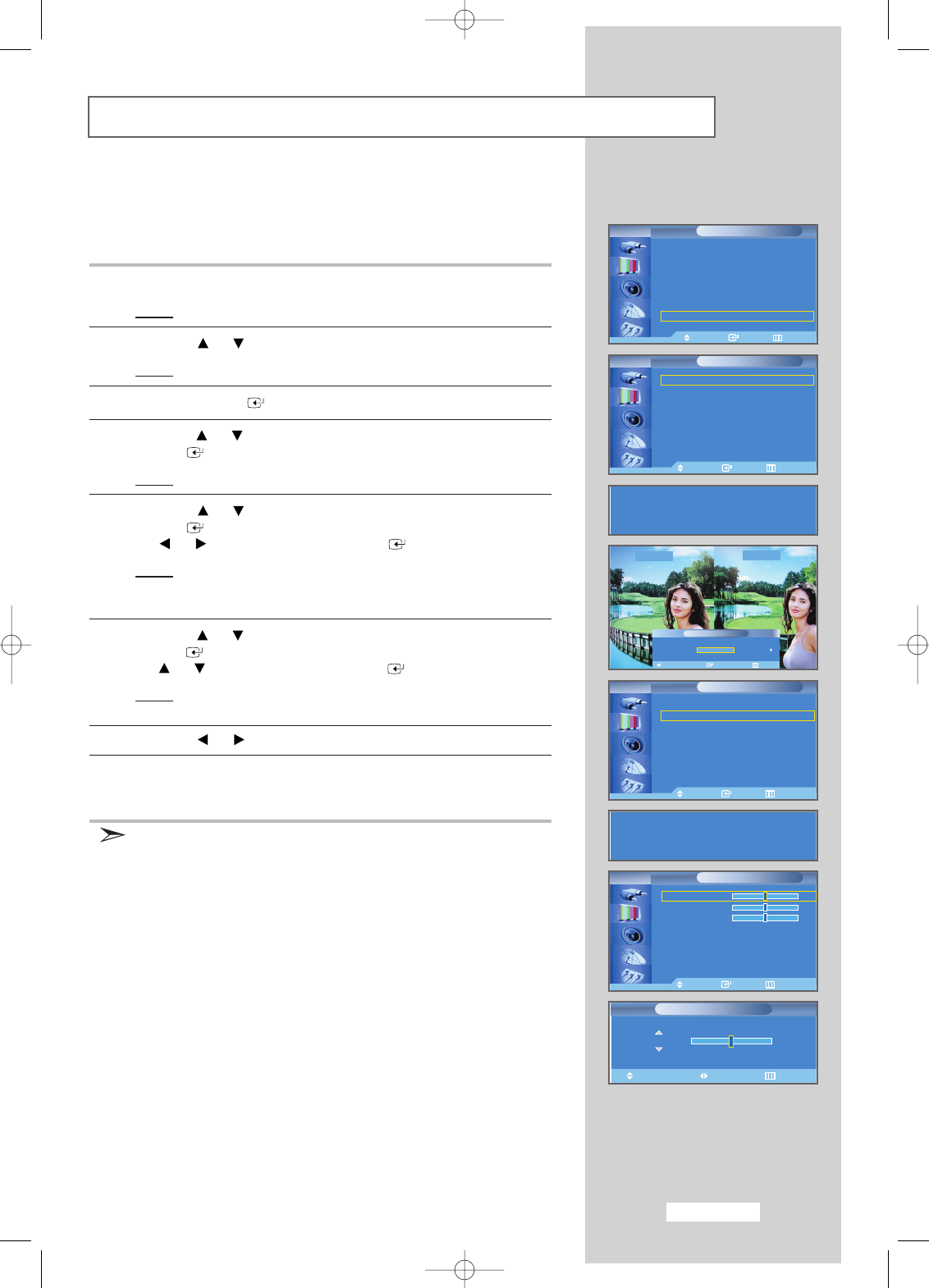
MCC (My Colour Control)
English-27
MCC (My Colour Control)is to adust the most preferred colours such as
Skin Tone, Green Grass, Blue Sky without interfering with other colours
in order for each consumer to enjoy screen colour of their choice.
1 Press the
MENU
button.
Result
:
The main menu is displayed.
2 Press the or button to select
Picture
.
Result
:
The options available in the
Picture
group are displayed.
3 Press the
ENTER
button.
4 Press the or button
to
select
MCC
and then
press the
ENTER
button.
Result
:
The options available in the
MCC
menu are displayed.
5 Press the or button to select
Easy Control
and
press
ENTER
button. Select a source of the sub picture by pressing
the or button
and
press the
ENTER
button.
Result
: The sources are displayed in the following order:
Turkish Blue - Emerald Green
-
Indian Pink
Standard - Custom
6 Press the or button to select
Detail Control
and
press
ENTER
button. Select a source of the sub picture by pressing
the or button
and
press the
ENTER
button.
Result
: The sources are displayed in the following order:
Skin Tone - Green Grass - Blue Sky- Reset
7 Press the or button to reach the required setting.
8 When you are satisfied with the setting, press the
MENU
button to
return to the previous menu or press the
EXIT
button to return to
normal viewing.
This function doesn't work when Source is in PC mode, or DNIe is in
off mode.
T V
Picture
Mode : Dynamic
Custom
Colour Tone : Normal
Size : Auto Wide
DNle : DNle On
PIP
MCC
More
Move
Enter
Return
T V
MCC
Easy Control : Custom
Detail Control
Move
Enter
Return
Image Loading...
Image Loading...
Return
Move
Adjust
Skin Tone 50
Detail Control
Original
Emerald Green
Turkish Blue Emerald Green Indian Pink
Easy Control
Return
Move
Enter
T V
MCC
Easy Control : Custom
Detail Control
Move
Enter
Return
T V
Detail Control
Skin Tone 50
Green Grass 50
Blue Sky 50
Reset
Move
Enter
Return
BN68-00653C-00Eng 4/13/04 4:43 PM Page 27


















