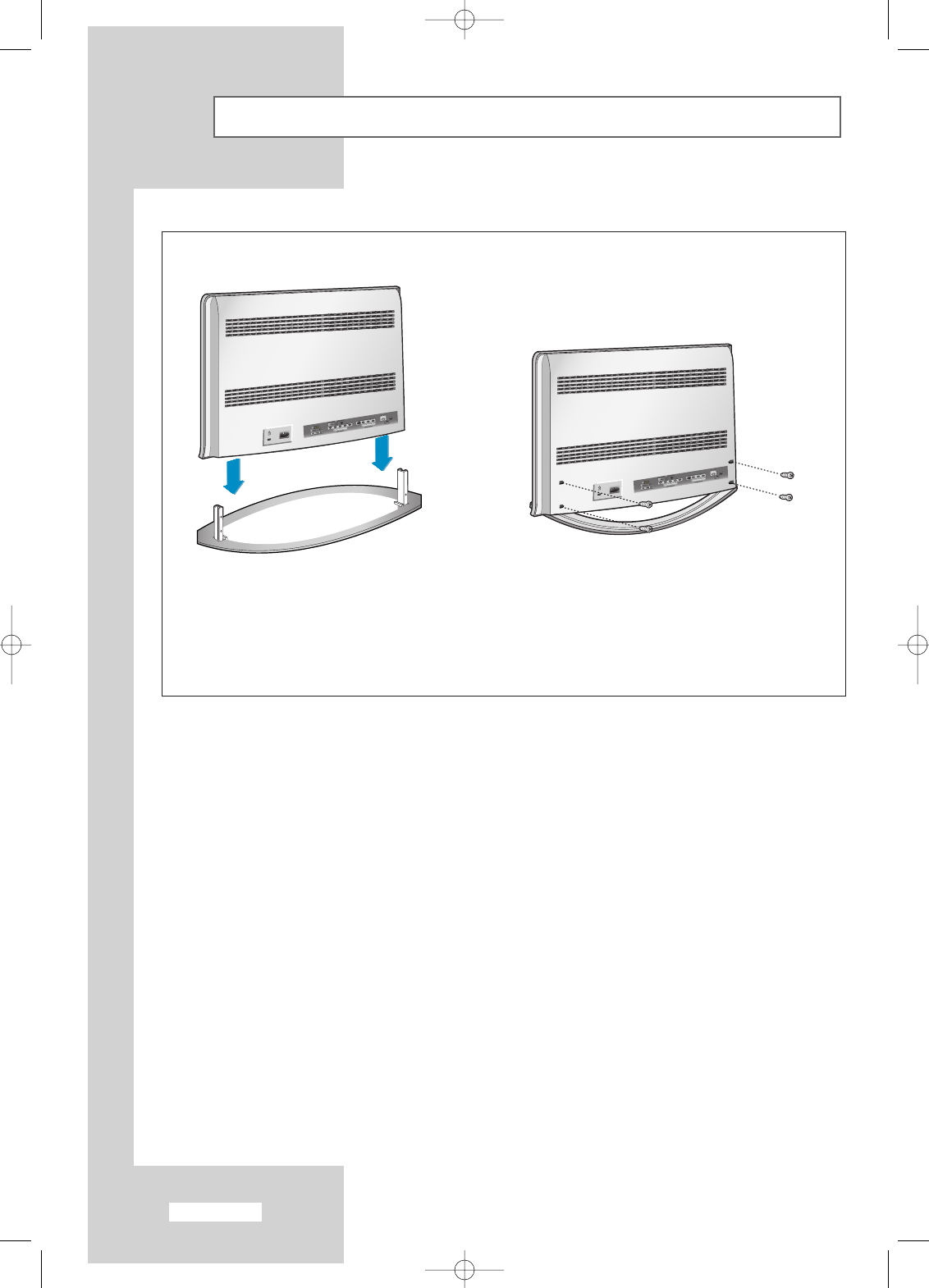
English-54
Installing Stand
E
X
T
1
(
R
G
B
)
E
X
T
1
(
A
V
)
D
V
I
I
N
H
D
M
I
I
N
A
V
I
N
3
L
-
A
U
D
I
O
-
R
S
E
R
V
I
C
P
O
R
T
C
O
M
P
O
N
E
N
T
I
N
E
X
T
1
(
R
G
B
)
E
X
T
1
(
A
V
)
D
V
I
I
N
H
D
M
I
I
N
A
V
I
N
3
L
-
A
U
D
I
O
-
R
S
E
R
V
I
C
P
O
R
T
C
O
M
P
O
N
E
N
T
I
N
<1> <2>
1. Lower the TV set in the direction of the arrow and fix the stand.
2. Use the four screws to tightly fix the stand.
Maintenance of Your LCD TV
WARNING: To avoid risk of electric shock, do not disassemble the TV cabinet.
Users cannot service the TV. User maintenance is restricted to cleaning as explained below:
Unplug the LCD TV from the power outlet before cleaning.
• To clean your flat panel display screen, lightly dampen a soft, clean cloth with water or mild detergent.
If possible, use a special screen cleaning tissue or solution suitable for the antistatic coating.
• To clean the LCD TV cabinet, use a cloth lightly dampened with a mild detergent.
• Never use flammable cleaning material to clean your LCD TV or any other electrical apparatus.
BN68-00653C-00Eng 4/13/04 4:48 PM Page 54


















