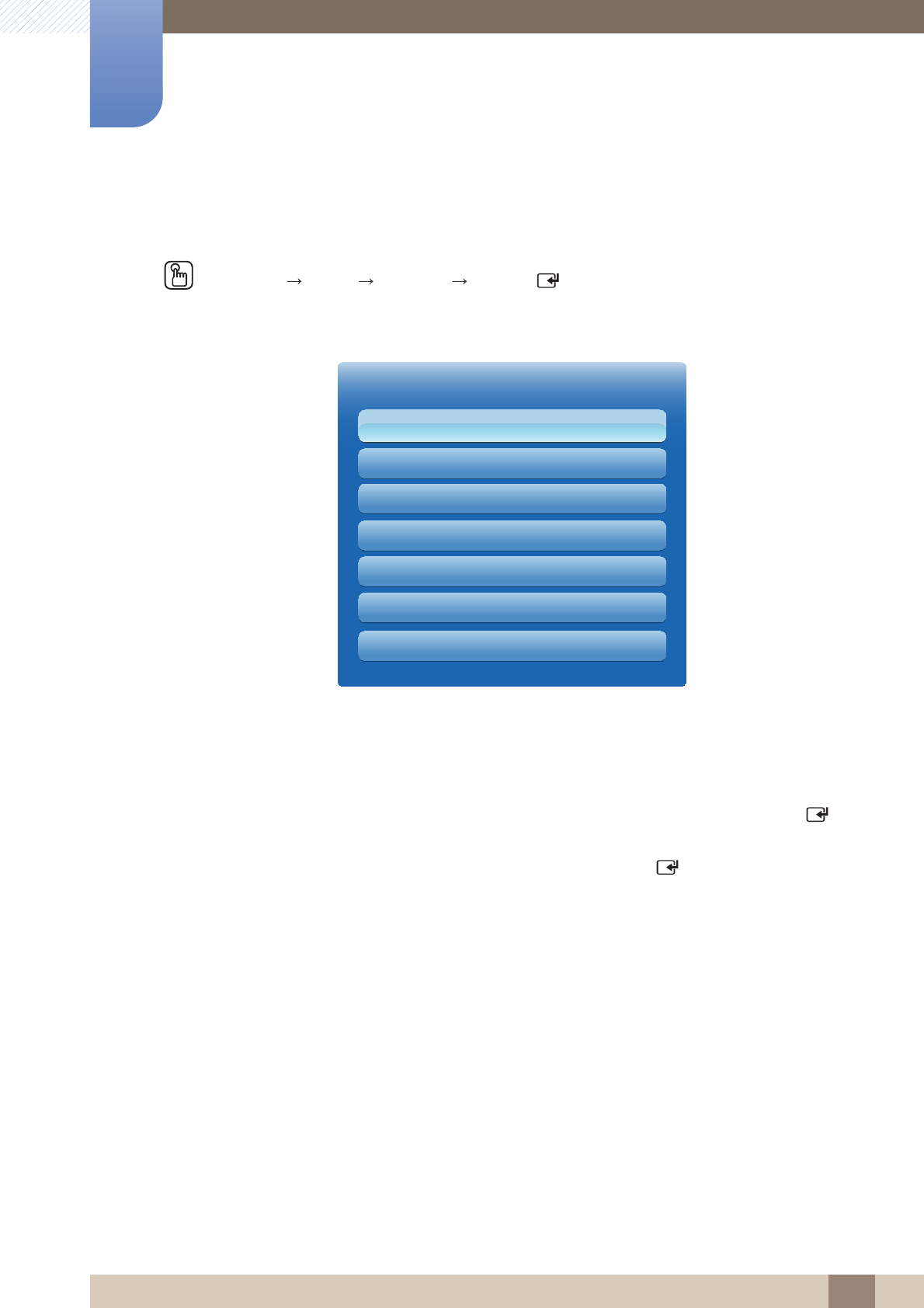
121
6 Media
6
Media
6.1 Favorites
MENU [] Media Favorites ENTER
[ ]
View all of your favorite channels.
Your favorite channels are organized in up to five groups (Favorites 1 - 5). If you want to change from
one favorite group to another, follow these steps.
1 Move the cursor to the group name displayed on the top of the screen, and then press the [ ]
button. A list of groups appears.
2 Use the up or down arrow key to select a group, and then press the [ ] button. The group you
select appears on the screen.
The displayed image may differ depending on the model.
m
Media
Favorites
Channel
MagicInfo Lite
Videos
Photos
Music
Source


















