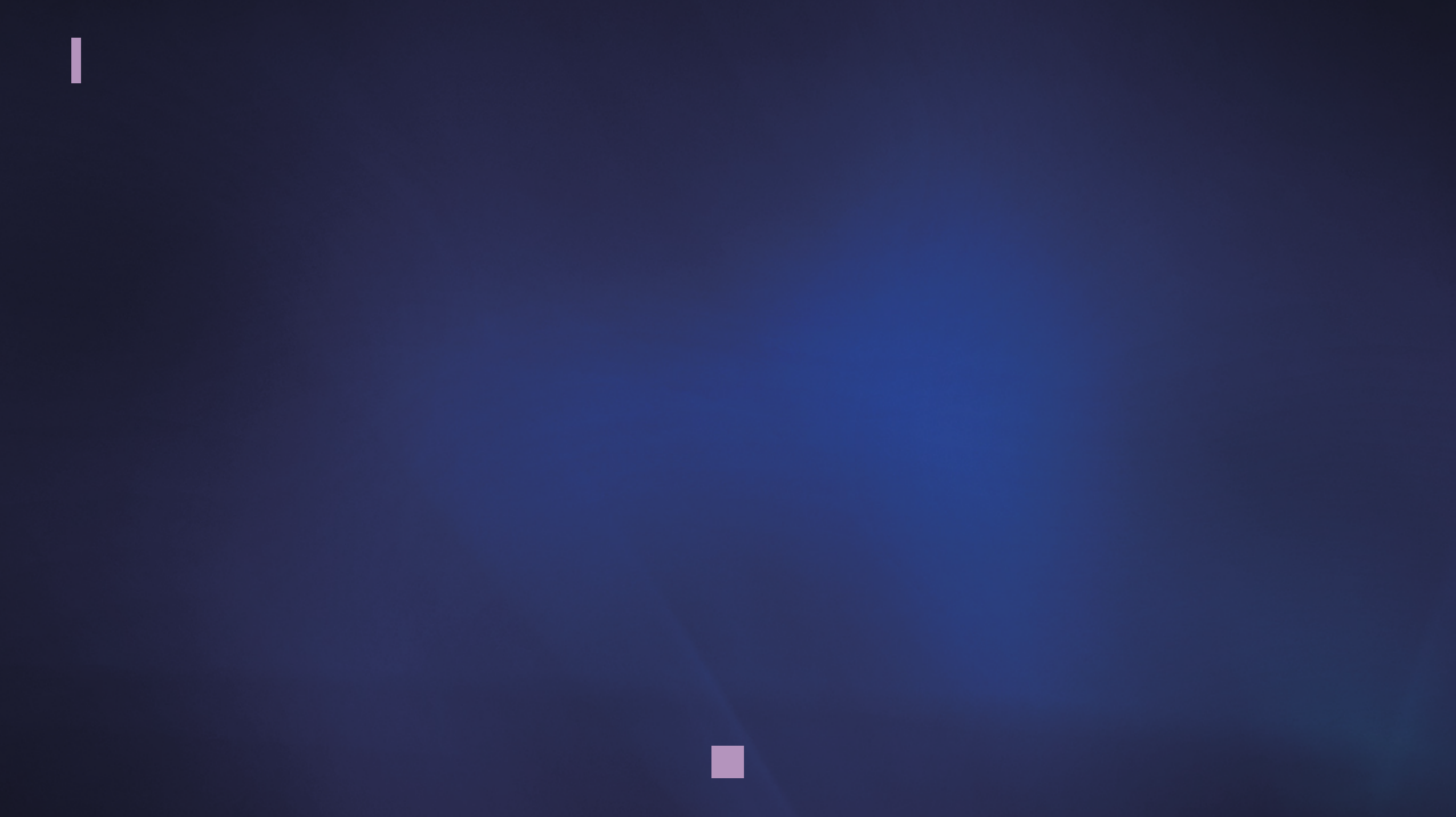
3
Contents
KEY FEATURES OF YOUR NEW EXTENDER 1
WHAT'S INCLUDED WITH YOUR NEW EXTENDER 2
CONTENTS
3
INTRODUCING YOUR NEW EXTENDER
4
Connection panels 4
Front 4
Rear panel jacks
5
Remote control 6
Replacing remote control battery 7
CONNECTIONS 8
Connecting to a TV 8
Connecting to a router and PC
9
Connecting to Anynet + 1
0
Scanning and switching between Anynet+ devices 11
CONNECTING TO VISTA PC FOR THE FIRST TIME 12
Setting up Media Center Extender for the first time 12
SETTINGS MENU 16
Setting up Extender 16
Setting TV resolution 26
Setting screen saver 27
Updating software
28
Viewing product support
30
Resetting system
31
Operating manual 32
USING WINDOWS MEDIA CENTER EXTENDER 33
Viewing pictures or videos 33
Listening to music
34
Viewing tv or movies
35
Watching sports
36
Using online media
37
Setting tasks 38
MOUNTING YOUR EXTENDER 39
Installing the bracket rack 39
Uninstalling the bracket rack
40
TROUBLESHOOTING 41
Troubleshooting 41
SPECIFICATIONS 43
Specifications 43
CONTACT INFORMATION 44
Contact Information 44
Grandprix_new.indd 3 2008-07-08 오후 1:32:26


















