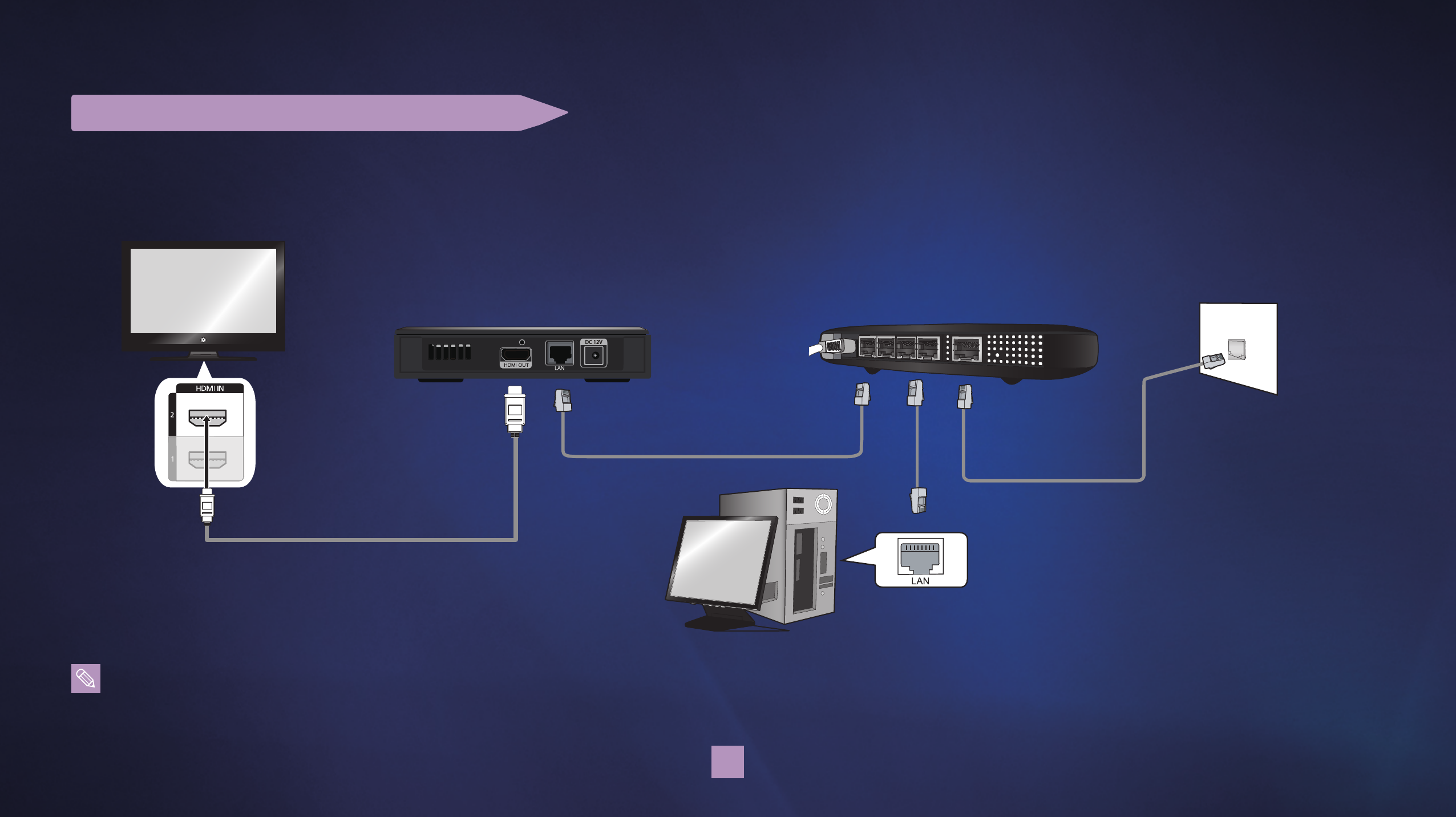
9
CONNECTING TO A ROUTER AND PC
■
Connect Ethernet/LAN cables between the LAN jack on the Extender device and a LAN jack of the router and between the router and a PC.
HDMI Cable
Ethernet/LAN Cable
Ethernet/LAN Cable
<Samsung TV with Anynet+>
<Extender>
<Router>
<Vista PC>
<LAN Jack on the Wall>
■
For using your Extender on a wireless network, Windows certified routers are recommended.
■
The Extender device does not support direct connection to the PC using a cross cable.
■
To use your Extender on a wireless network, unplug the Ethernet/LAN cable from the Extender and run the Network Setup Wizard by selecting Settings followed by
Network.
Grandprix_new.indd 9 2008-07-08 오후 1:32:31


















