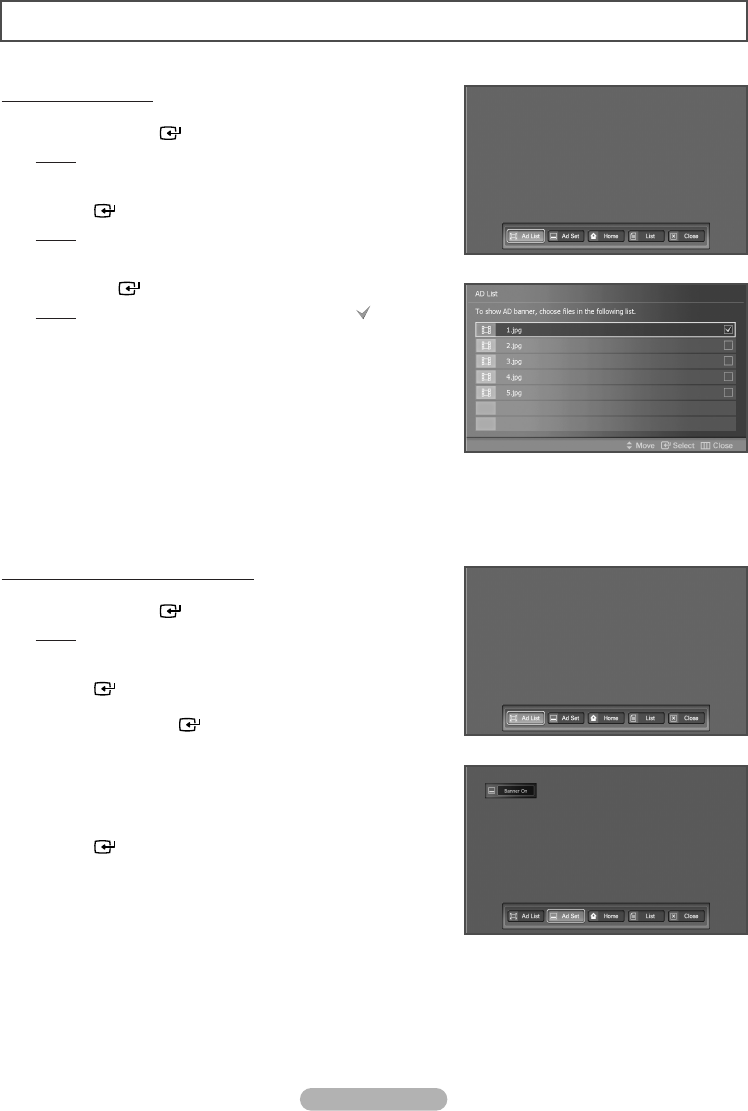
English - 10
1
2
3
4
5
6
SPlaying Banners
Setting Up Banners
1 Press the ENTER () button while playing a video.
Result
:Apop-up menu is displayed.
2 Select Ad List by using the œ or √ button and press the
ENTER () button.
Result
: The banner list is displayed.
3 Select a banner item by using the … or † button and press
the ENTER () button.
Result
: The selected item is marked with the symbol.
4 Press the HOME button to exit.
Playing the Configured Banners
1 Press the ENTER () button while playing a video.
Result
:Apop-up menu is displayed.
2 Select Ad Set by using the œ or √ button and press the
ENTER () button. A pop-up menu of Ad Set is displayed
at the top-left corner.
Pressing the ENTER () button alternates between Banner
On and Banner Off.
-
Banner On: Plays the configured banner items.
-
Banner Off: Cancels playing the banner items.
3 Select Close by using the œ or √ button and press the
ENTER () button to exit.
MD68-00297A-00Eng 8/24/06 5:52 PM Page 10














