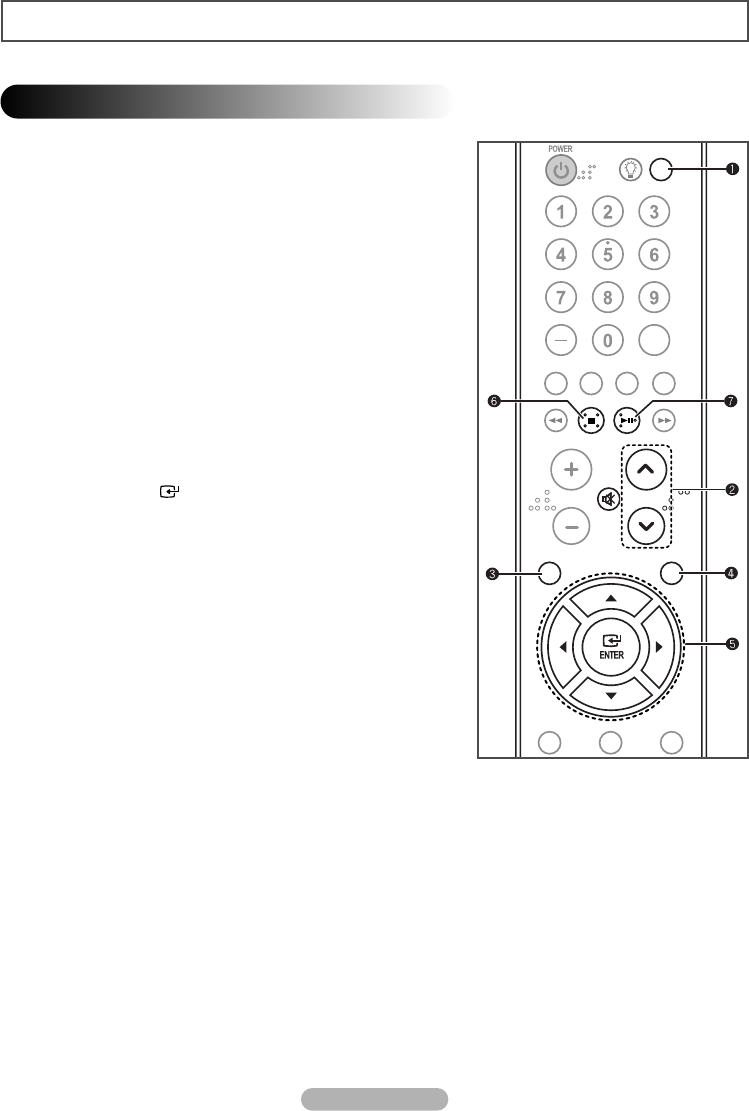
English - 6
C
Con
and
inpu
Sup
con
◆
C
Con
S-v
S-v
Sup
con
◆
◆
Con
MR
Sup
con
◆
Operating
Remote Control
MR-16SA1 only supports the Samsung universal remote
control. Press the MODE button on your remote control until
STB (Set-Top Box) mode is selected. Depending on the model
of the remote control, STB may be displayed on the LCD or the
STB LED lamp may be lit.
1) SOURCE
Press to change the video output resolution of the unit.
2) PAGE UP/DOWN
Press to move to the next or previous page in the play list.
3) HOME
When pressed, the main menu is displayed.
4) BACK
Press to return to the previous menu or stop playing of video.
5) ▲/▼/
œœ
/
√√
/ENTER
Press to navigate and select the menu items.
6) STOP
Press to stop playing the video.
7) PLAY/PAUSE
Press to pause during play. To resume, press it again.
◆
The location of the STOP and PLAY/PAUSE buttons may
differ depending on the model of remote control.
C
MD68-00297A-00Eng 8/24/06 5:52 PM Page 6














