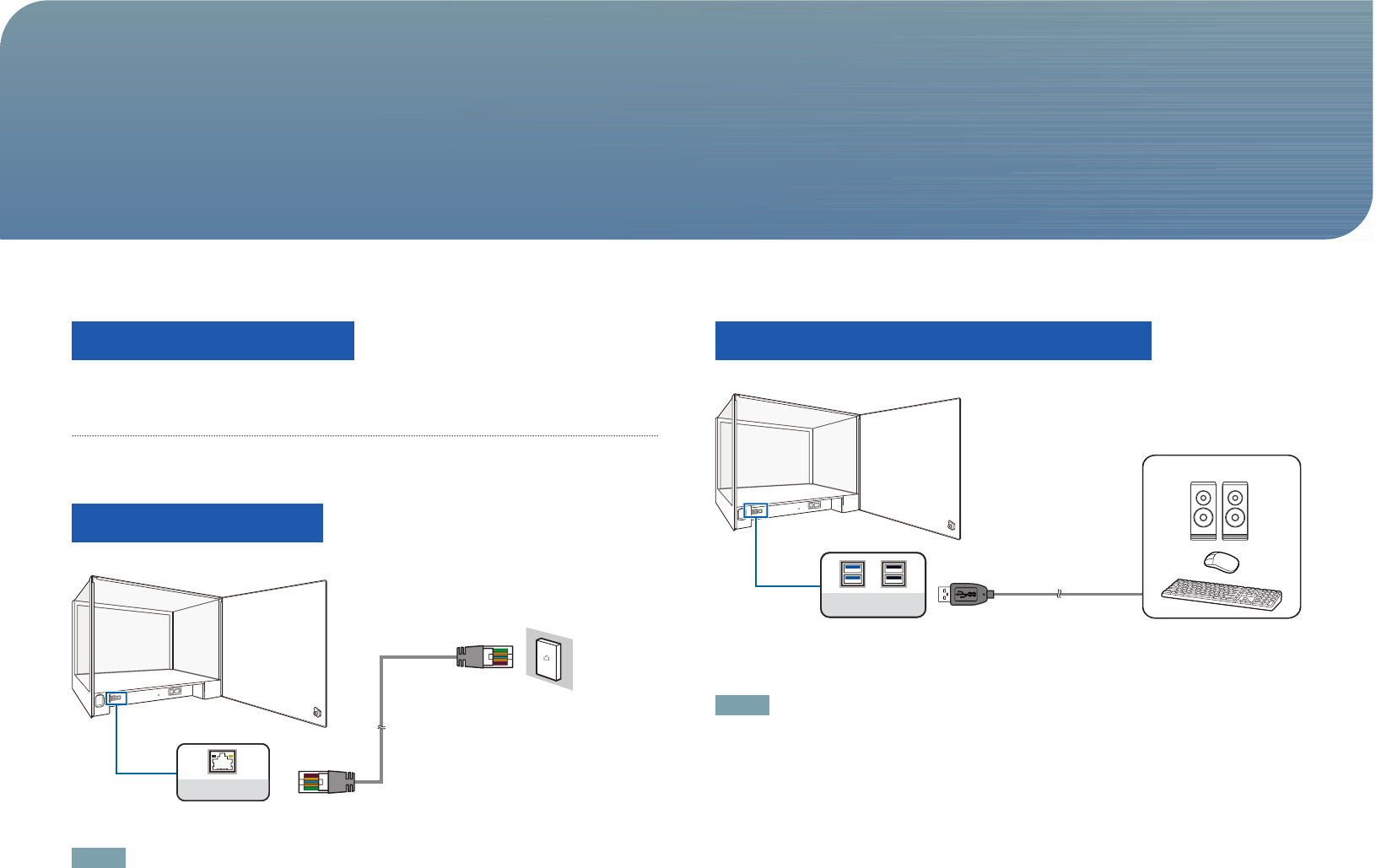
19
Using the Product
Pre-connection Checkpoints
Do not connect the power cable until all connections are completed.
Connecting the power cable during connection may damage the product.
LAN Connection
LAN
1. Connect the [LAN] port at the back of the product to a LAN using the LAN cable.
NOTE
Use Cat 5 or 6 (STP Type*) cable for the connection. (*Shielded Twisted Pair)
Connecting to a USB Device
USB3.0 USB2.0
1. Connect a USB device, such as a keyboard, mouse or speaker, to [USB] at the back.
NOTE
To detect and start a source device faster, connect the device to the blue USB 3.0 port on the product.
Connections
Chapter. 3


















